Userpersona
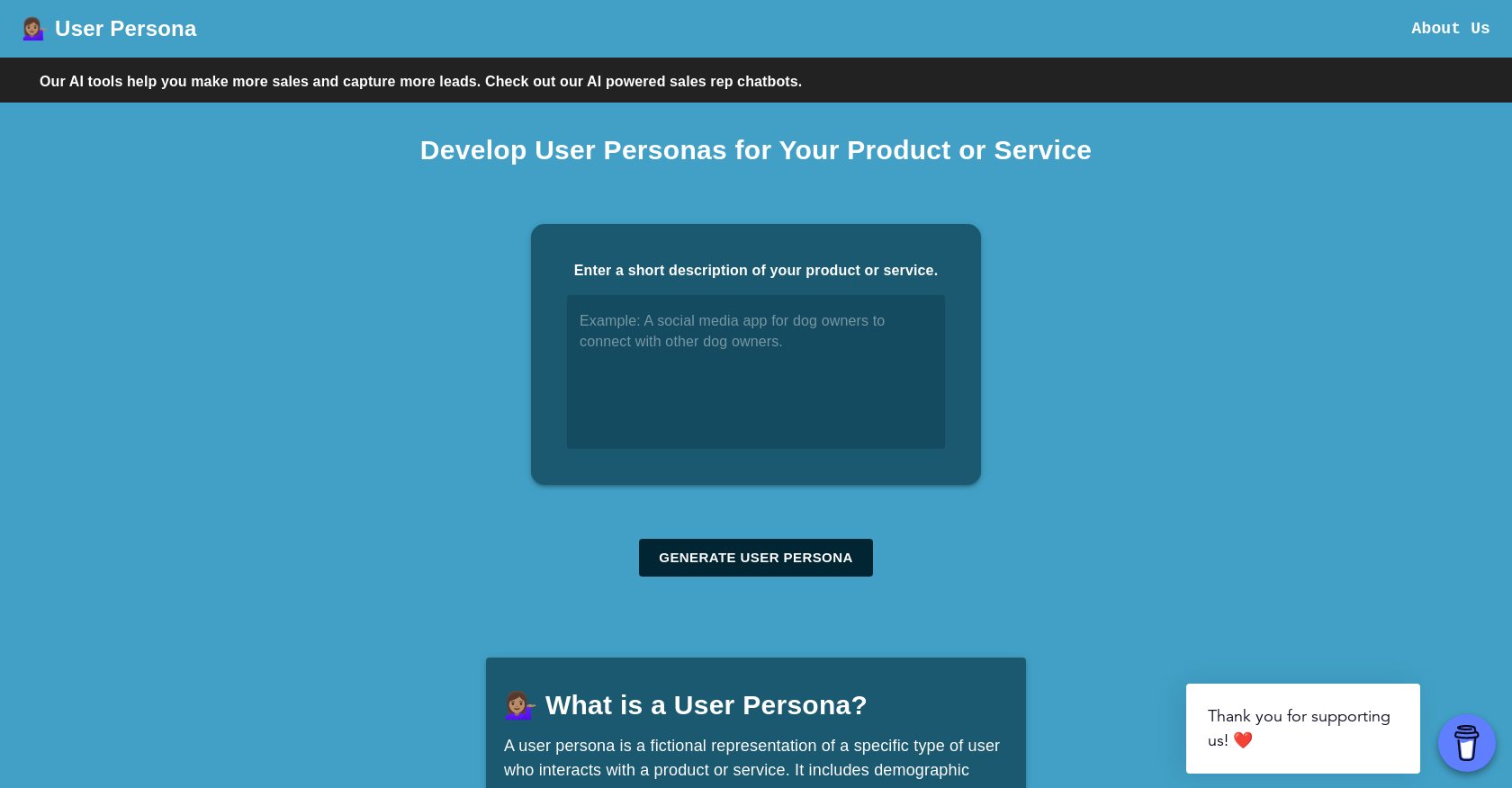
UserPersona.dev is an AI-powered platform that helps to create detailed user personas quickly and easily. It uses a short description of a product or service to generate customer profiles that can be used to target the right audiences, drive conversions, and get better results from marketing efforts.
The platform takes the description and uses AI to generate a user persona, which includes demographic information, behavior patterns, motivations, and goals.
The user persona can be edited by clicking on the fields, and then downloaded as an image. UserPersona.dev is a great tool for businesses looking to better understand their customers and target their products and services accordingly.
Would you recommend Userpersona?
Help other people by letting them know if this AI was useful.
Feature requests
16 alternatives to Userpersona for User personas
Pros and Cons
Pros
Cons
If you liked Userpersona
Featured matches
Other matches
Help
To prevent spam, some actions require being signed in. It's free and takes a few seconds.
Sign in with Google












