How does WEVO assist in improving website conversion rates?
WEVO helps to improve website conversion rates by identifying conversion roadblocks and providing recommendations for enhancement based on user experience (UX) research. The platform achieves this through an analysis of target audience data, helping users to get actionable insights that can be implemented before a website goes live to enhance conversion.
What are the key features of WEVO for UX research?
Key features of WEVO for UX research include the ability to start new tests in minutes without the need for scripting, providing qualitative feedback at a quantitative scale, and automatically checking for quality response. It gathers and analyses data and feedback from over 100 users per test. It also manages the organization and filtering of results, yielding easy-to-understand reports that can be delivered quickly.
How does WEVO's AI take user feedback into account?
WEVO's AI takes into account user feedback by gathering and analyzing data and responses from more than 100 users per test. It then checks for quality response and organizes and filters the results to generate comprehensible reports. This AI-centered processing helps WEVO understand the 'why' behind the user's feedback.
How effective is WEVO in gathering and analyzing data?
WEVO is highly effective in gathering and analyzing data. With the help of AI, it can gather and analyze feedback from over 100 users per test. The AI ensures the quality of the responses and takes care of organizing and filtering the results, effectively saving hours that would otherwise be spent creating and running tests.
How does WEVO compare to its competitors?
In comparison to its competitors, WEVO outperforms on every single criteria, according to customer satisfaction reviews. Its strengths as described by customers include the ability to generate a great volume of qualitative feedback at quantitative numbers, and also provide a high return on investment. It is ranked as a G2 industry Top Performer.
How long does it take WEVO to deliver reports?
With the help of its AI and real human experts, WEVO is able to deliver easy-to-understand visual reports in a matter of days, significantly quicker than the weeks it may take other tools to deliver similar results.
Is scripting necessary to start new tests with WEVO?
No, scripting is not necessary to start new tests with WEVO. The tool has been designed with a standardized test and requires only information about the audience and the goals of the test. This makes it easy for anyone on a team to use WEVO, enhancing its accessibility.
What industries use WEVO?
WEVO is used across a broad range of industries, including UX research, marketing, product management, and digital agencies. High-profile brand clients that utilize WEVO include Mastercard, Intuit, First Republic Bank, Accenture, and TD Bank among others.
How can WEVO help marketers improve UX?
WEVO assists marketers in improving UX by providing them with accurate insights and actionable reports which they can obtain with minimal effort. Marketers can utilize these insights to stack their user experience against competitors and industry benchmarks, enabling them to identify key areas for improvement.
How efficient is WEVO in identifying key areas for improvement?
WEVO is highly efficient in identifying key areas for improvement. The tool's ability to stack user experience against competitors and industry benchmarks allows marketers and other users to easily identify areas they need to work on. This, coupled with accurate insights and actionable reports, speeds up the process of website optimization.
Who are some high-profile brands that use WEVO?
High-profile brands that use WEVO include Mastercard, Intuit, Accenture, TD Bank, Kaiser Permanente, and Legalzoom to name a few.
How does WEVO assist product managers?
WEVO assists product managers by providing them with qualitative feedback at a quantitative scale. This feedback, derived from the analysis of data from over 100 users per test, can guide next steps in product development and drive improvement in UX.
How is the 'qualitative feedback at quantitative scale' feature helpful in WEVO?
The 'qualitative feedback at quantitative scale' feature in WEVO is highly beneficial as it provides a deep understanding of the 'why' behind user feedback. Instead of simply quantifying user responses, this feature gives insights into the reasons users behave and respond the way they do, which can be crucial for driving UX improvements.
What is the role of AI in WEVO's functionality?
Artificial Intelligence plays a crucial role in WEVO's functionality. AI combined with real human experts work in tandem to deliver speedy UX insights to researchers, marketers, and product managers. AI also facilitates heavy quantitative data analysis, checks for response quality, organizes and filters results, thereby making it possible to deliver reports within days.
How does WEVO help researchers?
WEVO assists researchers by providing a powerful platform that blends AI and human expertise to deliver fast and accurate UX insights. The platform rapidly gathers and analyzes feedback from over 100 users, checks for the quality of responses and presents them in easy-to-understand reports. This allows researchers to uncover meaningful insights with only minutes of effort.
What are the details of the analysis provided by WEVO?
The analysis provided by WEVO includes detailed insights into users' likes and dislikes about a webpage, scores for experiences against industry benchmarks and understanding of visitors' hopes and concerns vis-a-vis whether the experience addresses them or not. This analysis employs a mix of AI-based data analysis and human-extracted qualitative feedback that makes the report both comprehensive and meaningful.
Can WEVO help me understand the 'why' behind user feedback?
Yes, WEVO can indeed assist users in understanding the 'why' behind user feedback. Its feature of providing 'qualitative feedback at a quantitative scale' entails an analysis of the reasons behind user responses. Moreover, visually appealing reports make understanding these underlying reasons easy and intuitive.
Does WEVO provide insights pre-launch of a website?
Yes, WEVO does provide insights pre-launch of a website. The entire purpose of WEVO's AI tool is to pinpoint conversion roadblocks and provide actionable recommendations before a website goes live. This function enhances the usability of a website and boosts the conversion rate.
How user-friendly is WEVO for all team members?
WEVO is extremely user-friendly for all team members, regardless of their level of expertise. Users can start new tests in minutes, without needing scripting. The platform itself is designed to be accessible and easy to use, with straightforward features, intuitive interfaces, and visual reports.
Does WEVO provide industry benchmarks for comparison?
Yes, WEVO does provide industry benchmarks for comparisons. With these benchmarks, users can see their user experience stacked up against competitors and industry standards, enabling the quick identification of areas of improvement.




 1234
1234 7168
7168 727
727 631
631 5102
5102 Analyzing behavior patterns for website enhancement.524
Analyzing behavior patterns for website enhancement.524 576
576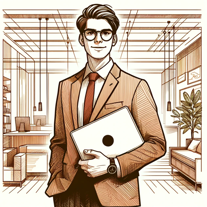 5
5 Provides comprehensive assistance in user experience research and analysis.415
Provides comprehensive assistance in user experience research and analysis.415 4116
4116 Professional, approachable assistant for detailed UX design analysis.4107
Professional, approachable assistant for detailed UX design analysis.4107 4
4 Aiding in interface design with practical suggestions and creative insights.3128
Aiding in interface design with practical suggestions and creative insights.3128 Improves product usability by understanding user needs.26
Improves product usability by understanding user needs.26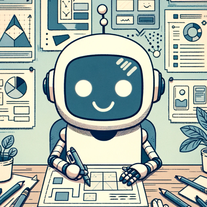 Enhancing user experience with practical tips and critiques.250
Enhancing user experience with practical tips and critiques.250











