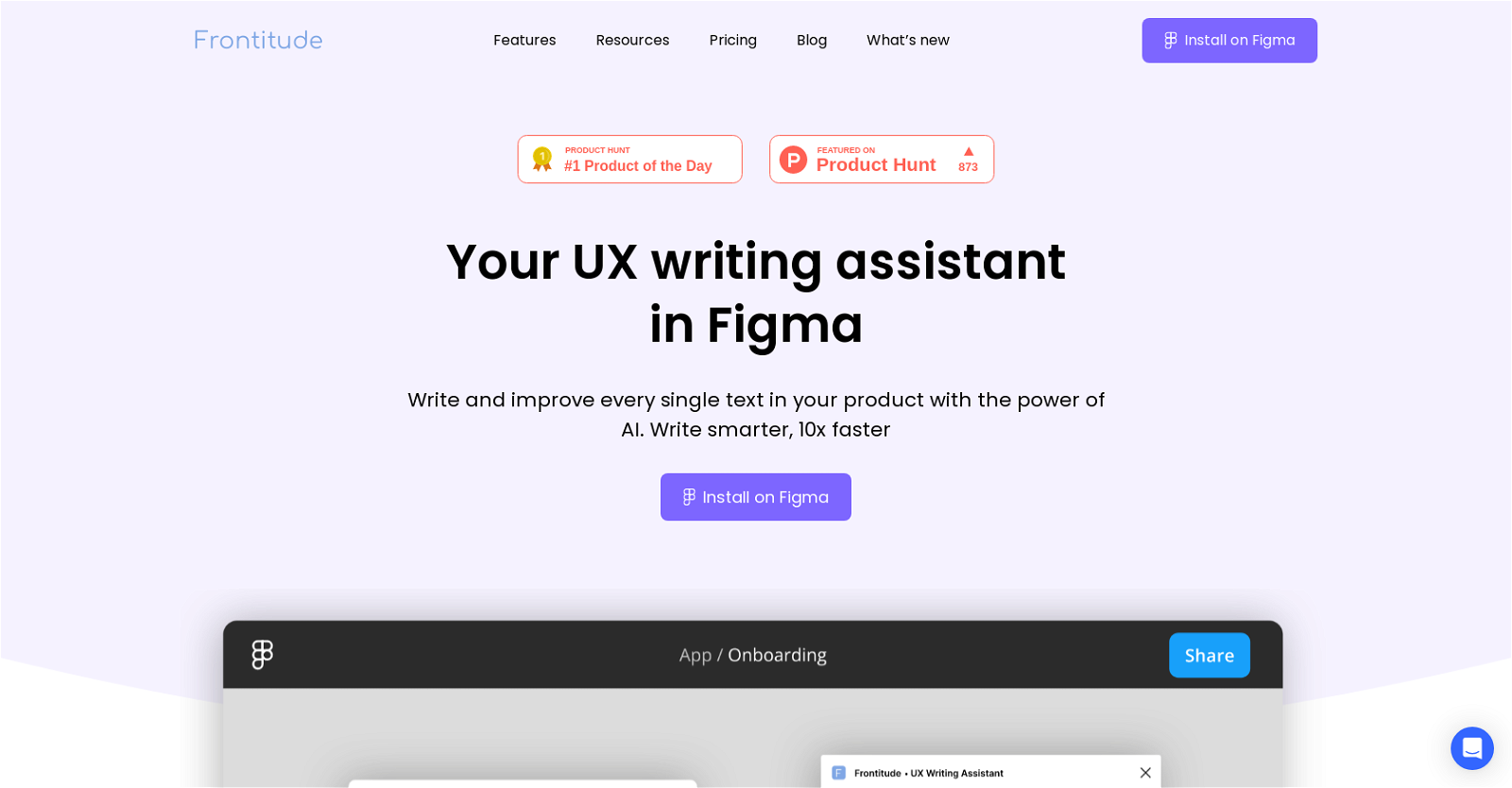What is the main function of the UX Writing Assistant by Frontitude?
The main function of the UX Writing Assistant by Frontitude is to help users improve the quality and efficiency of their written content. It provides copy suggestions, generates product-specific copy, and offers a centralized source for saving and reusing copy.
How does the integration with Figma work?
The UX Writing Assistant integrates with Figma through a plugin, allowing users to craft and edit product copy directly within their design workflow in Figma. This integration enhances the speed of crafting copy and ensures a seamless bridge between copywriting and design.
What kind of copy suggestions does the UX Writing Assistant provide?
The UX Writing Assistant provides copy suggestions inspired by copy from world-class products in the user's industry. The suggestions are tailored to the user's target audience and are aligned with the product’s voice and tone.
Can the UX Writing Assistant generate copy for different design elements?
Yes, the UX Writing Assistant can generate copy that perfectly matches each design element. This ensures seamless integration of text and design, enhancing the overall aesthetic and usability of the product.
How does the UX Writing Assistant enhance the user experience?
The UX Writing Assistant enhances the user experience by generating well-crafted UX copy that guides users through the product. This improved guidance can potentially increase product ease of use and customer satisfaction.
Can I save and reuse my copy in the UX Writing Assistant?
Yes, the UX Writing Assistant features a centralized source of truth for copy, allowing users to save their copy in a single place. This copy can then be quickly reused in designs, and it also helps to improve the Assistant's suggestions.
What is the 'business context' feature of the UX Writing Assistant?
The 'business context' feature of the UX Writing Assistant involves collecting information about the user's business and target audience to generate copy that resonates with that audience. It uses a brief survey upon sign-up to gather this information.
How does the UX Writing Assistant consider the 'design context' while generating suggestions?
The UX Writing Assistant takes design context into account by delivering copy suggestions based on the user's design elements. It considers factors like character limits and text length to ensure the generated copy fits seamlessly into the design.
Is the UX Writing Assistant currently free for all Figma users?
Yes, the UX Writing Assistant is currently in Beta and is free to use for all Figma users.
In which languages does the UX Writing Assistant support?
Presently, the UX Writing Assistant supports English. However, Frontitude plans to expand its language support in the near future to generate product copy in other languages.
What security measures does Frontitude have for data privacy?
Frontitude prioritizes data privacy and has implemented industry-leading security practices. They promise not to use your data to train or enhance their services. All your data is secured on a safe AWS infrastructure.
How does the UX Writing Assistant help in increasing writing speed?
The UX Writing Assistant increases writing speed by offering ready-to-use, AI-generated copy suggestions inspired by industry leaders. It also integrates with the design workflow in Figma, avoiding the need to swap between different tools.
How can the UX Writing Assistant boost business results?
The UX Writing Assistant can boost business results by providing UX copy that enhances user guides through the product. A well-guided user experience can lead to higher user engagement, reduced drop-offs, and ultimately better business results.
How does UX Writing Assistant handle copy integration with designs?
The UX Writing Assistant integrates copy with designs by generating text that perfectly matches each design element. It considers design context like character limits and text length to ensure a seamless integration of copy with design.
What is UX writing best practices and how does the UX Writing Assistant facilitate this?
UX writing best practices generally involve writing clear, concise and useful copy that guides users through a product. The UX Writing Assistant facilitates this by generating UX-focused copy adhering to these practices.
Does the tool give a brief about the context for the suggested copy?
Yes, the UX Writing Assistant gives a brief about the context for the suggested copy. It collects business and design context to tailor its copy suggestions, making sure the generated copy resonates with your target audience and fits seamlessly within the design.
Can the UX Writing Assistant provide suggestions based on character limits and length?
Yes, the UX Writing Assistant provides suggestions based on character limits and length. Taking these design parameters into account ensures the generated copy will fit perfectly into your design.
Is UX Writing Assistant available on other platforms besides Figma?
Currently, the UX Writing Assistant is available as a plugin for Figma. However, there was no mention of its availability on other platforms.
How can I start using UX Writing Assistant?
To start using the UX Writing Assistant, you need to install the plugin in your Figma platform. After installation, you are required to sign in into your Frontitude account to use the plugin.
What can I expect in terms of future updates and improvements for the UX Writing Assistant?
While specific future updates were not outlined, Frontitude does have plans for expanding language support beyond English. In addition, they portray a continuous improvement mindset, so you can likely expect regular updates and enhancements in future.