UX Companion
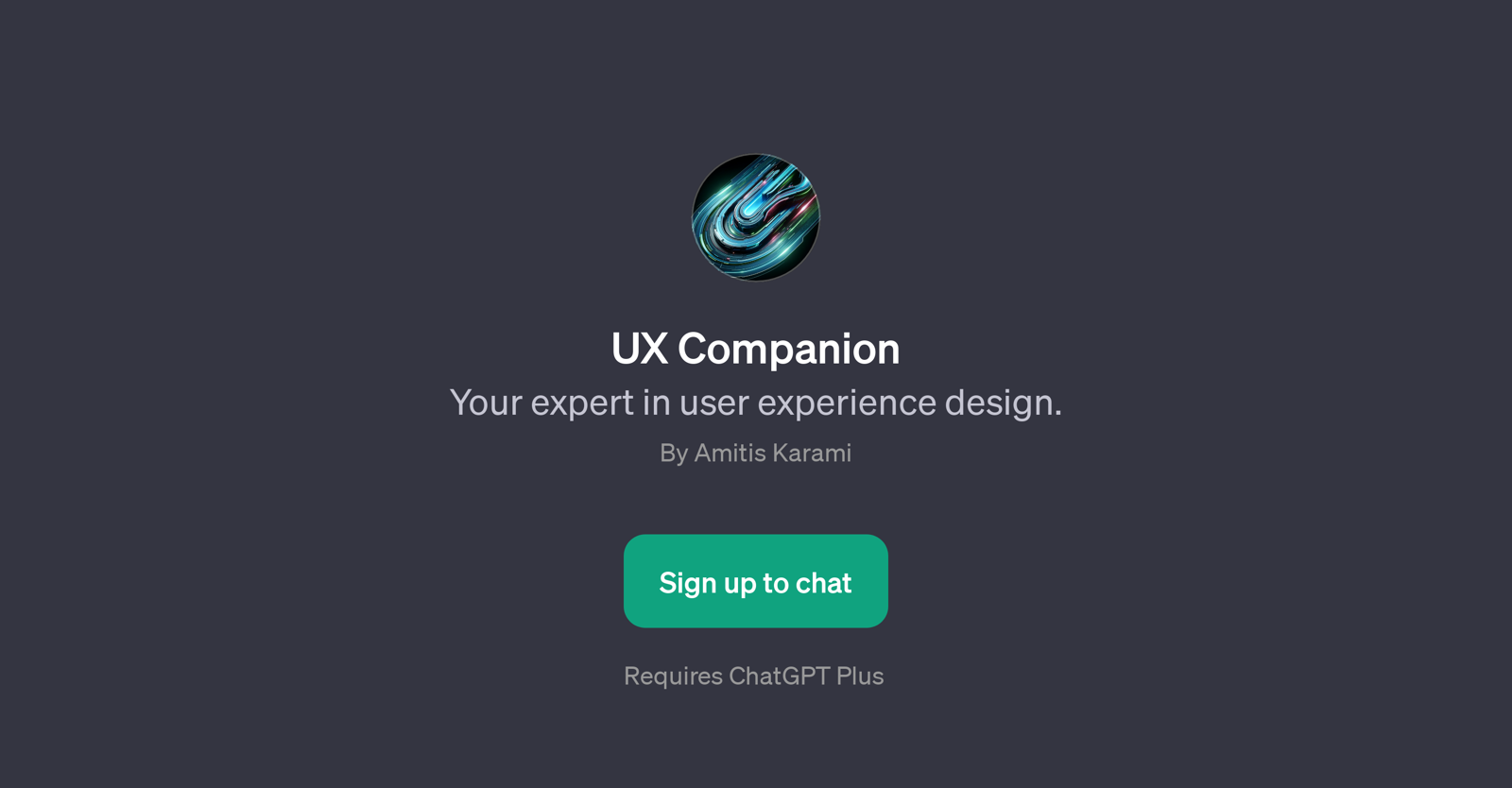
UX Companion is a GPT designed to provide insights about user experience (UX) design. Its primary goal is to offer tips, guidance, and answer questions on UX design.
This tool provides an interactive platform that enables users to optimize their website's user experience, stay abreast of the latest trends in the field, gain a better understanding of the usability principle, and learn how to improve their mobile applications to be more user-friendly.
The tool's interactive nature makes it ideal for both beginners and experts in UX design, as it offers a wide array of advice, tips, and tutorials that adapt to the user's level of expertise.
The UX Companion GPT requires a ChatGPT Plus subscription and is an excellent resource for anyone looking to improve their UX design skills or who need quick, expert advice on a broad range of UX-related topics.
The information delivered by this GPT is objective and geared towards practical application, eschewing marketing speak and focusing solely on assisting users towards UX design excellence.
Would you recommend UX Companion?
Help other people by letting them know if this AI was useful.
Feature requests
2 alternatives to UX Companion for Ux guidance
If you liked UX Companion
Featured matches
Other matches
Help
To prevent spam, some actions require being signed in. It's free and takes a few seconds.
Sign in with Google






