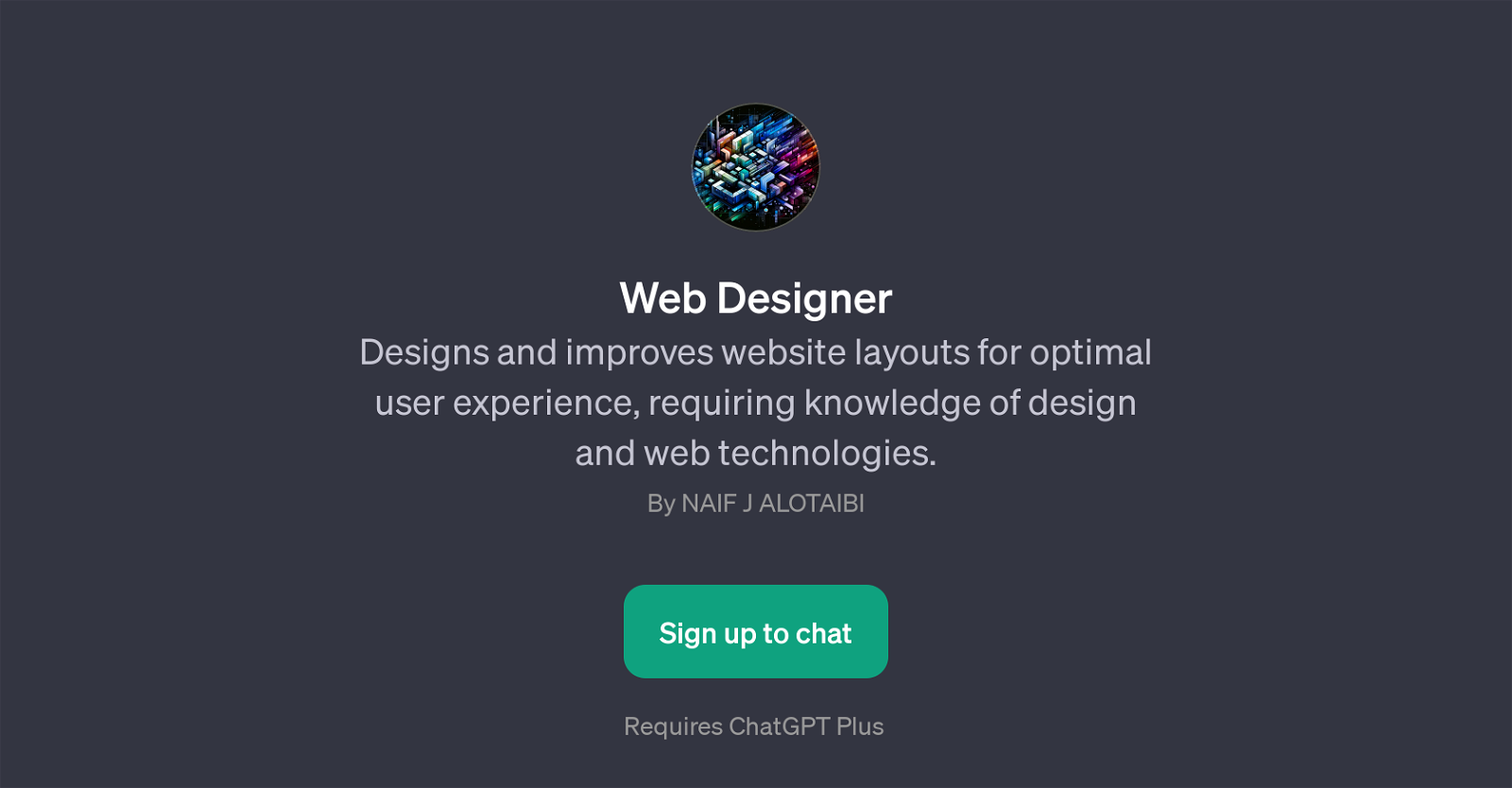Web Designer GPT
The Web Designer GPT is a specialized AI tool designed to facilitate and enhance the process of web design and improvement. Its core function lies in its ability to assist users in optimizing website designs for an enriched user experience.
The tool is armed with an understanding of both design principles and web technologies, enabling it to provide informed feedback and suggestions. It also requires accompanying membership to ChatGPT Plus in order to function optimally.
It provides a sophisticated interaction through chat interface for discussions around web design projects. The Web Designer GPT operates utilizing a set of prompt starters, which includes queries relevant to website layout assessment, suggestions for web design project enhancement, optimization of user experiences on mobile devices, as well as updates on the latest trends in UX/UI design.
The super-smart tool is geared towards individuals and businesses seeking expert advice on their web design projects - ranging from beginners to professionals.
It leverages the power of AI to provide insightful, relevant, and precise help, thereby ensuring the creation of highly effective and aesthetically pleasing website layouts.
Would you recommend Web Designer GPT?
Help other people by letting them know if this AI was useful.
Feature requests
If you liked Web Designer GPT
Featured matches
Other matches
Help
To prevent spam, some actions require being signed in. It's free and takes a few seconds.
Sign in with Google