What is Design Copilot AI?
Design Copilot AI is a state-of-the-art UI/UX evaluation platform. It uses artificial intelligence to deliver real-time, precise feedback to help users craft engaging designs. It combines human-like understanding with the power of AI to improve design aesthetics and productivity.
How does the Design Copilot AI work?
Design Copilot AI functions by leveraging artificial intelligence capabilities. It can recognize consistency in design aspects like fonts, colors, and guidelines, resulting in professional and consistent results. The platform’s powerful training algorithm, GPT-4V, enhances design quality by learning from a large dataset of fine-tuned designs.
What are the main features of Design Copilot AI?
Key features of Design Copilot AI include instant UI/UX feedback, design aesthetic and productivity enhancement, consistency checking, accessibility validation, a drag & drop interface, and integration with Figma Plugin. It also boasts a powerful training algorithm 'GPT-4V' for improving design quality.
What functionality does the Drag & Drop feature provide in Design Copilot AI?
The Drag & Drop feature in Design Copilot AI allows designers to easily submit their designs for review. By simply dragging and dropping their works onto the platform, designers can receive immediate feedback, making the design evaluation process succinct and effective.
How does Design Copilot AI help with design consistency?
Design Copilot AI’s consistency-check feature identifies and ensures uniformity in the use of fonts, colors, and guidelines across designs. This helps in maintaining a professional, consistent look and feel throughout the design piece.
What is the role of the Figma Plugin in Design Copilot AI?
The Figma Plugin in Design Copilot AI extends the capabilities of the platform. It seamlessly integrates with the design workflow, allowing designers to utilize Design Copilot AI's toolsets directly within Figma, thereby making the design process more efficient.
How does Design Copilot AI improve design efficiency?
Design Copilot AI boosts design efficiency by streamlining the design process with automatic consistency checks, immediate AI-powered feedback, and a seamless integration with Figma Plugin. The platform's intuitive nature also encourages faster project completion, saving time and resources.
What kind of feedback does Design Copilot AI provide on UI/UX designs?
Design Copilot AI provides immediate, precision-based feedback on UI/UX designs. The AI analyzes the design and then produces recommendations for improvement in aspects such as color, typography, and layout.
How does Design Copilot AI affect resource savings?
Design Copilot AI helps designers save resources by optimizing the design process. Its speed in providing instantaneous feedback and recommendations reduces the time for review and execution, thereby saving manpower and time resources.
What does 'GPT-4V' refer to in the context of Design Copilot AI?
'GPT-4V' in the context of Design Copilot AI refers to the powerful AI training algorithm the platform uses. It trains on a vast dataset of fine-tuned designs, which allows it to guide and improve the quality of design work.
How does Design Copilot AI validate accessibility?
Design Copilot AI validates accessibility by checking the design's compliance with standard access guidelines to ensure that it can be universally understood and navigated.
How does Design Copilot AI contribute to save my design time?
Design Copilot AI streamlines the design process, thus saving design time. It does this through the provision of instantaneous feedback, intuitive functions such as the Drag & Drop feature and the integration with Figma Plugin that extends toolset capabilities.
What is the algorithm used in Design Copilot AI to enhance design quality?
Design Copilot AI uses a powerful AI training algorithm referred to as 'GPT-4V' to enhance design quality. This algorithm learns from a large dataset of fine-tuned designs, continuously improving its ability to provide valuable feedback.
Is there a waitlist for Design Copilot AI? How do I join it?
Yes, there is a waitlist for Design Copilot AI. It is available on their website, with a simple form to fill out for prospective users to join.
Which companies are currently using Design Copilot?
IDK
How does Design Copilot AI assist with faster project completion?
Design Copilot AI assists with faster project completion by enhancing design efficiency. Through immediate feedback, efficient consistency check, and resource-saving features, the platform streamlines the design process, allowing projects to be completed more efficiently.
How does Design Copilot AI enhance my designs effortlessly?
Design Copilot AI enhances designs by providing instant AI-powered feedback on UI/UX aspects. This feedback, along with its feature of checking the design's consistency with guidelines for fonts and colors, helps designers to effortlessly improve the quality of their work.
How does the User Flow Analysis functionality work in Design Copilot AI?
IDK
What kind of instant recommendations does Design Copilot AI provide?
Design Copilot AI provides instantaneous suggestions for improvements in color, typography, and layout. This real-time, precision-based feedback helps designers make immediate adjustments, enhancing design quality and effectiveness.
Is Design Copilot AI compatible with all types of design files?
IDK
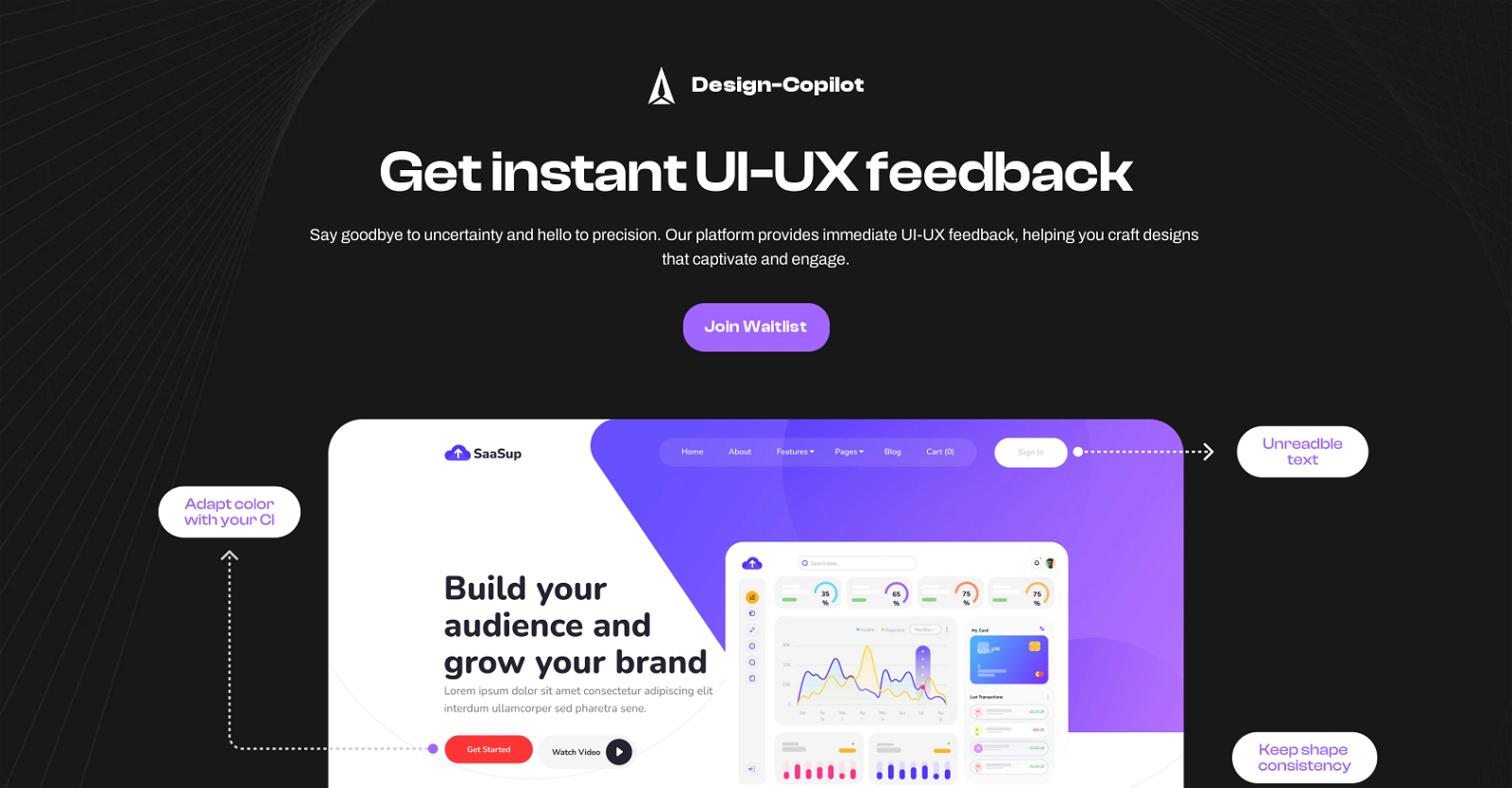
 1234
1234 727
727 7168
7168 631
631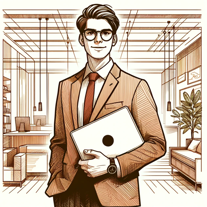 5
5 576
576 5102
5102 Analyzing behavior patterns for website enhancement.524
Analyzing behavior patterns for website enhancement.524 4116
4116 4
4 Provides comprehensive assistance in user experience research and analysis.415
Provides comprehensive assistance in user experience research and analysis.415 Professional, approachable assistant for detailed UX design analysis.4107
Professional, approachable assistant for detailed UX design analysis.4107 Aiding in interface design with practical suggestions and creative insights.3128
Aiding in interface design with practical suggestions and creative insights.3128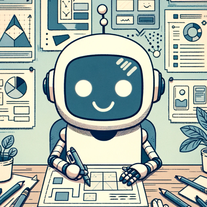 Enhancing user experience with practical tips and critiques.250
Enhancing user experience with practical tips and critiques.250 Improves product usability by understanding user needs.26
Improves product usability by understanding user needs.26














