zenAI
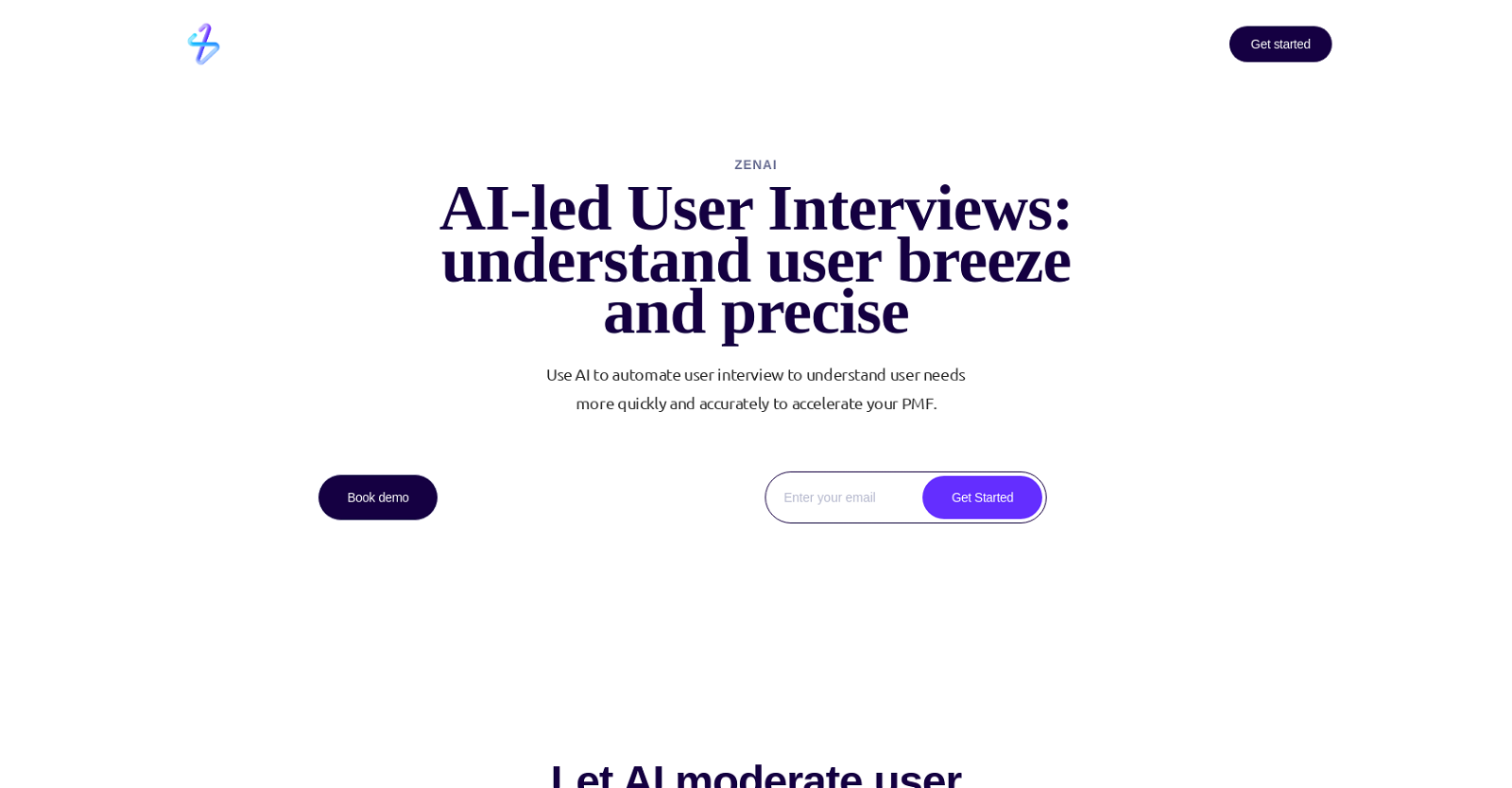
zenAI-AI-user-interview is an AI tool that automates and improves the user interview process, allowing businesses to understand user needs quickly and accurately.
By utilizing AI technology, this tool automates the user interview process, eliminating the need for manual interviews and saving time. It employs AI moderation to summarize and analyze the findings, giving businesses a deep understanding of the 'why' behind user responses.
The AI engine employed is trained on best practices for user interviews, ensuring thorough and insightful analysis.This tool is designed to accelerate product-market fit, offering the capability to conduct hundreds of interviews simultaneously.
It generates detailed reports, including user scenarios, pain points, and user personas. The real-time feedback and adaptive questioning techniques provided by this AI-driven interviewer have proven to be highly effective, enhancing the efficiency and quality of user research.Customer testimonials highlight the tool's ability to provide game-changing insights, streamlined processes, and richer data.
It assists businesses in getting a clearer understanding of user needs, enabling them to bring products to market more effectively and achieve product-market fit faster.The pricing plans available offer different levels of usage and features, catering to the specific needs of each business.
Interested individuals can sign up and provide their email for more information.
Would you recommend zenAI?
Help other people by letting them know if this AI was useful.
Feature requests



13 alternatives to zenAI for User interviews
If you liked zenAI
Featured matches
Other matches
Help
To prevent spam, some actions require being signed in. It's free and takes a few seconds.
Sign in with Google









