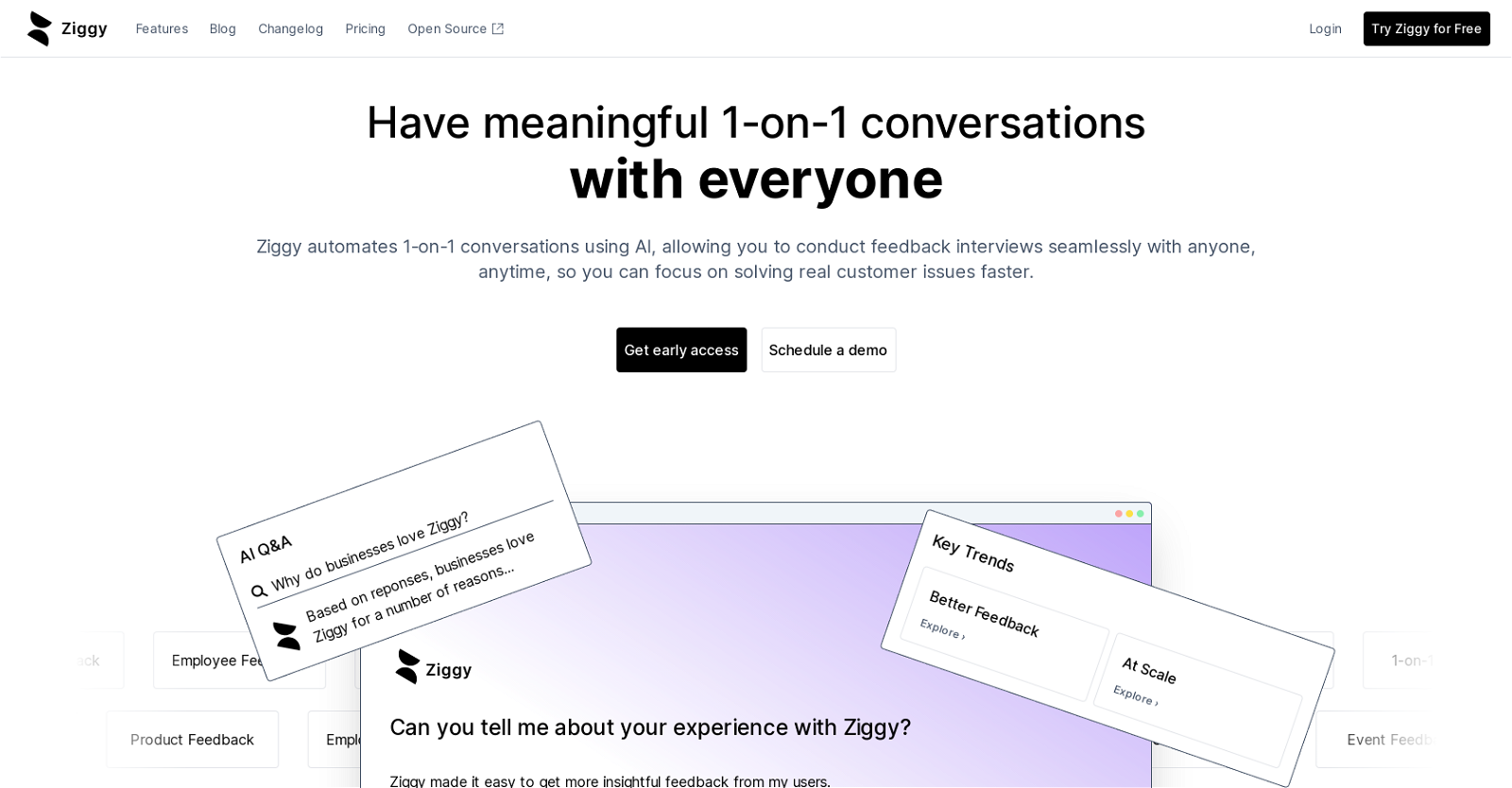What is Ziggy?
Ziggy is an AI tool specifically designed to automate 1-on-1 conversations. It imitates human-like discourse and offers real-time analytics. It caters to users wishing to conduct interviews at any time without any scheduling hindrances, and focuses mainly on prompt resolution of customer concerns.
How does Ziggy automate 1-on-1 conversations?
Ziggy automates 1-on-1 conversations using AI. It creates AI-powered questionnaires where users define the purpose and questions they want Ziggy to ask. Shared interview links can be used by participants to interact with Ziggy, facilitating a seamless conversation.
What types of interviews can I conduct using Ziggy?
With Ziggy, you can conduct a variety of interviews such as customer, product, and employee feedback interviews, market research, exit interviews, UI/UX testing, user research, event feedback, customer discovery, and policy feedback.
Can Ziggy be used for customer, product, and employee feedback?
Yes, Ziggy can be utilized for customer feedback, product feedback, and employee feedback. Its versatile capacity allows for collection and analysis of various feedback scenarios.
Can Ziggy conduct user, event, and policy feedback?
Yes, Ziggy is versatile enough to handle user feedback, event feedback and policy feedback. It's geared towards enabling in-depth conversations for various feedback requirements.
What analytics does Ziggy provide?
Ziggy provides sophisticated analytical tools to interpret user preferences. It offers real-time analytics to monitor 1-on-1 conversations, analyzes responses to extract actionable insights, and allows for a comprehensive search of user responses. Ziggy also summarizes these responses in a meaningful way, facilitating informed decision-making.
What is the purpose of AI-powered questionnaires in Ziggy?
The purpose of AI-powered questionnaires in Ziggy is to automate personalized conversations based on users' specific needs. Users can define the purpose and questions, which Ziggy then uses to conduct interviews, providing a tailored feedback-collection experience.
Can I establish my own questions for Ziggy to ask?
Absolutely, you have the ability to establish your own questions for Ziggy to ask. This personalized approach allows for more focused and relevant feedback during the automated conversations.
How do shared interview links work in Ziggy?
In Ziggy, shared interview links are used to facilitate interaction between the participants and the AI. Users can distribute these links to engage participants in the AI-powered conversations, enabling seamless interaction and data collection.
Does Ziggy allow team collaboration?
Yes, Ziggy facilitates team collaboration, helping different team members work together to achieve optimal results. It aids in the understanding of user preferences and enables the joint creation and analysis of interviews.
What is the natural language search in Ziggy?
Natural language search in Ziggy is a feature that allows you to thoroughly search user responses. Ziggy uses its AI capabilities to process natural language queries and provide relevant results, thereby facilitating better comprehension of user perspectives.
How does Ziggy utilize NLP (Natural Language Processing)?
Ziggy uses NLP, or Natural Language Processing, to simulate human conversation in its automated 1-on-1 interactions. It helps in processing and understanding user responses, facilitating more natural and effective communication.
Can I use Ziggy for market research and exit interviews?
Yes, Ziggy is ideal for conducting market research and exit interviews. Its AI-powered automated conversations provide a convenient and efficient tool for gathering meaningful insights in these areas.
How does Ziggy improve customer retention?
Ziggy enhances customer retention by fostering effective and spontaneous communication with customers. It helps in understanding their needs and feedback in a streamlined manner which can lead to better service, satisfaction, and ultimately, customer retention.
How does Ziggy summarize user responses?
Ziggy uses AI to analyze and meaningfully summarize user responses. It processes these responses and extracts key insights which are then presented in a concise and understandable manner, aiding in decision-making processes.
Can I use Ziggy for UI/UX testing and user research?
Yes, Ziggy can be used for UI/UX testing and user research. Its capabilities encompass these feedback scenarios, providing meaningful insights and facilitating better understanding of user experiences and preferences.
Are there scheduling restrictions with Ziggy?
No, there are no scheduling restrictions with Ziggy. This AI tool enables users to conduct interviews seamlessly at any time.
How does Ziggy support user research?
Ziggy supports user research by providing the tools to conduct effective interviews. Users can set specific questions, share the link to the interview and analyze the responses, allowing for a more in-depth understanding and actionable comprehension of the user's perspective.
What actionable insights can I get from Ziggy?
From Ziggy, you can gain actionable insights into user perspectives. Response analysis can disclose beneficial trends, preferences and feedback, providing meaningful information that can influence decision-making in a positive way.
Does Ziggy offer a free trial?
While Ziggy's website mentions a 'Get early access' option, it does not specifically mention a free trial. Additional details about trial options may need to be discussed directly with the Ziggy team.