What is Flowstate and how does it work?
Flowstate is designed to act as a co-pilot for users of web applications. It functions by creating and recording 'flows', which are sequences of actions aimed at achieving specific objectives in a web application. Its core function is to assist users while interacting with the app, guiding them in overcoming any barriers they encounter, and potentially imparting additional knowledge in the process.
How does Flowstate enhance web app user proficiency?
Flowstate enhances web app user proficiency through the integration of knowledge and support. It achieves this by recording 'flows', which train the system on the various capabilities of the web app, thereby transforming it into an expert that can guide users smoothly through their interaction with the app.
How does Flowstate train its AI and what does it learn from?
Flowstate trains its AI through 'flows', sequences of actions that aim to accomplish specific objectives within a web app. The transformation of these flows into teaching resources enables the system to understand the different functions of the web app, thus producing an AI that is an expert at interacting with said apps.
What are 'flows' in the context of Flowstate?
In the context of Flowstate, 'flows' are sequences of actions created with the purpose of achieving a specific objective within a web application. They act as a series of steps guiding users, and also serve as training material for the AI system.
Can Flowstate assist users in real-time?
Flowstate functions as a continuous, on-hand expert for web app users, guiding users throughout their interaction with the app, thereby implying that it can assist users in real-time.
How does Flowstate deal with obstacles users may face?
Flowstate AI guides users through any challenges they might face while interacting with a web app. These obstacles are addressed through the AI's knowledge acquired from the 'flows', allowing it to guide users through the steps of navigating the web app effortlessly.
In what ways does Flowstate improve the overall user experience?
Flowstate improves overall user experience by providing seamless integration of knowledge and support, elevating user proficiency within the web application. Additionally, uses natural language communication for interaction, which enhances user experience by allowing a more intuitive and natural way of interaction.
How does Flowstate's natural language processing feature work?
Flowstate utilises natural language processing to communicate with users in a manner typical of everyday human conversation. This allows for a smoother, more intuitive interaction, making the user experience more comfortable and efficient.
Is there a limit to how many 'flows' can be created on Flowstate?
There isn't a specific limit mentioned on the number of 'flows' that can be created using Flowstate. The solution indeed encourages the creation of multiple flows to achieve extensive coverage.
How does the AI in Flowstate analyze user experience?
Flowstate's AI analyzes user experience by guiding users through their entire interaction with a web app, helping them overcome any difficulties and sometimes teaching them something new. The ultimate goal is to create a great user experience, although the exact methods of track and analyze user experience aren't explicitly stated.
How can Flowstate provide support to users of web applications?
Flowstate provides support to users of web applications by guiding them throughout their interaction with the app, helping them overcome obstacles and even imparting new knowledge along the way. By training on web app capabilities, Flowstate's AI serves as an expert guide to users.
What sets Flowstate apart from other tools aimed at improving web app user experience?
Flowstate distinguishes itself by focusing on the integration of knowledge and support, the use of 'flows' as teaching resources for the AI system, and its natural language communication capabilities. It aims not for specific, quantified objectives but rather to enhance the overall app experience and usability.
How does Flowstate address the learning curve of new web applications?
Flowstate addresses the learning curve of new web applications by providing guidance via 'flows', sequences of actions which act as guides to users, and training resources for the AI. It also uses natural language communication, to elevate the user experience and ease the onboarding process.
Can you provide a practical example of how Flowstate helps a user with a web app?
As an example, a user intends to upgrade a plan within a web app. Steps include visiting the settings page, choosing 'plan upgrade', selecting a new plan, and confirming. By creating a 'flow' involving these actions, Flowstate can assist users who want to upgrade their plan, guiding them step by step.
Does the AI of Flowstate have the capacity to teach users something new?
Yes, Flowstate's AI can teach users something new along the way while guiding them through their interaction within the web app, enhancing the user's knowledge base and proficiency.
Are the flows I create in Flowstate kept private or shared with other users or companies?
IDK
How can Flowstate elevate the UX of a web app?
Flowstate elevates the UX of a web application by providing a seamless integration of support and knowledge and improving user proficiency. The use of natural language for interactions enhances the intuitiveness, thereby improving overall experience.
Can Flowstate be integrated into any type of web application or does it need specific requirements?
IDK
What is the goal behind the concept of avoiding specific quantified objectives?
The goal behind the concept of avoiding specific quantified objectives in Flowstate is to focus on enhancing the overall experience and usability of the applications, rather than just reaching particular, quantified objectives.
What is the process of setting up a Flowstate integration for my web app?
IDK
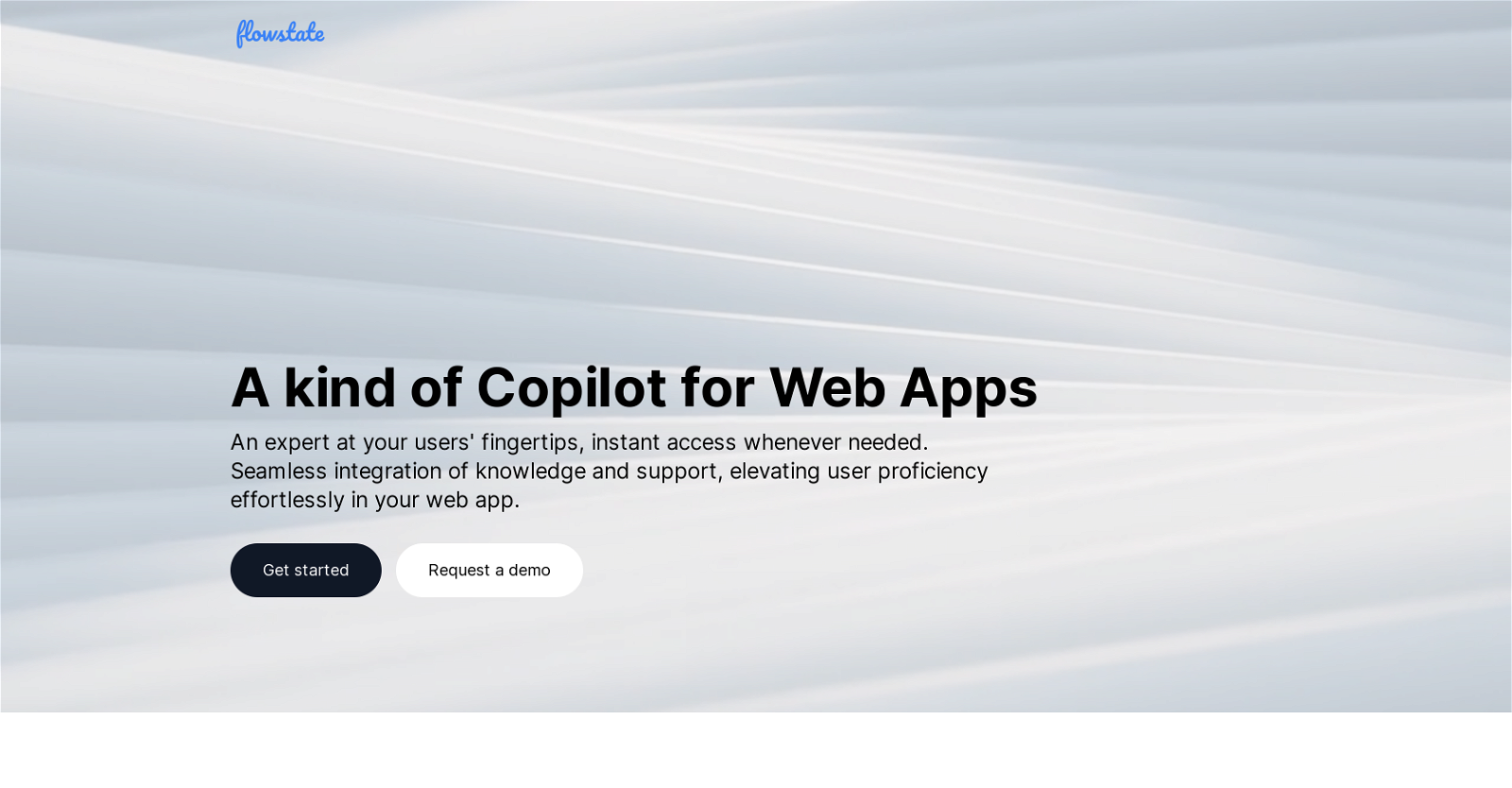
 1234
1234 727
727 7168
7168 631
631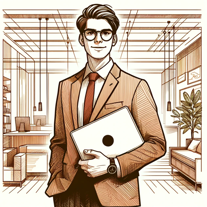 5
5 576
576 5102
5102 Analyzing behavior patterns for website enhancement.524
Analyzing behavior patterns for website enhancement.524 4116
4116 4
4 Provides comprehensive assistance in user experience research and analysis.415
Provides comprehensive assistance in user experience research and analysis.415 Professional, approachable assistant for detailed UX design analysis.4107
Professional, approachable assistant for detailed UX design analysis.4107 Aiding in interface design with practical suggestions and creative insights.3128
Aiding in interface design with practical suggestions and creative insights.3128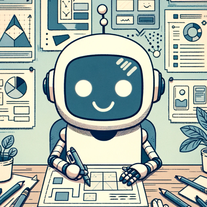 Enhancing user experience with practical tips and critiques.250
Enhancing user experience with practical tips and critiques.250 Improves product usability by understanding user needs.26
Improves product usability by understanding user needs.26














