What is UX Pilot?
UX Pilot is an artificial intelligence-powered web application and a Figma plugin that helps streamline the user experience design process. Covering various stages from discovery to visual design, it offers tools for design review, generation of workshop templates, and insights from UX data. It also integrates with Figma and FigJam for a seamless workflow.
How can UX Pilot integrate with Figma and FigJam?
UX Pilot integrates directly with Figma and FigJam. This integration means users can access UX Pilot's functions without having to switch tabs or windows. Additionally, users have full access to ChatGPT with no Open AI subscription required.
What is the UX design review feature in UX Pilot?
The UX design review feature in UX Pilot allows users to submit their design for review and get valuable tips on how to optimize their work. It aims to enhance designs, spark creativity with fresh ideas, and sharpen UX skills.
How does UX Pilot help improve conversion rates on landing pages?
UX Pilot aids in improving conversion rates on landing pages through its UX Design Review functionality. Users receive valuable tips to optimize their designs after the review, which, when applied, have resulted in significantly higher conversion rates
Can UX Pilot generate custom workshop templates?
Yes, UX Pilot can generate custom workshop templates. If the available templates don't reflect a user's unique challenges, they can describe their challenges and generate a custom workshop in just two minutes.
How does UX Pilot use AI to generate insights from text?
To generate insights from text, UX Pilot uses artificial intelligence. This feature enables users to extract user intelligence rapidly, generate questions, conduct interviews, and automatically extract insights within seconds.
What services does UX Pilot offer?
UX Pilot offers a comprehensive suite of UX tools. It facilitates the entire design process from requirements gathering to visual design. The services include design review, AI-generated insights, creation of custom workshop templates, and the capability to design and ideate within the platform.
Who are the primary users of UX Pilot?
The primary users of UX Pilot are designers, content creators, and UX professionals. These users benefit from the comprehensive suite of tools that UX Pilot offers to simplify and streamline their design processes.
How can UX Pilot help with requirements gathering and data analysis?
UX Pilot offers tools for requirements gathering and data analysis. For example, at the start of a new project, UX Pilot can help to define context, generate tailored questions, and conduct an interview. The platform also offers a tool to extract insights automatically in seconds.
What is style guide creation in UX Pilot?
Style guide creation in UX Pilot involves defining the look and feel of a product. Users define the context and receive a style guide complete with fonts and colors, simplifying the process of visual design.
Is there a free version of UX Pilot available?
Yes, there is a Basic version of UX Pilot available for free. It includes features such as AI-generated workshops, 5 UX templates, stakeholder interviews, user interviews, and a design review preview.
What benefits does the Lite plan of UX Pilot offer?
The Lite plan of UX Pilot, priced at $9 per month, offers everything included in the Basic plan plus unlimited UX templates, access to all AI tools, comprehensive guidance for all workshops, custom design reviews, and an upcoming wireframes generator feature.
How can sharing a review about UX Pilot on social media get me a discount?
Users who share a public review about UX Pilot on LinkedIn, Twitter, TikTok, or Instagram can receive up to a 50% discount on the product. This is a promotional campaign UX Pilot runs to encourage user feedback and enhance engagement.
What are the different UX Pilot plans?
UX Pilot offers two main plans. The Basic Plan is free forever and includes features such as AI-generated workshops, 5 UX templates, stakeholder interviews, user interviews, and a design review preview. The Lite Plan, priced at $9 a month, includes everything in the Basic Plan, unlimited UX templates, unlimited AI tools, instructions for conducting workshops, custom design reviews, and an upcoming wireframes generator feature.
Can UX Pilot help in conducting workshops?
Yes, UX Pilot can help in conducting workshops. It provides over 30 templates to choose from, along with a custom workshop generator powered by AI. UX Pilot also helps to align teams around common goals and provides actionable steps to win over stakeholders.
How does UX Pilot assist in enhancing the UX design process?
UX Pilot helps to enhance the UX design process by offering AI-powered tools that streamline workflows. It provides services like design review for optimization, insights generation from text, requirements gathering, customization of workshop templates, and more.
Does UX Pilot provide any Figma plugins?
Yes, UX Pilot does provide Figma plugins. These include the UXResearch and Color & Gradient AI plugins.
What are the color & gradient AI in UX Pilot Figma Plugins?
The Color & Gradient AI in UX Pilot Figma Plugins is a tool that aids in the visual design process. Users can leverage this tool to create aesthetic and effective color gradients that complement their designs.
Is there any tool provided by UX Pilot to conduct user interviews?
Yes, UX Pilot provides a USER INSIGHT tool that aids in conducting user interviews. It can generate questions and extract insights automatically in seconds.
How can UX Pilot aid in defining the look and feel of a product through its Conceive feature?
Through its 'Conceive' feature, UX Pilot aids in defining the look and feel of a product. Users can define the context and get a style guide complete with fonts and colours, thus easily conceiving the visual design of their product.
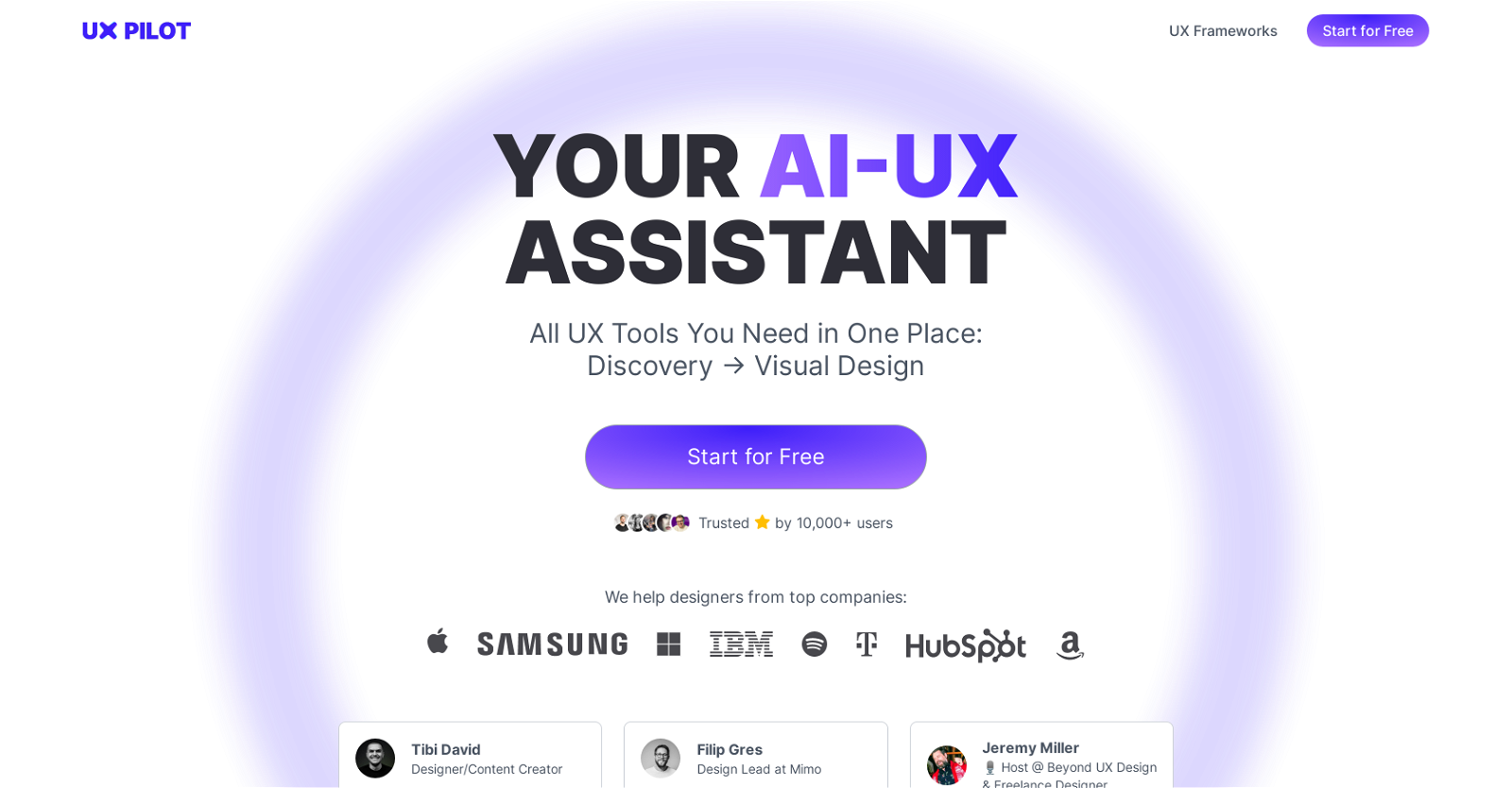



 1234
1234 727
727 7168
7168 631
631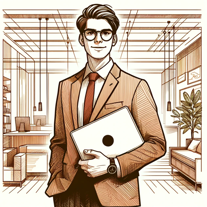 5
5 576
576 5102
5102 Analyzing behavior patterns for website enhancement.524
Analyzing behavior patterns for website enhancement.524 4116
4116 4
4 Provides comprehensive assistance in user experience research and analysis.415
Provides comprehensive assistance in user experience research and analysis.415 Professional, approachable assistant for detailed UX design analysis.4107
Professional, approachable assistant for detailed UX design analysis.4107 Aiding in interface design with practical suggestions and creative insights.3128
Aiding in interface design with practical suggestions and creative insights.3128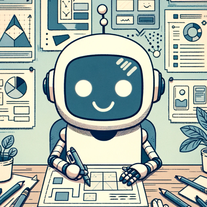 Enhancing user experience with practical tips and critiques.250
Enhancing user experience with practical tips and critiques.250 Improves product usability by understanding user needs.26
Improves product usability by understanding user needs.26











