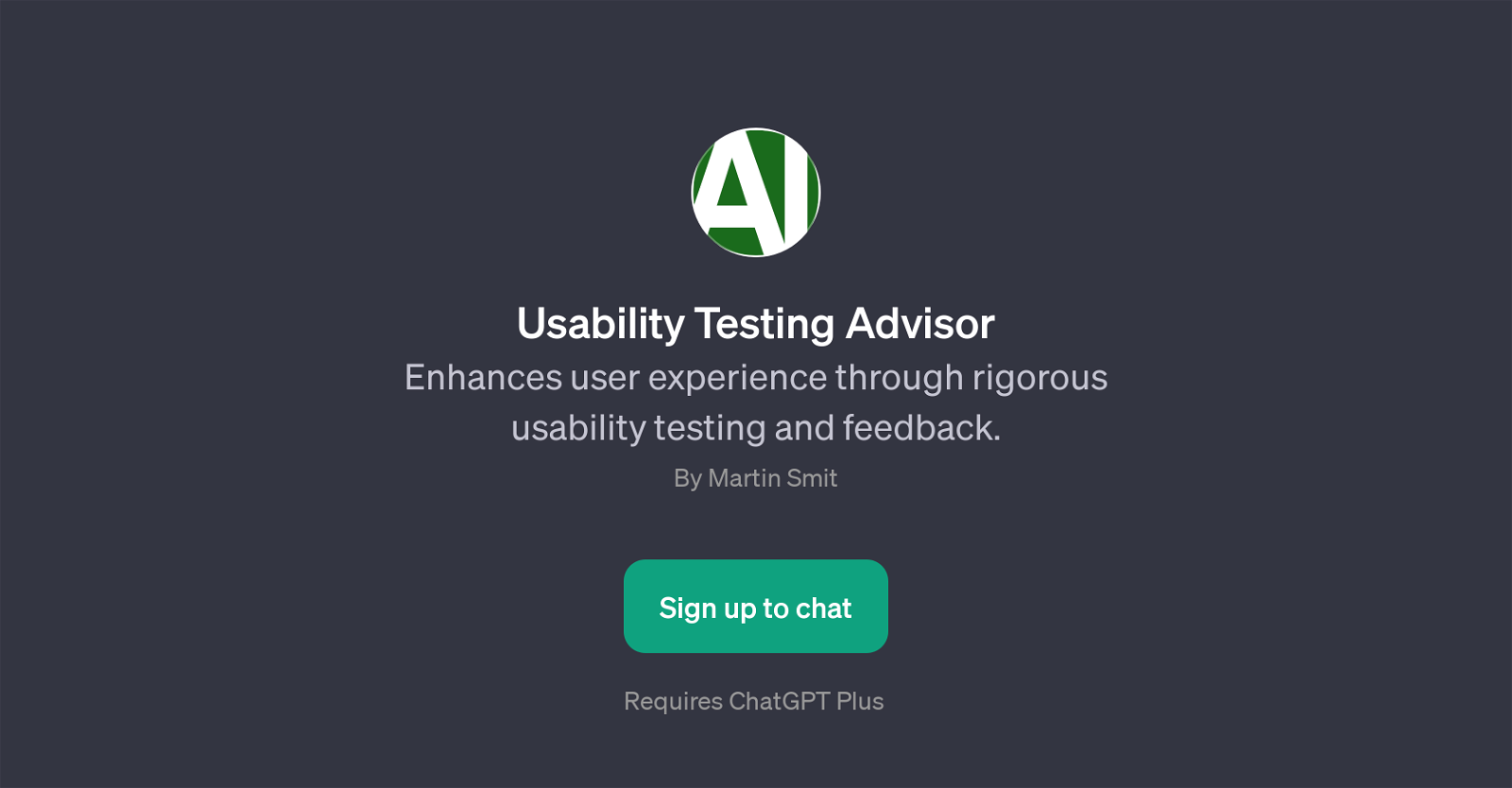Usability Testing Advisor
Usability Testing Advisor is a GPT designed to optimize user experience through meticulous usability testing and insightful feedback. The purpose of this tool is to provide advice on how to conduct effective usability tests, as well as how to transform user feedback into actionable improvements that can enhance the usability and overall experience of a product.
It also provides guidance on the most accurate and useful metrics for measuring usability. Furthermore, this GPT offers advice on how to embed usability testing within an Agile process, a common working method in software development and project management.
Usability Testing Advisor utilizes the capabilities of ChatGPT and requires a ChatGPT Plus subscription for use. It promises to be a beneficial tool for UX researchers, software developers, and anybody interested in user experience design and usability testing.
By offering strategic insights and practical advice, it aids in creating user-oriented solutions and improving overall product usability.
Would you recommend Usability Testing Advisor?
Help other people by letting them know if this AI was useful.
Feature requests
If you liked Usability Testing Advisor
Featured matches
Other matches
People also searched
Help
To prevent spam, some actions require being signed in. It's free and takes a few seconds.
Sign in with Google