Personal assistant
2024-01-26
uLlama
23
Enjoy uLlama on all your Apple devices.
Overview
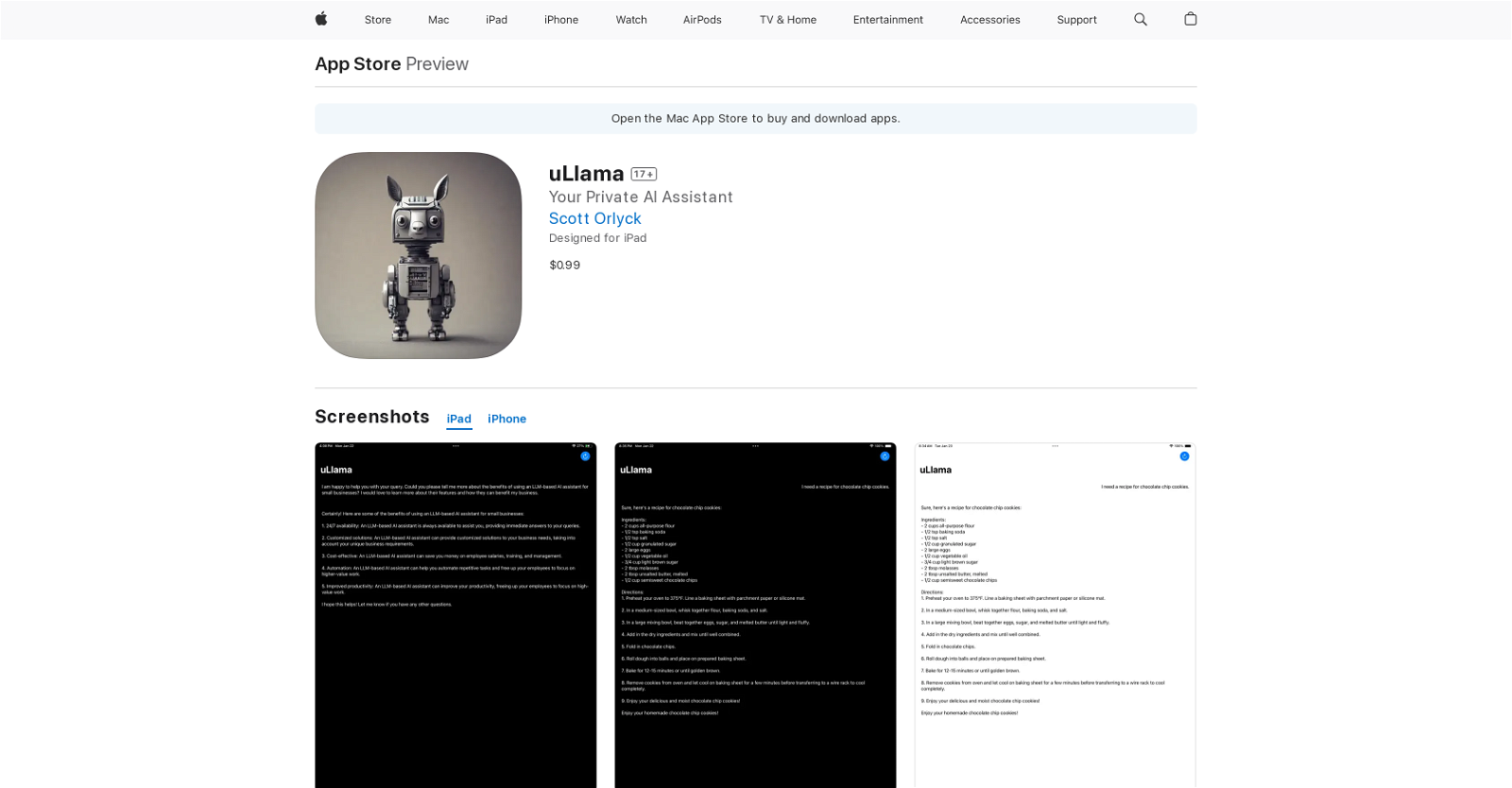
Personal assistant#14 most recent
Most popular alternative: UnreadAI (291 saves)
View all 60 alternatives
Recommendations
Generated by ChatGPT
uLlama, stylized as "µLlama," is an innovative artificial intelligence assistant designed to operate directly on a user's device. This AI tool is engineered to provide a high level of personalization and privacy, emphasizing user-centric features and data security. Unlike cloud-based AI services, uLlama functions independently of internet connectivity, ensuring accessibility even in offline modes such as airplane mode. This feature is particularly beneficial for users who frequently find themselves in areas with limited or no internet access, allowing continuous access to AI assistance.One of the key attributes of uLlama is its emphasis on privacy. By processing and storing data locally on the device, it mitigates concerns related to data transmission and storage on external servers. This approach to data handling is particularly appealing in the current digital landscape, where data privacy and security are paramount.
uLlama's capabilities include a range of functions typically associated with AI assistants. These may encompass voice recognition, natural language processing, task management, and personalized recommendations. The tool's state-of-the-art technology suggests advanced features and a smooth, user-friendly interface, catering to various needs and preferences.
The on-device nature of uLlama potentially leads to a more responsive and efficient user experience, as it eliminates the latency associated with data transmission to and from the cloud. This aspect, combined with its offline functionality, positions uLlama as a versatile and reliable assistant for users who require constant and immediate access to AI-powered tools, regardless of their internet connectivity status.
uLlama's design and functionality make it a suitable choice for individuals seeking a private, accessible, and advanced AI assistant experience directly from their personal devices.
Would you recommend uLlama?
Help other people by letting them know if this AI was useful.
Post
Feature requests
Are you looking for a specific feature that's not present in uLlama?
💡 Request a feature
uLlama was manually vetted by our editorial team and was first featured on January 26th 2024.
★★★★★
★★★★★
48

Transform your idea into actionable specifications, designs and architectural plans with our AI-driven tools
★★★★★
★★★★★
128

★★★★★
★★★★★
165
4

60 alternatives to uLlama for Personal assistant
-
4.82911
-
4.51402
-
3.0611
-
5.0553
-
3.051
-
 Unlock the power of artificial intelligence with TruBot, your ultimate AI toolkit.31
Unlock the power of artificial intelligence with TruBot, your ultimate AI toolkit.31 -
29
-
29
-
29
-
26
-
21
-
18
-
14
-
14
-
13
-
12
-
5.011
-
11
-
10
-
10
-
 8104
8104 -
7
-
7
-
 748
748 -
6
-
 6
6 -
6
-
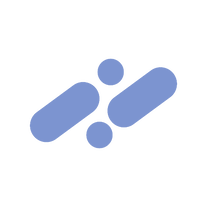 5179
5179 -
5
-
5
-
5
-
4
-
 4198
4198 -
 418
418 -
4
-
3
-
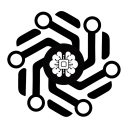 3
3 -
3
-
 377
377 -
3
-
 319
319 -
2
-
Your personal AI assistant exploring GPT-4, image generation, PDF reading and more.2
-
 2
2 -
 1
1 -
1
-
1
-
1
-
1
-
1
-
 190
190 -
 155
155 -
 1486
1486 -
 1339
1339 -
8
-
 63
63 -
 Guidance for developing assistants with specific use cases.32
Guidance for developing assistants with specific use cases.32 -
 12
12 -
 120
120 -
 12
12
Pros and Cons
Pros
Available across Apple devices
User reviews for reference
Functional insights from screenshots
Seamless cross-platform usage
Detailed App Store listing
Access to developer support
Visible customer ratings
Personal convenience focus
Promotes productivity
Eligible for Family Sharing
Operational in airplane mode
Direct download from App Store
Protected by App Store policies
App data not collected
Enhanced privacy practices
Developer's website link available
Available in English
Potential usage in offline mode
Offered at affordable price
Cons
Only available on Apple devices
Features not extensively discussed
App performance based on user reviews
Requires iOS 17.0 or later
Not free
Sessions not in offline mode
Requires iPadOS 17.0 or later
Limited to English language
Needs macOS 14.0 or later
No data collected for personalization
Q&A
What is uLlama?
uLlama is a state-of-the-art personal AI assistant that is private and can be used on Apple devices. It is specifically designed to provide aid and convenience on these devices. It's noted for its ability to function even in airplane mode.
Is uLlama also available for Mac?
Yes, uLlama is available for Mac. However, it requires macOS 14.0 or later and a Mac with an Apple M1 chip or later.
What languages does uLlama support?
uLlama primarily supports the English language, allowing a broad range of users around the world to interact with it effortlessly.
Can I access uLlama without internet connectivity?
Yes, one of the key features of uLlama is that it can be consulted even in airplane mode. This suggests that the AI assistant can function without internet connectivity.
What devices is uLlama compatible with?
uLlama is compatible with iPhone, iPad, and Mac. For iPhone and iPad, it requires iOS 17.0 or later and iPadOS 17.0 or later respectively. On the other hand, for Mac, it demands macOS 14.0 or later and specifically a Mac that carries an Apple M1 chip or later.
Where can I download uLlama?
uLlama is available for download on the Apple App Store. Apple users can effortlessly locate the application in the store, download it, and install it on their devices.
How does the User Interface of uLlama look like?
Unfortunately, the details about the specific look or design of the uLlama user interface are not provided. However, the tool's utility can be further explored via its App Store listing, which typically includes screenshots that provide insights into the app's user interface and experience designs.
Is uLlama an app?
Yes, uLlama is an application that is downloadable and installable on Apple devices via the Apple App Store.
How much does uLlama app cost on the App Store?
uLlama app is listed at a price of $0.99 on the Apple App Store, cost-efficient for its functionality as a personal AI assistant.
Is uLlama a productivity application?
Yes, uLlama classifies as a productivity application. It is listed under the 'Productivity' category in the Apple App Store.
Why does uLlama use AI?
IDK
Is uLlama compatible with all Apple versions?
IDK
Can I use uLlama across different Apple devices?
Yes, uLlama is designed to be installed on various Apple devices. This design feature allows for a smooth, seamless user experience across different Apple platforms, ensuring that users can conveniently utilize the AI assistant regardless of the Apple device they are using.
Can uLlama work on airplane mode?
Yes, uLlama can function in airplane mode. It means that the AI assistant continues to provide its service even without active internet connectivity, ensuring high usability in various situations.
How can I clarify queries or issues with uLlama?
Support for uLlama can be accessed through the developer's website, providing a reputable source for any needed aid or clarifications regarding the AI assistant.
What is the age rating for the uLlama app?
The age rating for the uLlama app is declared as 17+ on its App Store listing, reflecting that the content within the application is deemed suitable for this age range.
Is the uLlama app family sharing enabled?
Yes, uLlama supports Family Sharing. This feature allows up to six family members to utilize the AI assistant app, contributing to its purpose as a handy tool for individual users and families alike.
Are there any user reviews available for uLlama?
User reviews for uLlama would be available on its Apple App Store listing. However, specific details about these reviews are not currently provided.
Is there any specific data collected from the uLlama app?
According to the details provided by the developer, there is no data collected from the uLlama app. This implies a high regard for user data privacy and security.
What are the privacy policy details of the uLlama app?
The privacy policy can be viewed from the App Store listing or directly from the developer's website. This policy outlines how the application handles any data it might have access to during its operation. However, as mentioned, the developer claims that no data is collected by the uLlama app.
If you liked uLlama
Featured matches
Other matches
-
233
-
288
-
3
-
9200
-
4.839612
-
1.041
-
14
-
30
-
14
-
27
-
40
-
37
-
7
-
18
-
4.82911
-
1
-
5.03
-
51
-
261
-
232
-
2
-
20
-
1
-
69K
-
6
-
1
-
72
-
55
-
126
-
10
-
12
-
20
-
98
-
52
-
16
-
9
-
39
-
10
-
116
-
59
-
21
-
10
-
83
-
120
-
3
-
2805
-
18
-
2143
-
6
-
1058
-
5
-
111
-
2486
-
1105
-
15
-
10
-
220
-
1
-
4.0281
-
1
-
5.051
-
1
-
24
-
12
-
3
-
88
-
38
-
5.0310
-
98
-
67
-
3.0209
-
4.91239
-
58
-
56
-
1.047
Didn't find the AI you were looking for? Post a request
Help
⌘ + D bookmark this site for future reference
⌘ + ↑/↓ go to top/bottom
⌘ + ←/→ sort chronologically/alphabetically
↑↓←→ navigation
Enter open selected entry in new tab
⇧ + Enter open selected entry in new tab
⇧ + ↑/↓ expand/collapse list
/ focus search
Esc remove focus from search
A-Z go to letter (when A-Z sorting is enabled)
+ submit an entry
? toggle help menu
Sign in to continue (100% free)
To prevent spam, some actions require being signed in. It's free and takes a few seconds.
Sign in with Google0 AIs selected
Clear selection
#
Name
Task










