Lindy
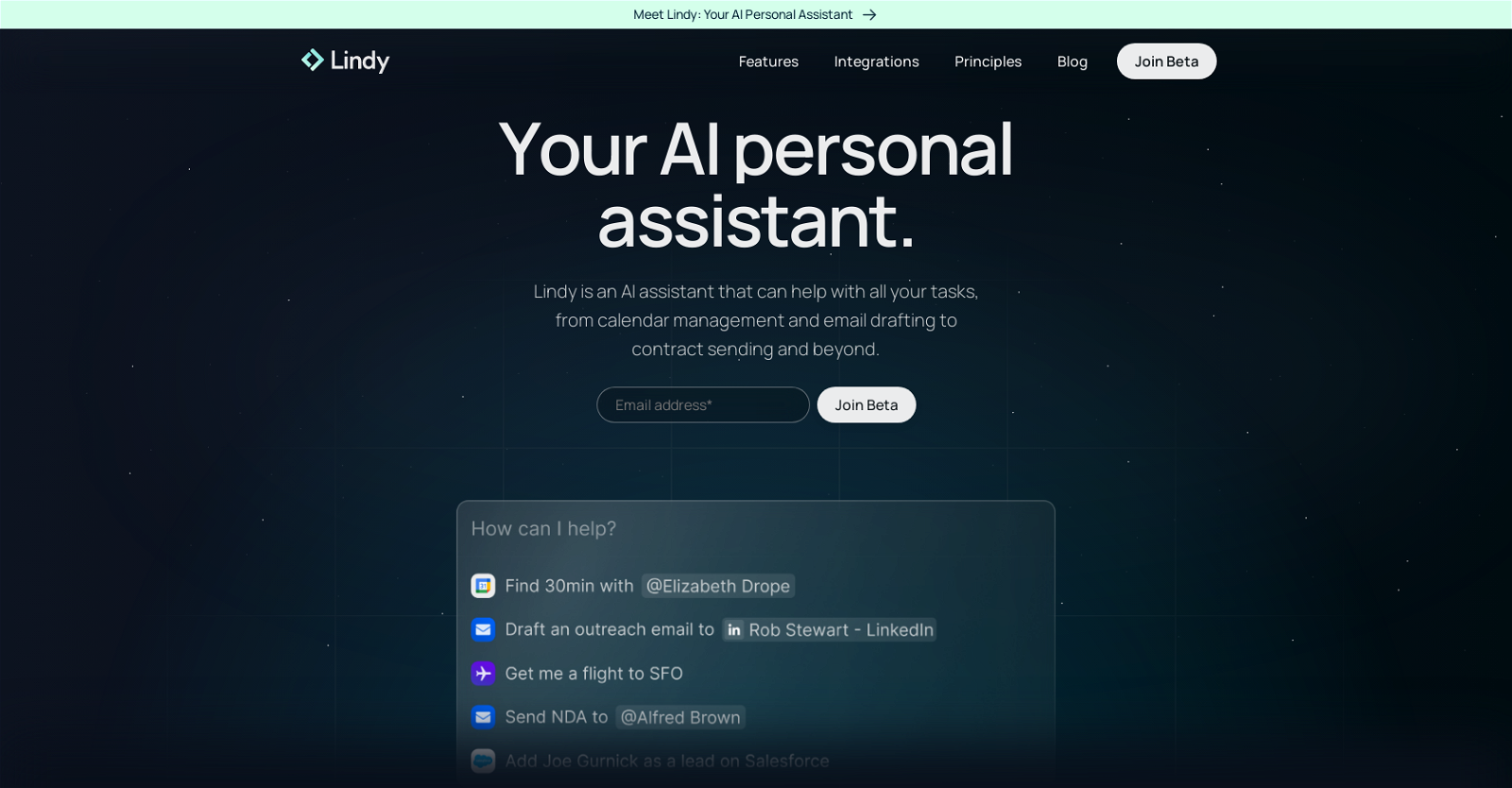
Lindy is an AI assistant designed to simplify and streamline personal and professional tasks. It offers a range of features, including calendar management, email drafting, contract management, task organization, and more.
Lindy can be accessed from anywhere and allows for perfect scheduling by handling the back and forth to find common availabilities. The tool pre-drafts email replies, personalized with the user’s voice for each recipient, saving time and streamlining email management.
Lindy learns from the user’s inbox to surface the highest-priority emails, triages them, and handles automatic conflict resolutions. Lindy can also participate in meetings and take notes, summarize podcasts, YouTube videos, emails, or web articles, and integrate with favorite tools such as Linear, Gmail, Google Calendar, Twitter, Google Sheets, Salesforce, Twilio, Hubspot, Google Docs, Airtable, Google Drive, Slack, and LinkedIn to provide infinite personalization.
Lindy is suitable for use in various scenarios such as sales, recruiting, marketing, and more. This AI tool aims to put users' lives on autopilot by automating tasks and providing personalized assistance, thereby providing time back to focus on higher value tasks.
Would you recommend Lindy?
Help other people by letting them know if this AI was useful.
Feature requests
101 alternatives to Lindy for Task automation
-
5.0309
-
4.51791
-
3.9995
-
98
-
5.092
-
88
-
87
-
5.0771
-
5.0
 755
755 -
68
-
61
-
56
-
46
-
46
-
45
-
43
-
41
-
39
-
37
-
37
-
35
-
35
-
35
-
35
-
5.033
-
5.0331
-
5.0321
-
1.032
-
5.029
-
28
-
27
-
26
-
26
-
25
-
25
-
24
-
24
-
21
-
21
-
1.020
-
18
-
17
-
17
-
1.0151
-
15
-
14
-
1.014
-
13
-
12
-
5.012
-
12
-
12
-
11
-
11
-
10
-
101
-
9
-
9
-
 Your personal AI agent, planning and executing tasks semi-autonomously.92K
Your personal AI agent, planning and executing tasks semi-autonomously.92K -
 Maximize efficiency with Mojju's AI Personal Assistant.9200
Maximize efficiency with Mojju's AI Personal Assistant.9200 -
8
-
8
-
7
-
7
-
7
-
6
-
6
-
6
-
6
-
5
-
5
-
 Advanced organizer with self-learning AI.4
Advanced organizer with self-learning AI.4 -
4
-
4
-
3
-
3
-
3
-
3
-
3
-
5.03
-
 324
324 -
3
-
2
-
2
-
2
-
2
-
2
-
 2379
2379 -
 Make phone calls to real people and businesses with voice AI.233
Make phone calls to real people and businesses with voice AI.233 -
2
-
2
-
2
-
1
-
1
-
1
-
18
-
1
-
-
 3
3 -
-
Pros and Cons
Pros
Cons
Q&A
If you liked Lindy
Help
To prevent spam, some actions require being signed in. It's free and takes a few seconds.
Sign in with Google











