Pezzo AI
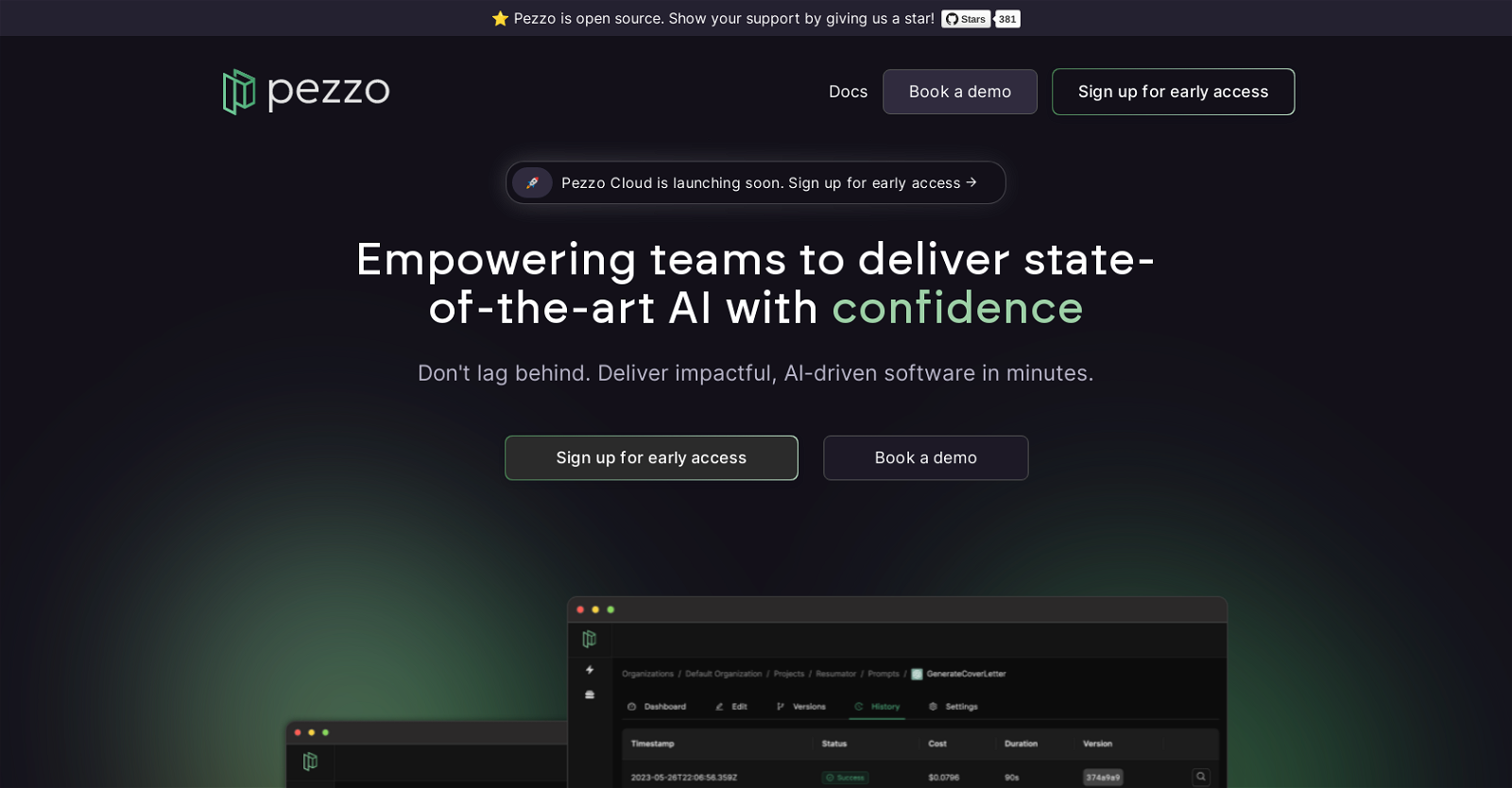
Pezzo is an open-source AI development toolkit that aims to simplify various aspects of AI development. It offers features such as prompt design, version management, publishing, collaboration, troubleshooting, and observability.
Pezzo's primary goal is to empower individuals and teams to harness the power of AI with maximum productivity and visibility.With Pezzo, users can manage their AI prompts and versions effortlessly, allowing for instant delivery of AI solutions.
The toolkit also provides capabilities for A/B testing, targeting, and experiments to increase conversion rates. Collaboration is encouraged, as any member of an organization can contribute to the impact of AI.Pezzo offers an opportunity to optimize spending on AI operations, potentially saving up to 50%.
Real-time trading, advanced charts, and saving accounts are some of the additional features that Pezzo provides to enhance the AI development experience.For troubleshooting purposes, Pezzo offers a full execution history, time-travel, and debugging features with real data.
Moreover, Pezzo enables users to deploy every AI change confidently by providing comprehensive test suites.The toolkit is open source, and users can show their support by giving it a star on GitHub.
Pezzo's cloud service is also launching soon, and users can sign up for early access.In conclusion, Pezzo is a comprehensive AI development toolkit that aims to simplify the AI development process, enhance collaboration, optimize spending, and provide troubleshooting capabilities for users.
Would you recommend Pezzo AI?
Help other people by letting them know if this AI was useful.
Feature requests



100 alternatives to Pezzo AI for Task automation
-
5.0310
-
4.51791
-
3.9995
-
98
-
5.093
-
88
-
87
-
5.0771
-
5.0
 755
755 -
68
-
61
-
56
-
56
-
46
-
46
-
45
-
43
-
41
-
39
-
37
-
37
-
35
-
35
-
35
-
35
-
5.034
-
5.0331
-
5.0321
-
1.032
-
5.029
-
28
-
27
-
26
-
26
-
25
-
25
-
24
-
24
-
21
-
21
-
1.020
-
18
-
17
-
17
-
1.0151
-
15
-
14
-
1.014
-
13
-
12
-
12
-
12
-
11
-
11
-
10
-
101
-
9
-
9
-
 Your personal AI agent, planning and executing tasks semi-autonomously.92K
Your personal AI agent, planning and executing tasks semi-autonomously.92K -
 Maximize efficiency with Mojju's AI Personal Assistant.9200
Maximize efficiency with Mojju's AI Personal Assistant.9200 -
8
-
8
-
7
-
7
-
7
-
6
-
6
-
6
-
6
-
5
-
5
-
 Advanced organizer with self-learning AI.4
Advanced organizer with self-learning AI.4 -
4
-
4
-
3
-
3
-
3
-
3
-
3
-
5.03
-
 324
324 -
3
-
2
-
2
-
2
-
2
-
 2379
2379 -
 Make phone calls to real people and businesses with voice AI.233
Make phone calls to real people and businesses with voice AI.233 -
2
-
2
-
2
-
1
-
1
-
1
-
18
-
1
-
-
 3
3 -
-
Pros and Cons
Pros
Cons
Q&A
If you liked Pezzo AI
Help
To prevent spam, some actions require being signed in. It's free and takes a few seconds.
Sign in with Google









