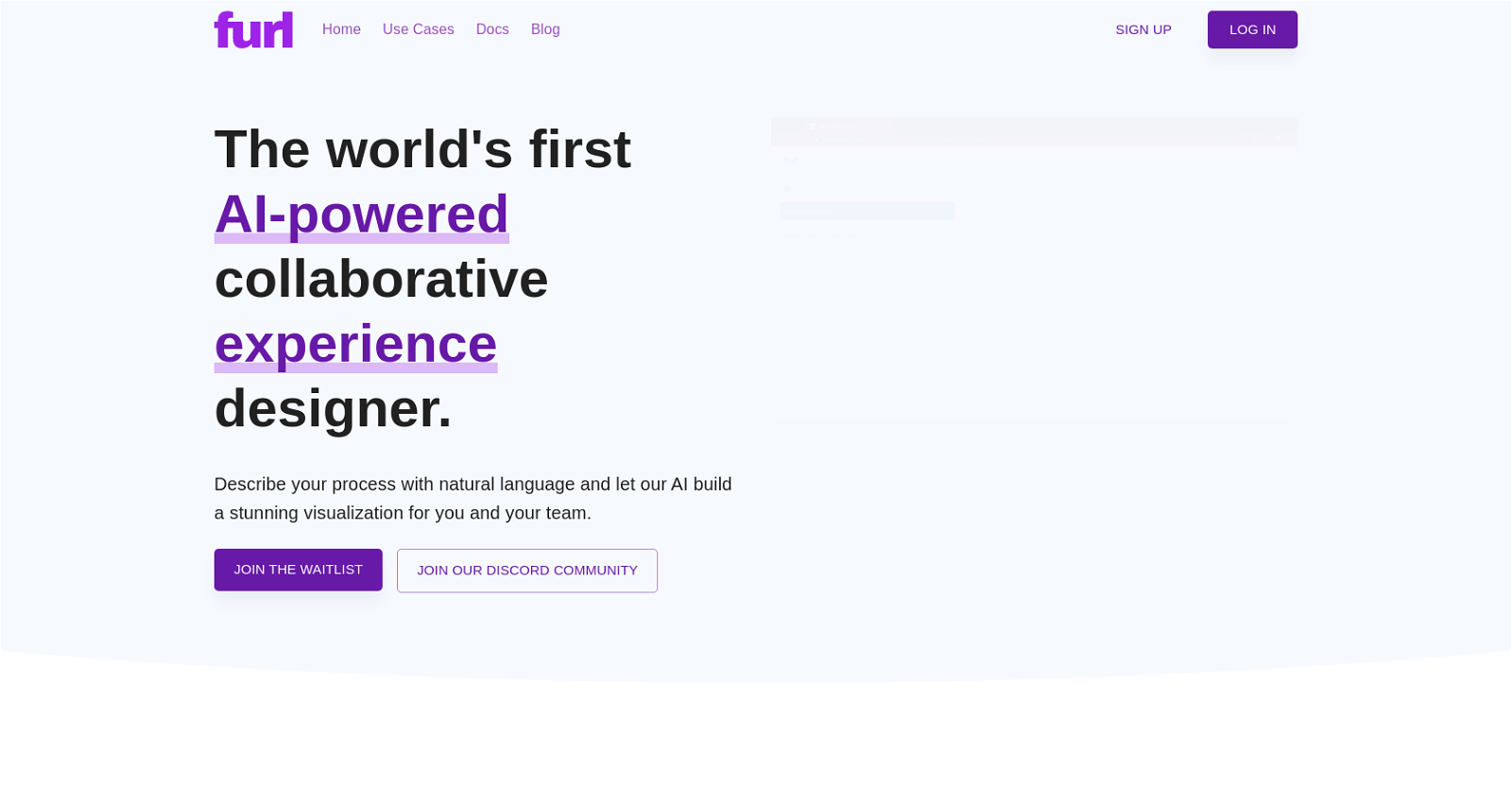What is Furl?
Furl is a collaborative experience designer powered by AI, designed to simplify process creation and automate tasks. It is primarily for team management purposes and boosts productivity.
How does Furl work?
Furl works by allowing users to describe their process in natural language. Its AI then creates a stunning visual experience for the user and their team, enabling real-time collaboration and streamlining workflows.
How can Furl be used for team management?
Furl can be used for team management through collaborative experience design. It allows teams to visualize their processes for efficient workflow. Furl can also be used for daily standups, allowing teams to skip meetings and get status updates via scheduled messages.
What is the role of AI in Furl?
AI in Furl is instrumental for automating regular tasks, removing the monotonous part of the workflow, enabling the visualization of processes, and turning ideas into experiences in mere seconds.
How can Furl be integrated with other applications?
Furl can be integrated with other applications like Slack, Google Workspace, Discord, and Github, making it even more practical for users that already use these tools.
How does Furl help in task automation?
Furl aids in task automation through its AI that transforms regular manual tasks into easy-to-follow visualized processes. This streamlined method reduces redundancy and makes the workflow efficient.
Can Furl be used in daily standups?
Yes, Furl can be used in daily standups. Instead of a conventional meeting, a daily Slack message can be scheduled to get the whole team's status updates.
What are the uses of Furl in onboarding new employees?
Furl aids in onboarding new employees by allowing the creation of a comprehensive, well-defined onboarding process. This ensures the new hires have a clear understanding of their role and responsibilities.
How does Furl assist in career development?
Furl assists in career development by offering a platform to design a career path. It allows employees to work on a personal growth plan, facilitating their progression towards career goals.
How can Furl be used for personal growth?
Furl can be used for personal growth by collaborating with the AI to design a personal growth plan. Additionally, it aids in noting the next steps in the career of an individual.
Which platforms can Furl be integrated with?
Furl can be integrated with platforms like Slack, Google Workspace, Atlassian Jira, Discord, and Github.
How can Furl assist with job application tracking?
Furl can assist with job application tracking by creating a repeatable set of steps to keep track of where a user is at in each company's application process.
What are the upcoming features in Furl?
The upcoming features in Furl include additions focusing on cybersecurity, sales, among other areas.
What makes Furl's process design and implementation streamlined?
Furl's process design and implementation are streamlined through its AI-powered visual experience. The AI takes user inputs in natural language and turns them into actionable experiences, making it easier for teams to view their workflows.
What makes Furl's visualization stunning?
Furl's visualizations are considered stunning as they succinctly convert ideas into experiences. The visual experience lets everyone see the big picture and work together in real time, making the process engaging and informative.
Is Furl currently accepting new users?
No, Furl is not currently accepting new users. It is in the waitlist stage for new users.
What's the purpose of Furl's waitlist feature?
Furl's waitlist feature is designed to keep potential users informed about its availability. The waitlist allows interested users to sign up and be notified when the tool becomes available for them.
How can Furl improve collaborative experience design?
Furl improves collaborative experience design by allowing everyone on the team to work together in real-time and visualize their processes, thereby fostering communication and idea sharing.
How does Furl's AI generate visual experience based on natural language input?
Furl's AI generates a visual experience based on natural language input by interpreting the users' inputs, then creating a stunning, practical, and efficient workflow chart to guide teams in their tasks.
How does Furl differ from other team management tools?
Furl differs from other team management tools with its ability to turn natural language inputs into visual experiences. It leverages AI to automate tasks and provides a unique focus on creating experiences, not just workflows, making process design intuitive and engaging.