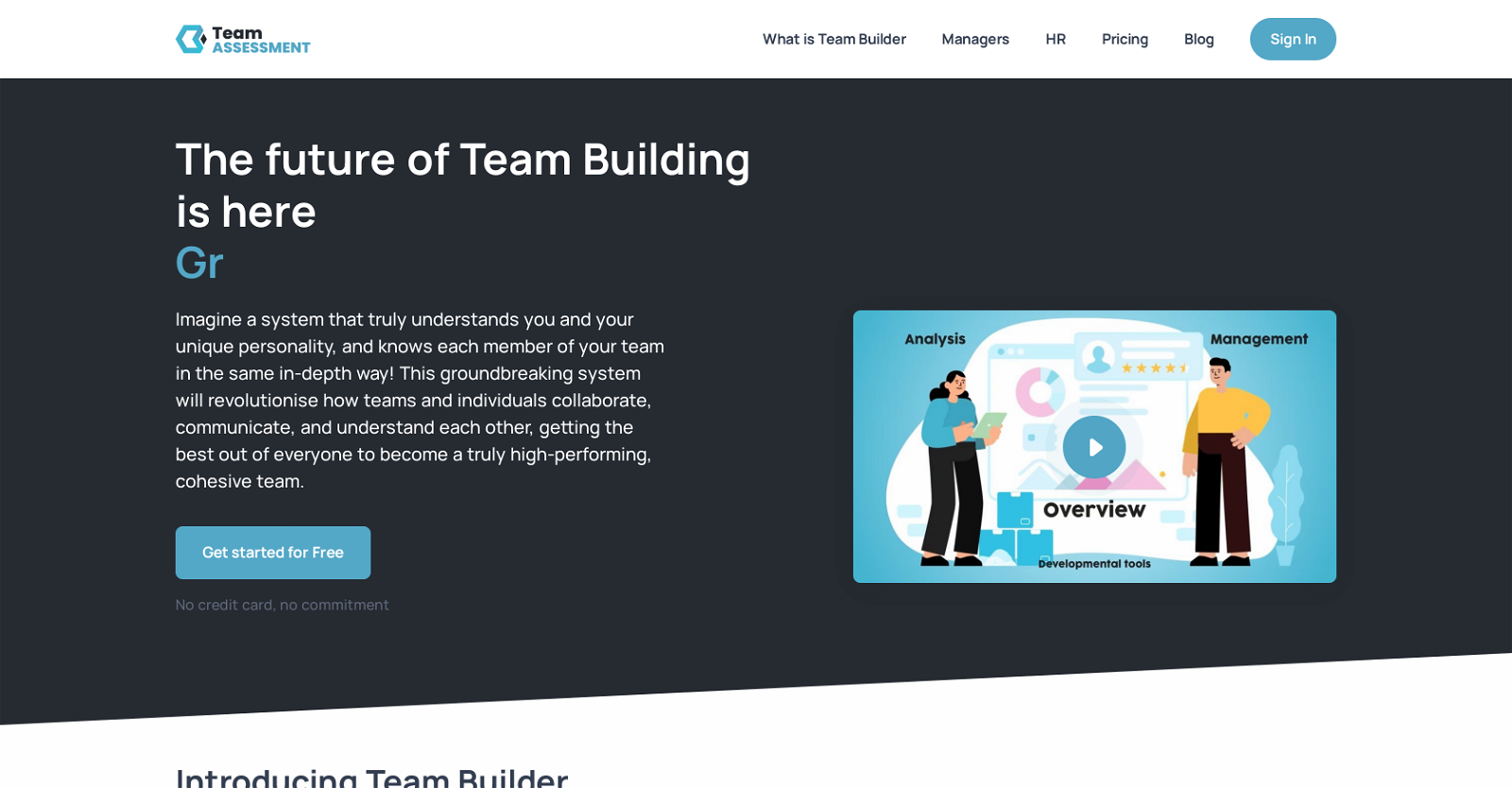What is Team Assessment?
Team Assessment is an AI-powered platform that revolutionises team dynamics by offering deep personality insights of team members. It goes beyond recognizing individual differences to practically leveraging them, promoting personal development, enhancing teamwork and productivity. Each member gets a personal AI coach providing advice and strategies based on their unique personality traits. It offers a comprehensive outlook of how a team works, which can help administrators lead better. There’s also a team map feature to help understand team strengths, motivations and potential development areas.
How does Team Assessment work?
Team Assessment functions through a four-step process: First, you create your team and invite members to complete a short assessment, forming the basis for their personalized development. Second, personalized profiles and AI insights are provided for completed assessments. Third, as an admin, you have unparalleled insight into each team member and the teamwork dynamic. Finally, the entire team receives AI insights to boost performance and growth.
What is the personality assessment used by Team Assessment?
The personality assessment used by Team Assessment is not specifically named, but it is a comprehensive one that forms an in-depth psychological profile of each team member. It enables a detailed understanding of each person's working style, communication methods, and core motivations, forming the foundation for personalized development.
What is the role of the personal AI coach in Team Assessment?
In Team Assessment, the personal AI coach provides bespoke advice and development strategies tailored to each individual's unique personality insights. This targeted approach ensures that every team member receives guidance that resonates with their specific traits and preferences.
How can Team Assessment contribute to personal development?
Team Assessment contributes to personal development by providing a personal AI coach for each member. It caters advice and strategies based on their unique personality traits, fostering personal development. The platform creates a nurturing environment where each member can flourish and make a meaningful contribution. The AI coach offers confidential advice, guiding members visioning their unique personality.
How does Team Assessment encourage teamwork?
Team Assessment encourages teamwork by providing tools and insights on individual personalities that can be understood and leveraged practically by the entire team. It offers a team map feature that helps in understanding the team strengths, motivations and potential development areas encouraging more effective collaboration. By focusing on individual strengths and how they interplay within the team, it builds a more dynamic and cohesive unit.
How does Team Assessment help to enhance productivity?
Team Assessment enhances productivity by recognizing and leveraging individual differences in a practical way. It offers insights that help administrators tailor their approach to the diverse needs of their team, resulting in improved utilization of each team member's strengths. The AI coach provides advice that can increase personal productivity by aligning with each person's traits and preferences. Over time, this leads to a more productive and cohesive team.
What features does Team Assessment offer to team administrators?
For team administrators, Team Assessment offers a comprehensive outlook of the team's workings, allowing them to lead with greater understanding and to tailor their approach to the diverse needs of their team. Administrators get an overview including detailed personality analyses, management strategies, motivational insights and developmental tools, all readily accessible. They can make informed decisions, provide individual support and manage the team better by understanding the unique dynamics.
How does Team Assessment's 'team map feature' work?
The Team Assessment's 'team map feature' aids in understanding a team's strengths, motivations, and potential development areas. Though the detailed functionality is not explicitly outlined, it is clear that it aids administrators in making strategic decisions for their teams based on comprehensive insights.
How does Team Assessment use machine learning to improve its platform?
In Team Assessment, machine learning is used to continually evolve the platform, adapting and providing relevant advice as each member and the team progress. The AI coach uses machine learning to remember every question and piece of advice given, thus constantly improving its advice-giving capacities and staying relevant to the context of each team.
What is the initial short assessment required by Team Assessment?
The initial short assessment required by Team Assessment forms the foundation for personalized development. This 5-minute assessment supports the creation of each team member's psychological profile, helping the AI coach provide advice based on the individual's unique personality traits and preferences.
How does Team Assessment contribute to a supportive workplace culture?
Team Assessment contributes to a supportive workplace culture by recognizing and leveraging individual differences, fostering better understanding and respect among team members. It provides in-depth insights on individual strengths and ways they can be utilized collectively, enhancing collaboration and cohesiveness within the team. These positive dynamics and the mutual respect fostered through understanding contribute to a supportive workplace culture.
What is the process to use Team Assessment for team building?
The process to use Team Assessment for team building involves setting up a team on the platform and inviting members to stick to an assessment. The results of this assessment form the basis for personalized development and in-depth psychological profiles. The insights generated enable a better understanding of team dynamics and strengthen team collaboration through a practical and insightful interface.
Can Team Assessment help to resolve group conflicts?
Team Assessment can help resolve group conflicts as it provides a detailed understanding of each team member. It unveils differences in working styles and motivations that can be the source of conflicts. With AI-driven insights and coaching, managers can prevent potential conflicts, smooth out friction, and handle existing conflicts more effectively.
How personalized is the advice from the AI coach in Team Assessment?
The advice from the AI coach in Team Assessment is highly personalized. Each team member's AI coach provides bespoke advice and development strategies tailored to their unique personality insights. It ensures that every individual receives guidance that resonates with their specific traits and preferences.
How does Team Assessment handle data privacy and security?
Data privacy and security in Team Assessment is a top priority. All coach messages are confidential with adherence to strict privacy standards. All messages are encrypted using AES-256 encryption, providing secure protection against unauthorized access. Credit card information is kept secure using STRIPE for all payment processing.
How is pricing structured for the Team Assessment platform?
Pricing for Team Assessment is tiered into two categories: a free and Premium tier. The free tier includes up to 5 members, one team, access to basic features, and limited AI coach messages. The Premium tier, priced at $10 per month, includes up to 200 members, 50 teams, full access to all features, and unlimited AI coach messages.
Are there limitations to the number of advisor messages in Team Assessment?
There are no limits placed on the number of advisor messages in the Premium version of Team Assessment. This allows users to receive as much support and guidance as they need from their AI coach. However, with the free version, users have a limit of 10 messages.
Does Team Assessment offer educational discounts?
Yes, Team Assessment does offer educational discounts for schools and colleges. This is part of their commitment to supporting the education sector. Those interested can reach out to the team directly to learn more about these discounts.
Does Team Assessment offer a free trial?
Yes, Team Assessment offers a free 14-day trial that provides full access to all features of their software without restrictions. If users love their product, they can easily transition to a paid subscription. If users find Team Assessment isn’t the right fit, they can simply cancel their subscription before the trial period ends without any charges.