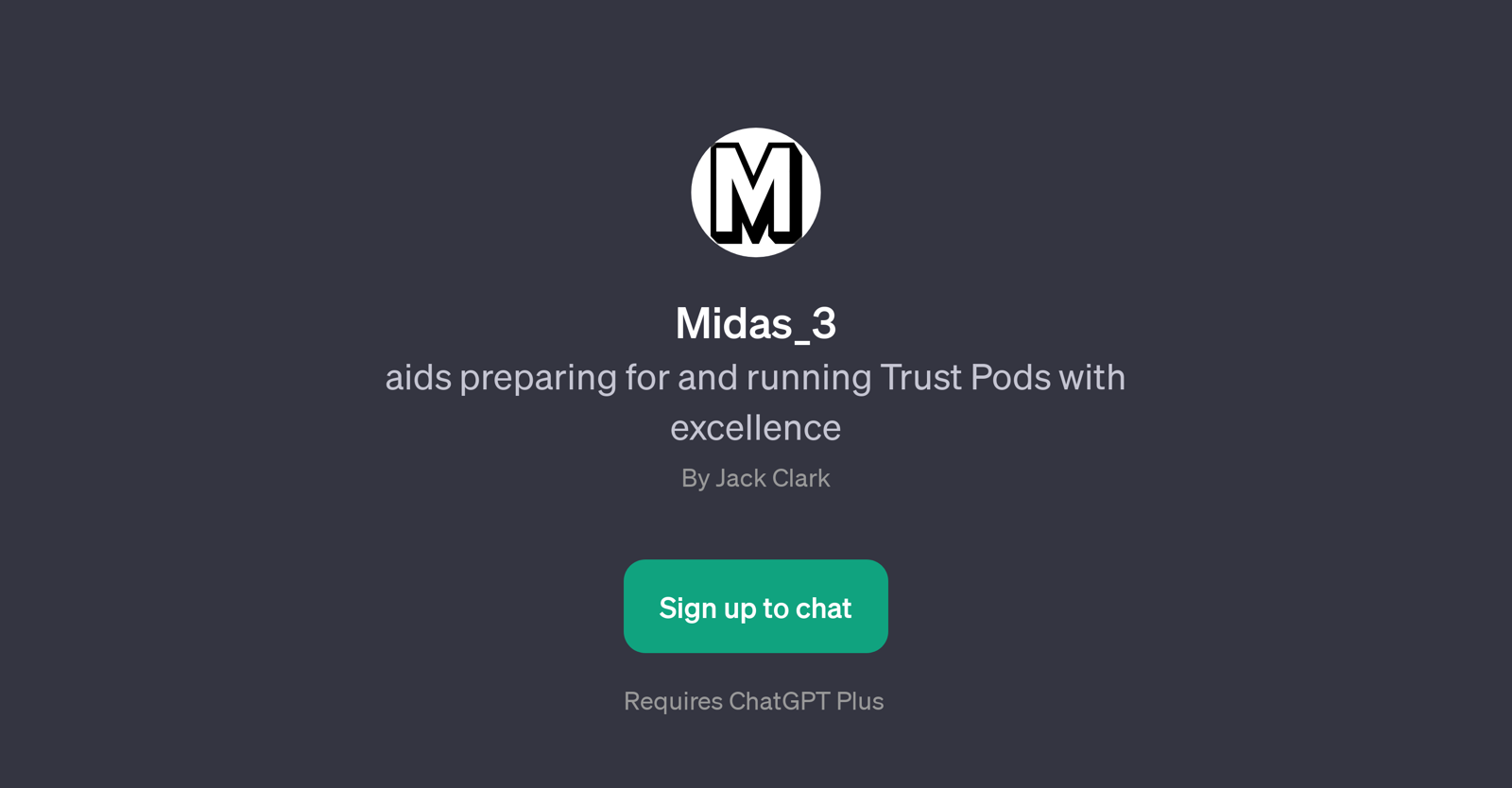Midas_3
Midas_3 is a GPT designed to assist in organizing and managing Trust Pods effectively. The tool focuses on optimizing both the preparation process and the operation of these Trust Pods.
It is specifically designed to elevate the efficiency of these collaborative entities, enhancing the quality of communication, cooperation and overall productivity within the team.
Midas_3 offers prompt starters that can help set up new meeting agendas for either one of the four cores or one of the thirteen trust behaviors. These include a range of predefined, user-friendly guidelines that guide the user in essential planning and organization tasks.
This tool works on ChatGPT, a platform known for its versatility in hosting a range of GPTs, and requires a ChatGPT Plus to operate. Users have to sign up to chat and utilize the provided functionalities.
After this, they are greeted by a welcoming message which is featured as a GPT metadata, setting the tone for efficiency and optimization.Midas_3's main objective is to foster a smooth and seamless interaction between team members in Trust Pods, thereby promoting a more focused, trust-based, and effective cooperative environment.
By offering practical assistance in preparing for and running Trust Pods, it meets the evolving needs of contemporary team settings, facilitating the pursuit of excellence in teamwork.
Would you recommend Midas_3?
Help other people by letting them know if this AI was useful.
Feature requests
If you liked Midas_3
Help
To prevent spam, some actions require being signed in. It's free and takes a few seconds.
Sign in with Google