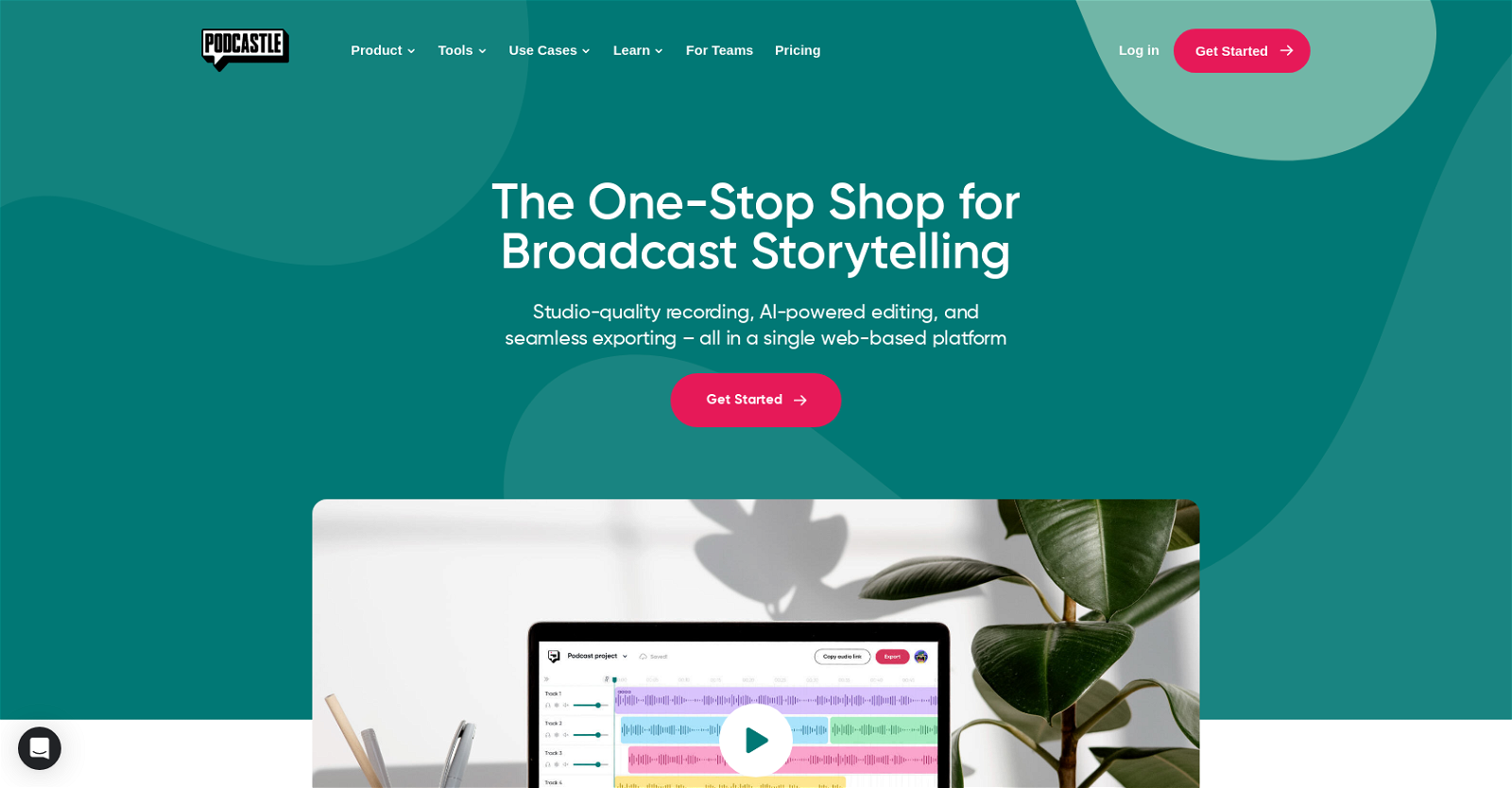What is Podcastle?
Podcastle is an AI-powered audio and video creation platform that aids both professional and amateur podcasters in creating, editing and distributing high-quality podcasts. The platform equips users with tools for recording and editing audio and video, creating podcasts from remote interviews, and much more. Also, Podcastle has apps for iOS and Android for on-the-go recording capabilities.
How does Podcastle utilize AI?
Podcastle employs AI in various aspects of its service. AI is used in the editing process via tools like background noise removal, filler word detection, text-to-speech and audio-to-text conversion, and Magic Dust for audio enhancement. Another innovative application of AI in Podcastle is the Revoice feature, which creates a digital copy of a user's voice, enabling audio generation from typed text.
What editing tools does Podcastle offer?
Podcastle boasts a comprehensive set of editing tools including multi-track recording, audio transcription, intuitive text-to-speech, Magic Dust, Revoice, and Silence Removal. The platform also offers background noise removal, filler word detection, audio to text conversion, and format conversion among other AI-powered tools.
Can I record interviews remotely using Podcastle?
Yes, Podcastle provides users the capability to conduct remote interviews efficiently. Additionally, it has the capacity to facilitate interviews with up to ten participants simultaneously.
Is the quality of recordings with Podcastle studio-grade?
Yes, Podcastle guarantees studio-quality for all recordings. It consistently delivers high-resolution, uncompressed lossless audio and up to 4K video for each participant's track, ensuring the highest production quality irrespective of internet connectivity.
Does Podcastle have mobile apps for on-the-go recording?
Yes, Podcastle provides mobile apps for iOS and Android platforms, making it convenient for users to record podcasts on the move.
How can I convert my audio to text using Podcastle?
In Podcastle, audio to text conversion is facilitated by its audio transcription feature. It swiftly turns live speech or audio files into text.
What is the Magic Dust feature on Podcastle?
Magic Dust is a feature in Podcastle that enhances the sound quality of your recordings. It employs AI power to isolate your voice, eliminate background noise, apply an automatic equalizer and compressor, giving the audio a professional post-processed touch.
How does the Revoice feature work on Podcastle?
The Revoice feature in Podcastle works by creating a digital replica of your voice using advanced AI models. This allows users to generate audio merely by typing text.
Can Podcastle remove background noise from my recordings?
Yes, Podcastle is capable of removing background noise from your recordings. This is one of the several AI-powered tools that the platform provides to ensure superior audio quality.
Does Podcastle have a feature for filler word detection?
Yes, Podcastle includes a feature for filler word detection. This AI-powered tool aids in spotting and removing undesired filler words from the audio.
Can I convert my MP3s to text using Podcastle?
Yes, Podcastle offers a MP3 to text feature. This AI-powered utility swiftly translates your MP3 files into written text.
How does the text-to-speech feature on Podcastle work?
Podcastle's text-to-speech feature makes use of cutting-edge voice skins to convert any given text into a variety of lifelike human voices. This feature is powered by advanced AI technology.
Is Podcastle easy to use for beginners?
Podcastle is designed to be user friendly for users at all levels of experience. Its tools are powerful yet easy-to-use, providing users with a hassle-free podcast creation experience.
What is Podcastle's 'Format Converter' tool?
Podcastle's 'Format Converter' tool is an audio utility that converts files into different formats. This handy tool simplifies the process of making the user's audio files compatible with different platforms or applications.
How can I use Podcastle for various use-cases like education and communications?
Podcastle can be utilized in various scenarios such as education and communications by making the creation and distribution of audio content easier. For educational use, podcasts or audiobooks can be produced, while in communications, it can aid in the creation of audio press releases or internal communication materials.
Can teams use Podcastle collaboratively?
Yes, Podcastle is conducive for team collaboration. It provides professional tools that are easy to use, making collaboration on podcast creation and editing simpler than ever.
What is the 'Silence Removal' feature in Podcastle?
The 'Silence Removal' feature in Podcastle is an editing tool designed to eliminate unnecessary silences from the audio. This can make the final output sound more professional.
Can I edit my Podcastle recordings easily?
Yes, Podcastle makes the editing process straightforward and efficient. Users can easily edit their podcasts using a collection of powerful tools, including splitting, trimming, fading, compressing, equalizing, leveling, and enhancing with the power of AI technology. Additionally, users can edit their audio tracks by simply making changes in the transcribed text.
What does the audio transcription feature in Podcastle offer?
The audio transcription feature in Podcastle translates live speech or audio files into text. This can be very convenient for users who want to convert their audio into written content in a matter of seconds.