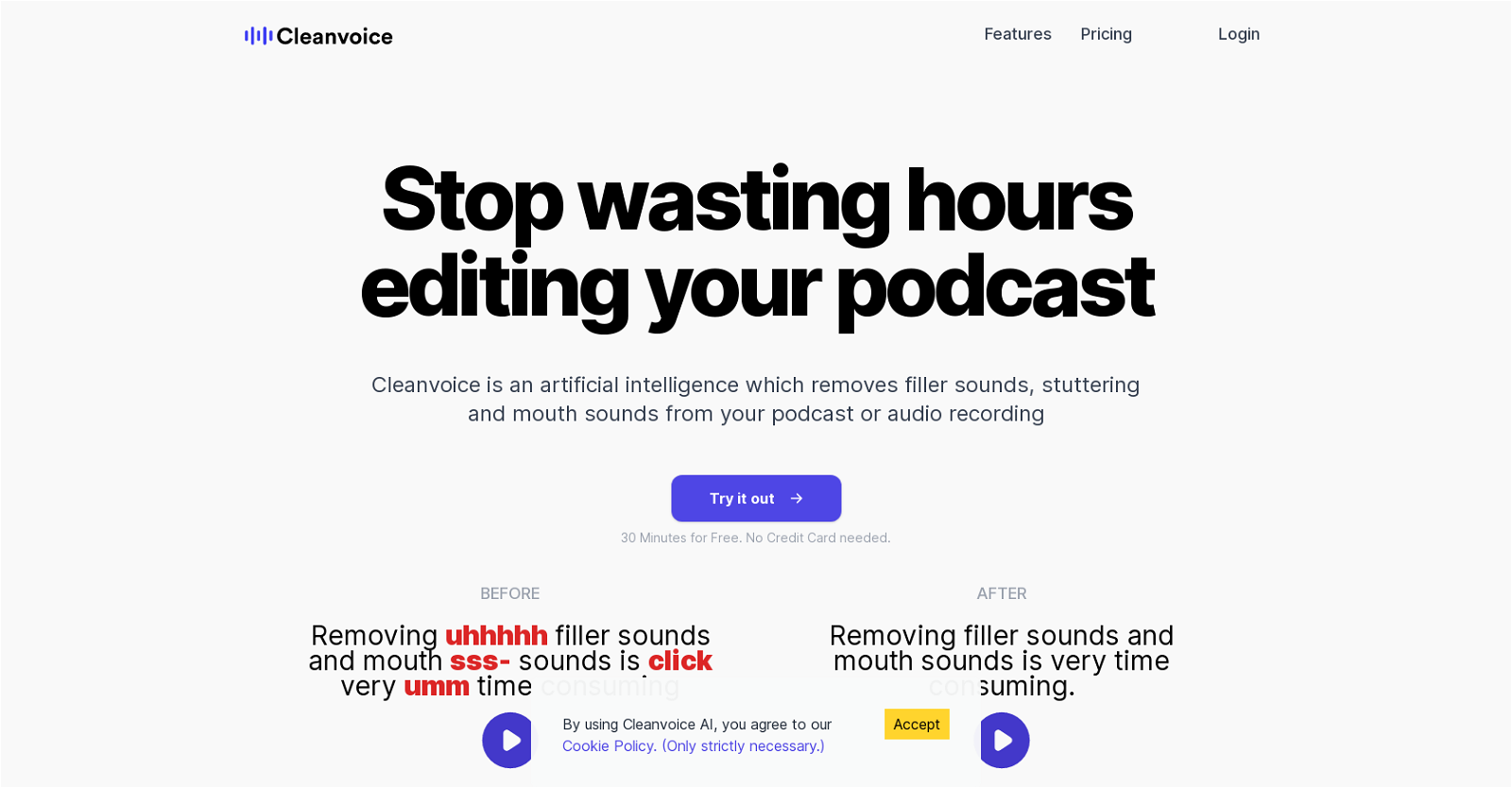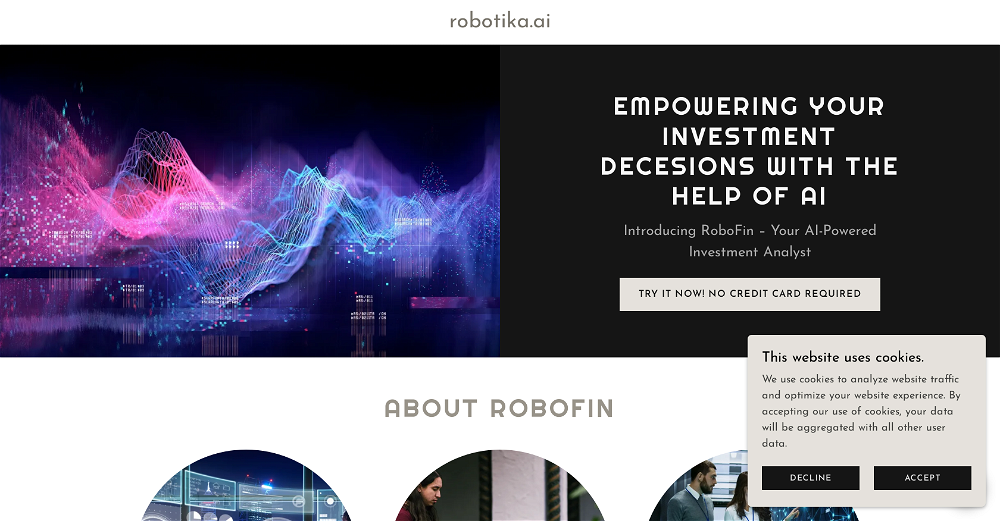What is Cleanvoice AI?
Cleanvoice AI is an artificial intelligence tool specializing in editing audio and podcast recordings. It is specifically designed to remove audio artifacts including filler words like 'uh's and 'um's, mouth sounds such as lip-smacking and stuttering, as well as detect and remove extended periods of silence, referred to as 'dead air'.
What features does Cleanvoice AI offer?
Cleanvoice AI provides various features including Filler Words Remover, Mouth Sound Remover, Stutter Remover, Deadair Remover, the ability to export the timeline to facilitate manual editing, and integrations with other systems. Additional offerings include Podcast Transcription, Podcast Mixing, and Background Noise Remover.
How does Cleanvoice AI remove filler words from audio?
Cleanvoice AI utilizes an intelligent algorithm to detect and remove fillers sounds, like 'um's and 'ah's, from audio files. After the user uploads their audio file, the AI processes the file, identifies the filler sounds and removes them, resulting in a cleaner, more professional recording.
Can Cleanvoice AI work with non-English languages?
Yes, Cleanvoice AI is capable of working with non-English languages. The AI can detect and remove filler sounds in multiple languages including German and French. It also has the capability to work with accents from other countries.
Can Cleanvoice AI detect and remove stuttering from audio?
Yes, Cleanvoice AI has a specific feature for stuttering removal. It uses its AI algorithm to identify stuttering in the audio files and processes the files to remove these detected stutters.
What is the 'timeline export' feature in Cleanvoice AI?
The 'timeline export' feature of Cleanvoice AI allows users to export the timeline of their recordings to their editor. Cleanvoice shows what it would like to edit, thus giving users more control and saving time while editing.
Are there any free trials offered by Cleanvoice AI?
Yes, Cleanvoice AI offers a free 30-minute trial for users. This trial can be accessed without needing to input credit card information.
How does the 'Dead air remover' feature of Cleanvoice AI work?
The 'Dead air remover' feature in Cleanvoice AI works by identifying periods of silence in the audio that are too long and reducing their duration. This enhances the engagement level of such podcasts or audio recordings by keeping their pacing consistent.
What type of audio artifacts can Cleanvoice AI detect and remove?
Cleanvoice AI is capable of detecting and removing several types of audio artifacts. These include filler words like 'uh's and 'um's, mouth sounds such as lip-smacking, clicking sounds, and stuttering. It can also identify and reduce prolonged periods of silence, known as 'dead air'.
Is there an option to manually control the editing process with Cleanvoice AI?
Yes, through the 'timeline export' feature, Cleanvoice AI gives users the option to manually control the editing process. Users can export the timeline into their editor and get recommendations from Cleanvoice on what to edit, providing more control over the editing process.
Does Cleanvoice AI use cookies?
Yes, Cleanvoice AI does use cookies as stated in their Cookie Policy.
What languages does Cleanvoice AI support?
Cleanvoice AI supports multiple languages, specifically English, German, French, and presumably more. It can handle and process different accents as well.
What are the privacy terms of using Cleanvoice AI?
The privacy terms for using Cleanvoice AI can be found under their 'Privacy & Cookies' and 'Terms & Conditions' sections on their website. It is the responsibility of the user to review and accept these terms before using the service.
How does Cleanvoice AI handle accents in audio?
Cleanvoice AI is sophisticated enough to handle accents in audio. The algorithm can work with accents from different countries, making it versatile for multi-language and multi-accent audio processing.
What is the cost of using Cleanvoice AI after the free trial?
IDK
Can Cleanvoice AI remove background noise from my audio files?
Yes, Cleanvoice AI has a specific 'Background Noise Remover' feature that helps eliminate background noise from audio files to produce a clearer and cleaner sound.
Does Cleanvoice AI offer any functionality for transcribing podcasts?
Yes, Cleanvoice AI provides a 'Podcast Transcription' feature that allows the users to get transcriptions of their podcasts.
How does Cleanvoice AI's 'Mouth Sound Remover' feature work?
The 'Mouth Sound Remover' feature in Cleanvoice AI works by utilizing the AI algorithm to detect common mouth sounds like clicking and lip-smacking in the audio files. Once detected, these sounds are removed to produce cleaner audio.
What is the sign-up process for Cleanvoice AI?
Users can sign up for Cleanvoice AI by visiting their website and clicking on the 'Sign Up' button. No credit card information is required for a 30-minute free trial.
Can I edit in my own editor with support from Cleanvoice AI?
Yes, with the 'timeline export' feature you have the opportunity to edit in your own editor with support from Cleanvoice AI. It allows you to see what Cleanvoice would edit, enabling you to have greater control over your audio editing process.