Podwise
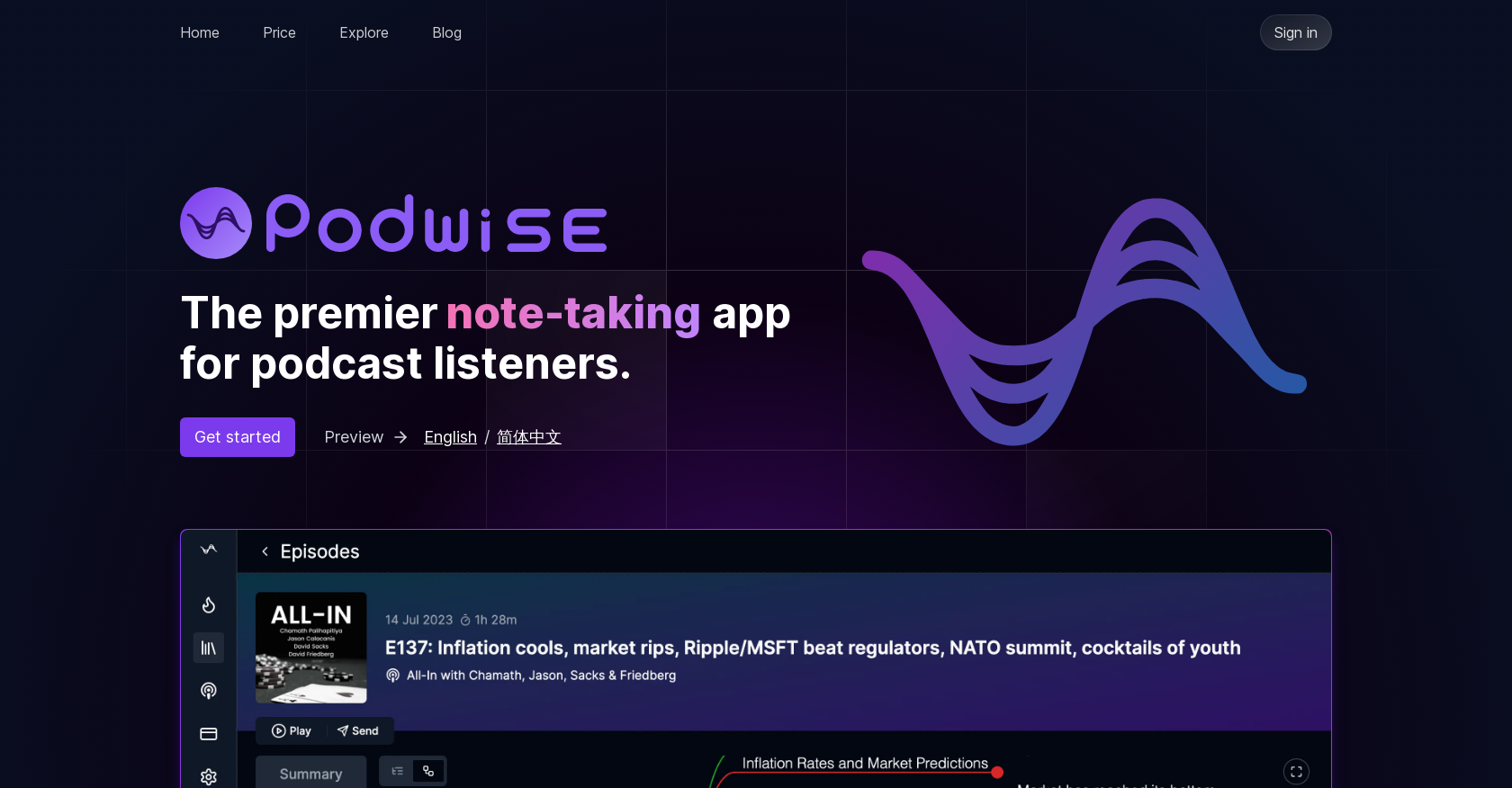
Podwise is a knowledge management app designed specifically for podcast listeners. The tool allows users to extract structured knowledge from podcast episodes and selectively listen to chapters that interest them.
Users can easily subscribe to their favorite podcasts and receive complete structured knowledge when new episodes are released. Podwise offers several features to enhance the learning experience.
With AI-powered summarization, users can grasp the main essence of any episode within a minute. The content of the episodes is presented in the form of a mindmap, making it easier to understand.
Additionally, the episode's content is condensed into a 3-minute outline, highlighting key points and providing a summary of the current duration. Users have the option to click and listen to specific outlined key points that pique their interest.
Podwise also extracts noteworthy quotes from the episodes, allowing users to get a better feel for each episode. Accurate transcribed text is available to aid in searching for key information and replaying sections of interest.
Furthermore, Podwise seamlessly integrates with popular knowledge management tools like Notion, Obsidian, and Readwise, streamlining the user's knowledge management workflow.
Overall, Podwise aims to address the challenge of limited time for podcast listening by providing a comprehensive learning experience through structured knowledge extraction and selective listening.
Would you recommend Podwise?
Help other people by letting them know if this AI was useful.
Feature requests



27 alternatives to Podwise for Note-taking
If you liked Podwise
Help
To prevent spam, some actions require being signed in. It's free and takes a few seconds.
Sign in with Google








