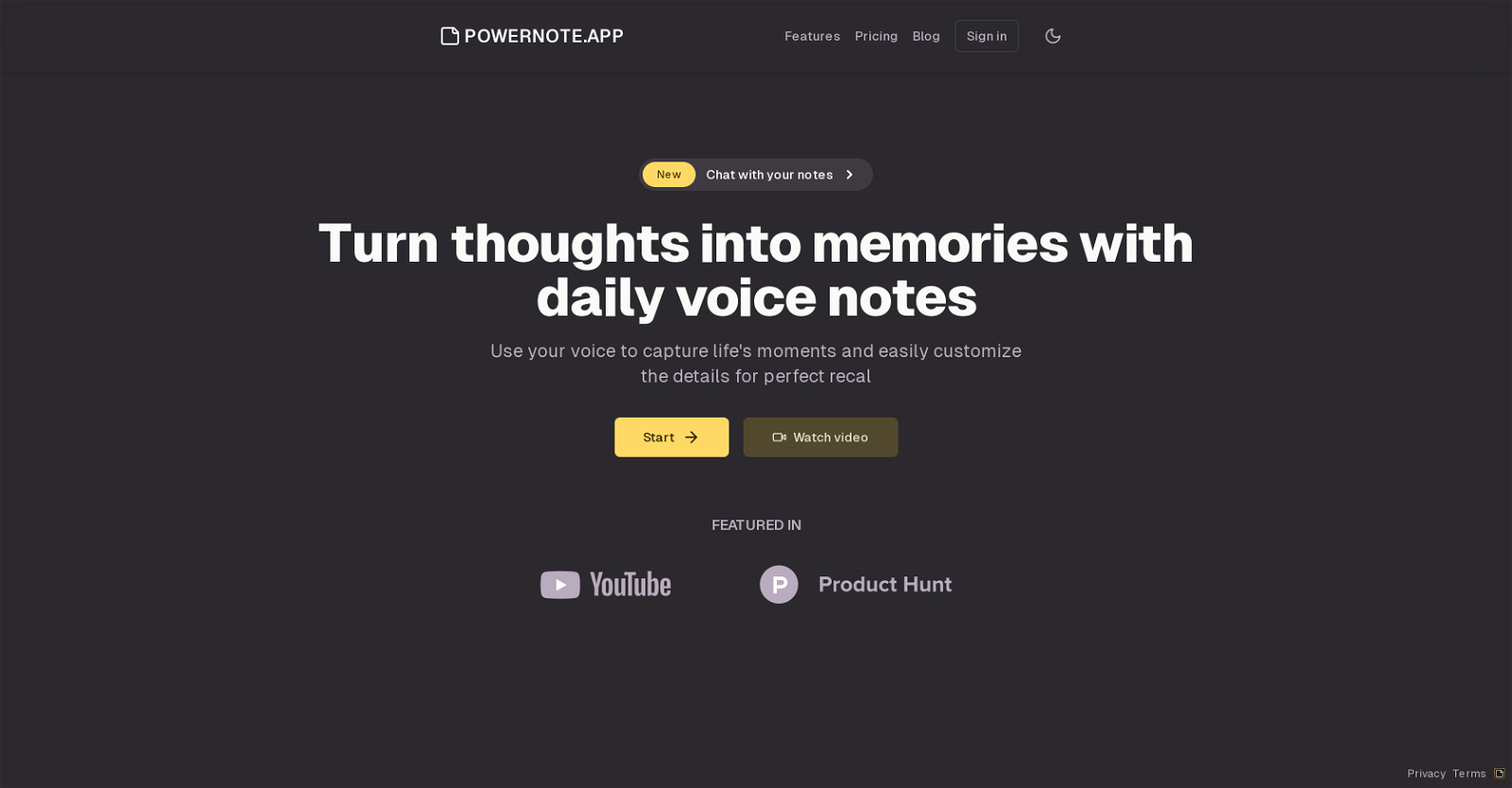What is PowerNote.app?
PowerNote.app is an Artificial Intelligence powered tool designed to assist in note taking and memory recall. It transforms spoken content into written notes, enabling users to effortlessly keep track of their daily activities. PowerNote.app can be configured to track specific fields such as 'work done' or 'sport'. Users receive daily reminders and customized prompts as part of the note recording process, fostering consistent note-taking and logging of activities. The tool also generates weekly and monthly summaries of notes, creating a succinct review of users' progress. Users can revisit specific periods, forming a 'story' of their life.
How does the voice to text feature of PowerNote.app work?
PowerNote.app leverages an AI-powered voice recognition system to convert voice notes into text. Users simply speak about their day and the system transcribes these vocal notes into written format, facilitating effective recall and note logging.
What kind of fields can I customize on PowerNote.app?
PowerNote.app allows users to define custom fields for tracking daily activities. These custom fields could be any aspect that a user wants to keep a record of such as 'work done,' 'sport,' or any other individualized criteria of importance to the user.
Can I set daily reminders on PowerNote.app?
Yes, PowerNote.app ensures regularity in note taking by providing daily reminders to users. This feature cultivates a routine of consistent logging of activities.
What is the role of AI in PowerNote.app?
AI plays a crucial role in PowerNote.app in various ways such as note-taking, voice recognition, speech processing, and memory recall. It transforms spoken content into written notes, aids in activity tracking based on user-defined fields, prompts users with customized questions, generates summaries of notes on weekly and monthly basis, and assists in maintaining regular note taking habits.
Does PowerNote.app generate summaries of my notes?
Yes, PowerNote.app automatically generates summaries of user notes on a weekly and monthly basis. These summaries provide users with a concise review of their progress and are made available within the user interface, and also sent to users via email.
How does PowerNote.app manage the visual presentation of my notes?
PowerNote.app manages the visual presentation of notes using a visually pleasing and user-friendly dashboard. This allows the users to easily reference and recall their notes. The note organization on the dashboard enhances the overall usability and presentation experience.
Can I access past notes on PowerNote.app?
Users of PowerNote.app are guaranteed access to their past notes. This allows users to revisit specific periods and effectively creates a 'story' of their lives based on the notes they've taken over time.
How can I set up email delivery of summaries on PowerNote.app?
The setup of email delivery of summaries on PowerNote.app happens automatically. Once the weekly and monthly summaries are generated by the tool, they are directly sent to users via email in addition to being available on the user interface.
What are the differences between PowerNote.app's free and premium subscriptions?
The free subscription of PowerNote.app permits users to create up to 10 notes and gives access to features such as note editing, audio recording, endless configuration settings and exporting their notes. On the other hand, the premium subscription offers unlimited note creation, along with the features provided in the free model.
How many notes can I create with the free version of PowerNote.app?
With the free version of PowerNote.app, users can create up to 10 notes.
What extra features do I get with a premium subscription to PowerNote.app?
Subscribing to the premium model of PowerNote.app provides users with access to unlimited note creation, alongside the features offered in the free version. These include editing and chatting with your notes, using an audio recorder, infinite configuration settings, and the option to export notes.
Does PowerNote.app use speech processing?
Yes, PowerNote.app employs speech processing to convert spoken words into text. This voice to text feature allows users to create notes by simply speaking, eliminating the need for manual typing.
How does PowerNote.app assist with memory recall?
PowerNote.app assists with memory recall by transforming spoken content into written notes. Regular note-taking aided by the system's daily reminders assists in maintaining a consistent log of activities. These tools, combined with the system's capability to create weekly and monthly summaries of these notes, assist in effective memory recall.
How does the activity tracking on PowerNote.app work?
Activity tracking on PowerNote.app is based on user configurations. Users can define custom fields such as 'work done' or 'sport' and the system prompts users with questions related to these fields as part of the note-recording process, ensuring an accurate and detailed record of daily activities.
Are there any sample questions PowerNote.app might ask during the note recording process?
IDK
Can PowerNote.app help me create a 'story' of my life?
Yes, PowerNote.app facilitates the creation of a 'story' of the user's life. By logging daily activities and generating successive summaries, the tool allows users to revisit specific periods of time, serving as a memory bank and narrating the course of their life in their own words.
Can I export my notes from PowerNote.app?
Yes, users can export their notes from PowerNote.app. This feature is available in both the free and premium versions.
Can I use PowerNote.app to monitor my progress over time?
PowerNote.app indeed facilitates progress monitoring over time. This is accomplished by auto-generation of weekly and monthly summaries of the notes taken. These summaries give a concise review of the user's progress at periodic intervals, hence supporting evaluation and tracking of growth or changes.
How can I start using PowerNote.app?
To start using PowerNote.app, users need to sign up on the PowerNote.app website. After signing up, they can start creating daily notes using voice and configure the tool as per their requirements.