Everlogue
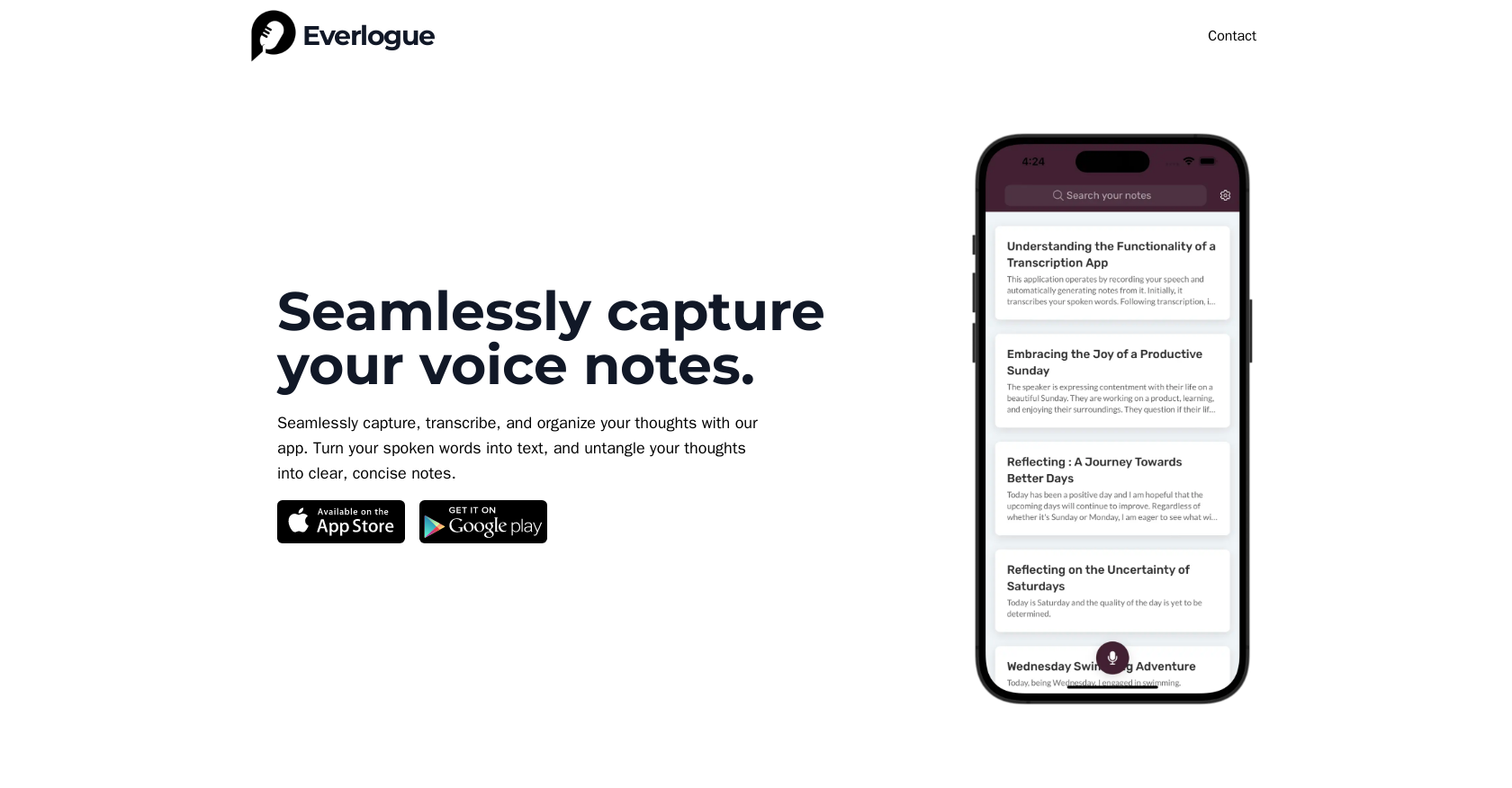
Everlogue is an app that enables users to seamlessly capture, transcribe, and organize voice notes. With a simple click, the app converts spoken words into recorded memos, allowing users to effortlessly create voice notes anytime and anywhere.
The app aims to assist users in clearing their minds by transforming their jumbled ideas into organized, clear notes. By dumping thoughts into the app, users can untangle their thoughts and have them crafted into concise and coherent notes, freeing up mental space for essential matters.
Additionally, the app offers a powerful transcription feature that generates text-based versions of voice memos. These transcriptions can be utilized in various ways, according to individual needs.
Early access users have expressed positive feedback regarding Everlogue. It has simplified the process of organizing thoughts, and users find it intuitive, user-friendly, and straightforward to use.
For professionals who are constantly on the go, the app has proven to be a game-changer, as it allows for voice notes to be transcribed and readily available for meetings.
The transcription feature is particularly praised for seamlessly converting spoken words into summarized text. Overall, Everlogue provides a convenient and efficient solution for capturing, transcribing, and organizing voice notes, making it easier for individuals to manage their thoughts and access information in a synthesized format.
Would you recommend Everlogue?
Help other people by letting them know if this AI was useful.
Feature requests
3 alternatives to Everlogue for Audio notes
If you liked Everlogue
Help
To prevent spam, some actions require being signed in. It's free and takes a few seconds.
Sign in with Google





