MemosAI
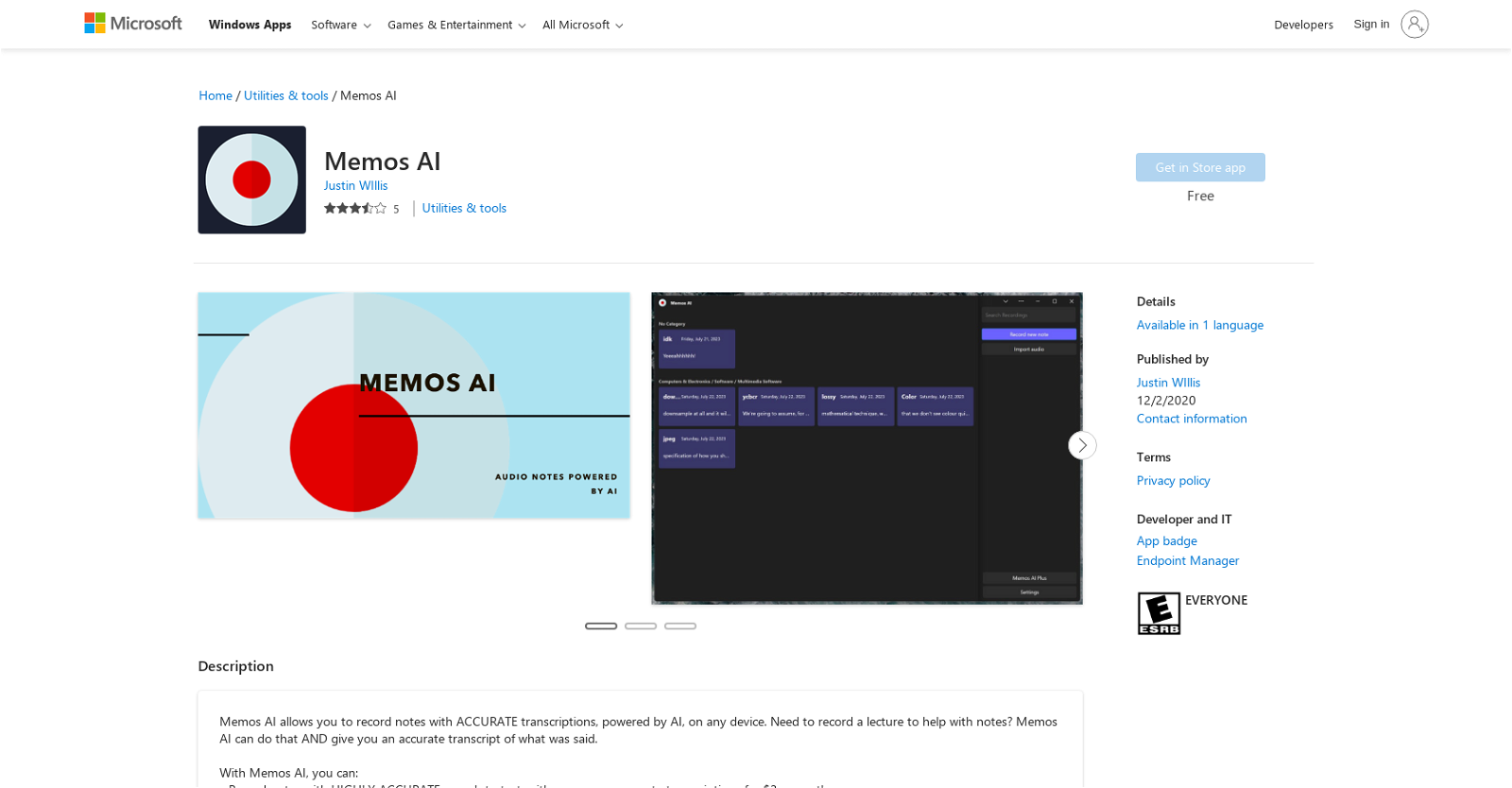
Memos AI is a tool that enables users to record notes using accurate transcriptions, powered by artificial intelligence (AI), on any device. It is particularly helpful for recording lectures and generating a precise transcript of the spoken content.
Key features of Memos AI include recording notes with highly accurate speech-to-text conversion, which can be further enhanced with more accurate transcriptions available for a monthly subscription fee.
The tool also provides summaries of notes, making it ideal for capturing important points during lectures. Users can ask questions about specific notes and receive answers from GPT3, an AI language model.
Additionally, Memos AI offers translation functionality, enabling notes to be converted into almost any language.The tool also allows users to convert their notes into email drafts using GPT3 and provides the option to have a note read back with an AI-generated voice.
Memos AI offers a range of useful functionalities for note-taking and transcription, making it a versatile tool for individuals who need accurate transcriptions and additional features to enhance their note-taking experience.
Would you recommend MemosAI?
Help other people by letting them know if this AI was useful.
Feature requests



27 alternatives to MemosAI for Note-taking
Pros and Cons
Pros
Cons
If you liked MemosAI
Help
To prevent spam, some actions require being signed in. It's free and takes a few seconds.
Sign in with Google








