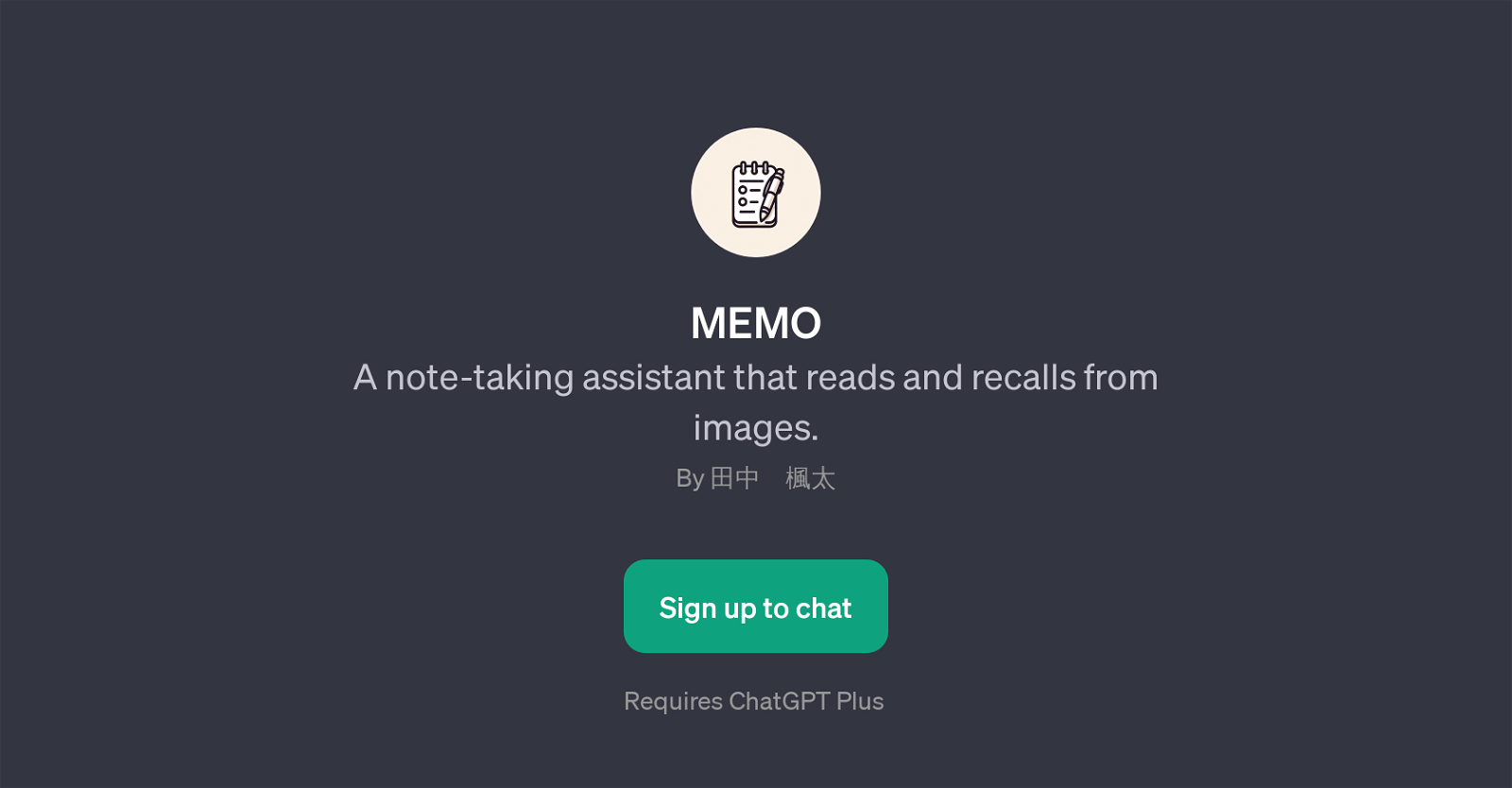MEMO
MEMO is a GPT that functions as an image-based note-taking assistant. It is designed to solve the problem of information retrieval from visual data by leveraging the capabilities of ChatGPT.
MEMOs approach to note-taking revolves around interacting with, interpreting, and remembering information from images. Users can utilize this GPT by providing various images from which MEMO can read, interpret, and recall information.
The GPT is equipped to recognize and analyze the contents of an image, identify key points, and subsequently take notes based on the interpreted data.
Its capabilities also extend to recalling information from previously analyzed images. Through its functionalities, MEMO aims to mitigate the challenges of traditional note-taking, enhancing productivity and efficiency.
It functions as an interactive and intuitive tool, requiring minimal user inputs for maximum output. Thus, users can simplify the process of summarizing information and recalling details from images by using MEMO.
However, users should note that the GPT requires ChatGPT Plus to function effectively. Through MEMO, users gain a user-friendly tool for managing visual data, combining features of data analysis and memory recall into a single, streamlined process.
Would you recommend MEMO?
Help other people by letting them know if this AI was useful.
Feature requests



If you liked MEMO
Help
To prevent spam, some actions require being signed in. It's free and takes a few seconds.
Sign in with Google