Notedly
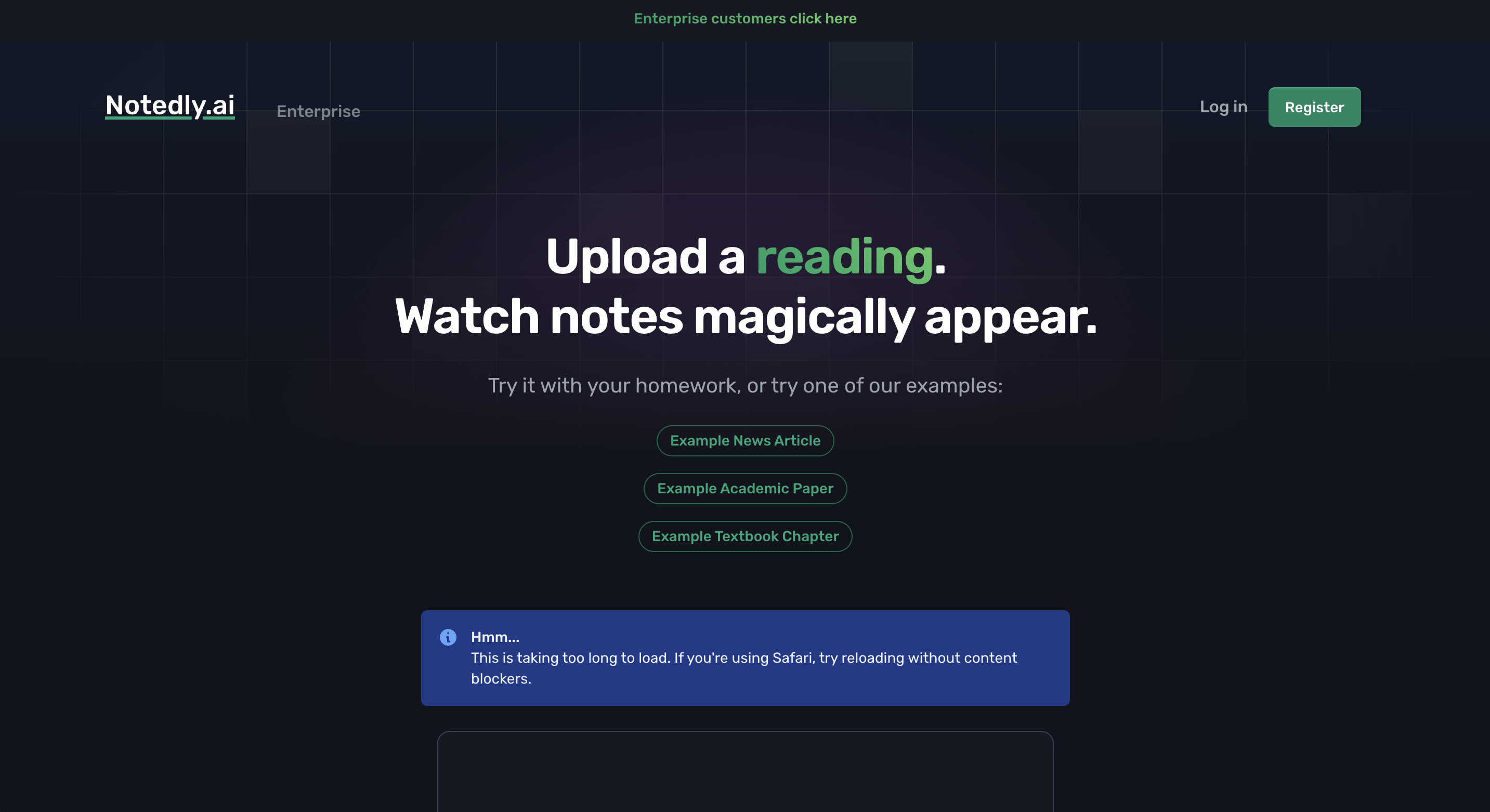
Notedly is an AI-powered tool that helps students save time by automatically generating notes from assigned readings. It is designed to help students quickly and efficiently understand complex content, allowing them to spend their nights socializing instead of note taking.
The tool works by uploading a scientific publication, such as a textbook chapter, news article, or research paper, and then allowing Notedly to scan the material and take notes on it for the user.
The notes are generated in seconds and are written in a simple-to-read language that helps students comprehend the material. Notedly also offers an example summary of a news article, academic paper, or textbook chapter, as well as the ability to paste homework to auto generate notes.
With Notedly, users can save hours per week of reading time without sacrificing their grades.
Would you recommend Notedly?
Help other people by letting them know if this AI was useful.
Feature requests
29 alternatives to Notedly for Note-taking
Pros and Cons
Pros
Cons
Q&A
If you liked Notedly
People also searched
Help
To prevent spam, some actions require being signed in. It's free and takes a few seconds.
Sign in with Google











