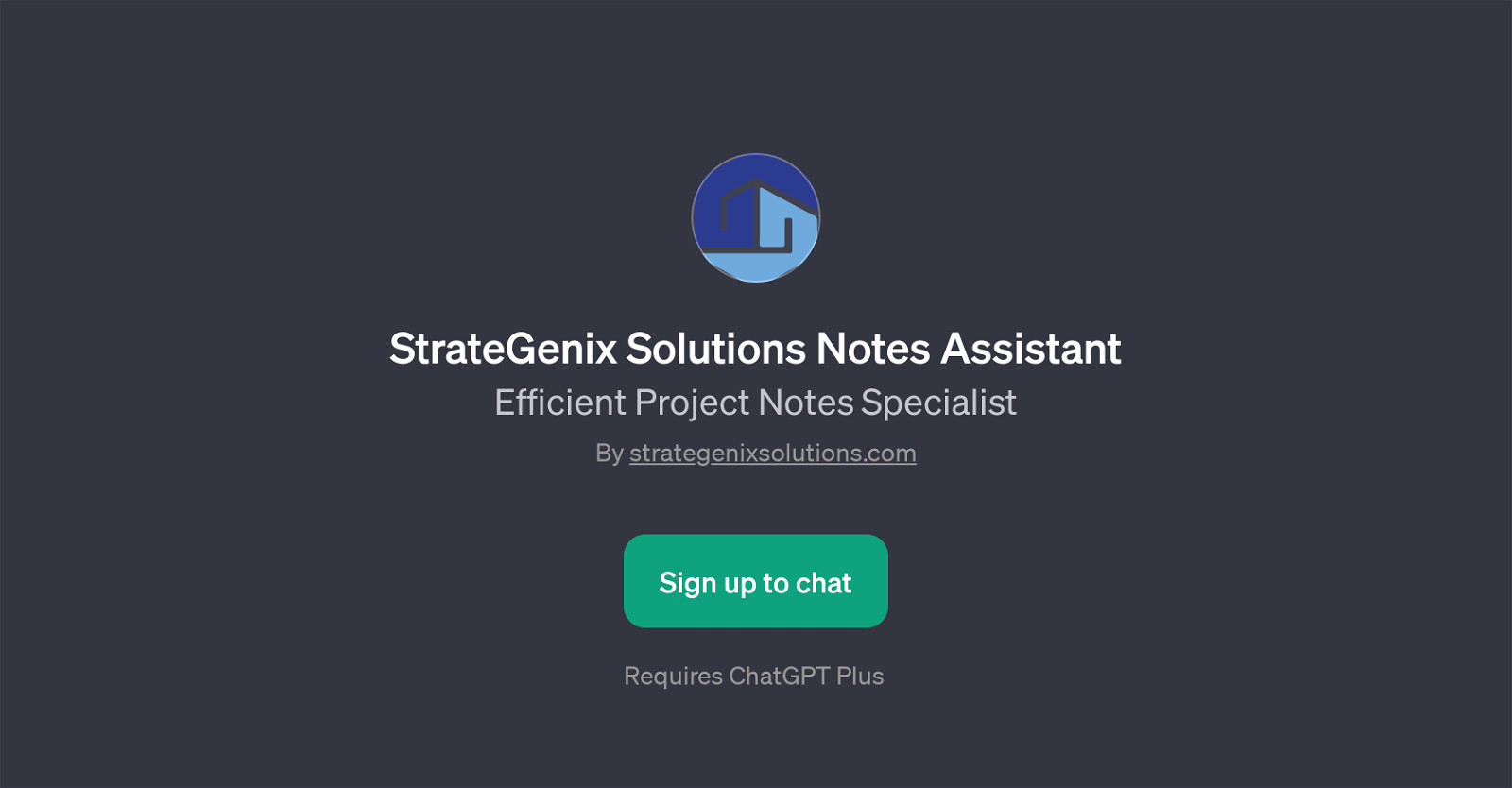StrateGenix Solutions Notes Assistant
StrateGenix Solutions Notes Assistant is a GPT (Generative Pre-training Transformer) that offers assistance in managing project notes. The objective of this tool is to enhance the efficiency of project management tasks, particularly the perspectives revolving around note-taking and transcription.
The overarching function of this tool is to streamline the organization of notes by providing valuable inputs in transcribing meeting audios, summarizing key points from transcripts, listing action items from meetings, and helping to identify key discussion topics in meetings.
Strategenix Solutions Notes Assistant employs the use of ChatGPT, an underlying technology that permits interaction through a conversational interface.
With features suited to assist project coordinators and teams at large, the GPT works to simplify the project coordination process. This tool requires a ChatGPT Plus subscription to access.
Overall, Strategenix Solutions Notes Assistant functions to optimize the management of project tasks through the intelligent assimilation of information and insights derived from textual or spoken data, ultimately helping to bring efficiency to project execution and management.
Would you recommend StrateGenix Solutions Notes Assistant?
Help other people by letting them know if this AI was useful.
Feature requests



If you liked StrateGenix Solutions Notes Assistant
People also searched
Help
To prevent spam, some actions require being signed in. It's free and takes a few seconds.
Sign in with Google