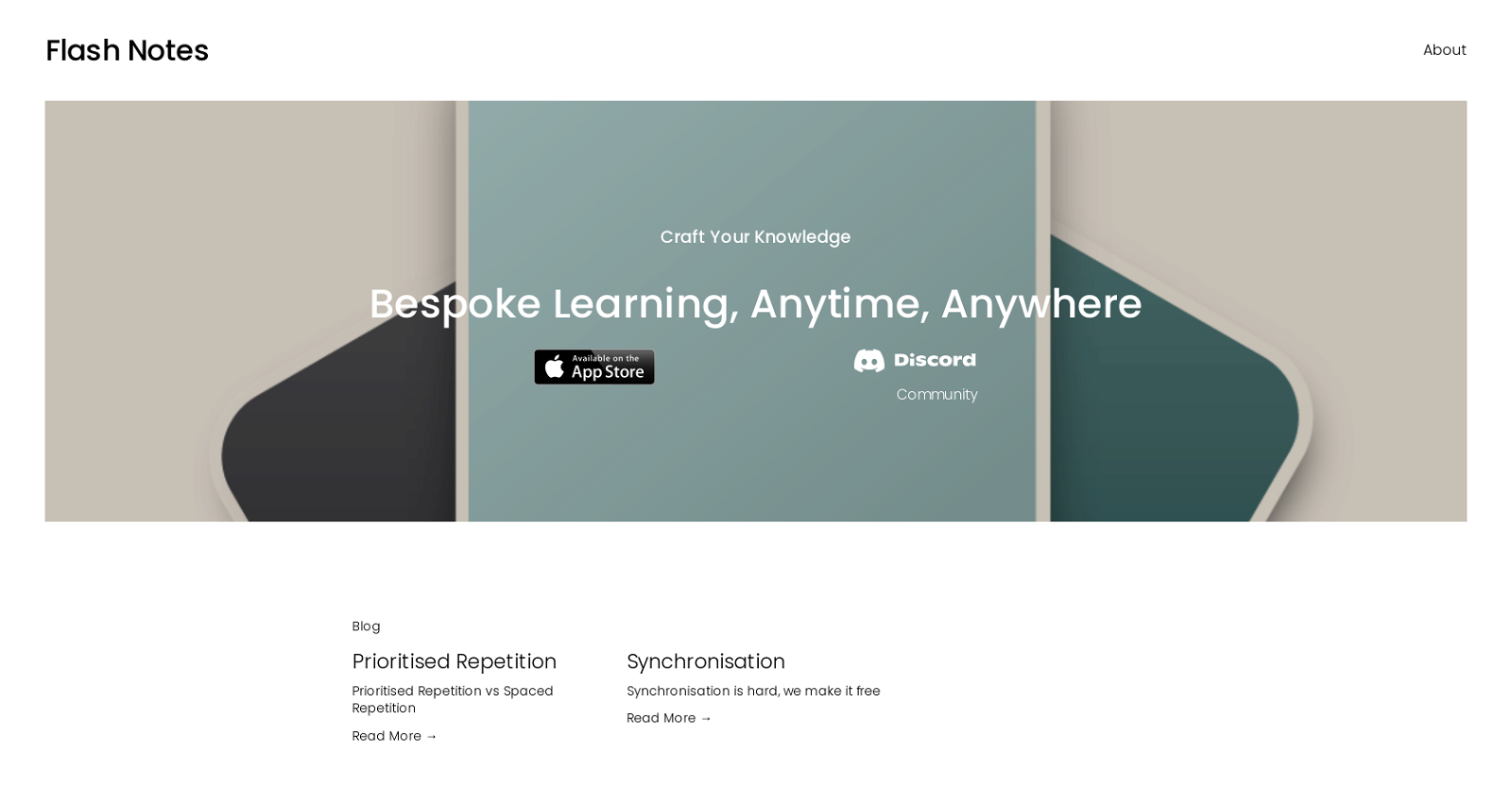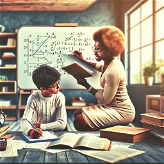What is Flash Notes?
Flash Notes is a personalized learning tool designed for advanced learners. It incorporates AI-powered Flashcards which dynamically convert user notes into interactive learning aids. The tool is built around tailored learning algorithms that adapt to individual learners' pace and preferences. Notably, Flash Notes also supports multi-device synchronization and upholds a strict privacy-centric approach, securely storing user data in iCloud.
How does Flash Notes work?
Flash Notes works by rapidly transforming user notes into AI-powered Flashcards. These flashcards then serve as an engaging and dynamic medium for learning. The tool utilizes tailored learning algorithms that adapt to the learner's speed and preferences. These algorithms are based on the spaced repetition method, which reinforces learning at optimal intervals. Finally, Flash Notes ensures seamless learning across different devices with its multi-device synchronization feature.
What are AI-powered Flashcards in Flash Notes?
AI-powered flashcards in Flash Notes are digital learning aids that dynamically convert user notes into interactive and engaging formats. The transition is fueled by advanced AI technology. The purpose of these AI-powered flashcards is to facilitate an effective and personalized learning experience.
How are the learning algorithms in Flash Notes tailored?
The learning algorithms in Flash Notes are tailored based on the renowned spaced repetition method. Each learner's speed and individual preferences are taken into account, allowing for a bespoke learning experience that optimally adjusts to each user's pace, ensuring effective and effortless learning.
What is the spaced repetition method used in Flash Notes?
The spaced repetition method used in Flash Notes is a proven scientific learning technique where learning is reinforced at increasing intervals over time. It helps to efficiently solidify the learned information in the user's memory by adapting to the learners' pace and learning preferences.
How does Flash Notes assist in creating an effective learning environment?
Flash Notes assists in creating an effective learning environment by utilizing AI to convert structured notes into dynamic flashcards swiftly. This conversion makes learning engaging and interactive. The tool's learning algorithms, based on the spaced repetition method, ensure optimal learning efficiency by adapting to the user's speed and learning preferences.
What is the multi-device synchronization feature of Flash Notes?
The multi-device synchronization feature of Flash Notes allows a user's notes to be synchronized across all their iOS and MacOS devices. This seamless synchronization ensures that users can transition smoothly between their devices without losing any of their data or progress.
What is the role of CRDT technology in Flash Notes?
Conflict-free Replicated Data Type (CRDT) technology in Flash Notes enables seamless multi-device synchronisation. With the aid of CRDT technology, Flash Notes guarantees that the user's notes are consistently synced across iOS and MacOS devices, ensuring a smooth transition from one device to another without any data conflicts.
How does Flash Notes ensure data security?
Flash Notes ensures data security by adopting a privacy-centric design. All user data is stored securely in iCloud, which ensures that the data remains private and is accessible only across the user's personal iOS and MacOS devices.
What is the privacy-centric approach in Flash Notes?
The privacy-centric approach in Flash Notes is about secure data handling practices. User data is securely stored in iCloud, which maintains the user's privacy and ensures that it can only be accessed across the user’s personal iOS and MacOS devices.
Can Flash Notes be accessed on both iOS and MacOS devices?
Yes, Flash Notes can be accessed on both iOS and MacOS devices. The platform utilizes multi-device synchronization technology to enable seamless transition of user notes across all their iOS and MacOS devices.
How does Flash Notes convert structured notes into interactive flashcards?
Flash Notes uses AI-powered technology to transform structured notes into interactive flashcards within seconds. This tech-enabled process involves analyzing the contents of the user's notes and converting the key points into a format suitable for flashcards, thereby enriching the learning experience.
Is Flash Notes suitable for advanced learners?
Yes, Flash Notes is tailored for advanced learners. Taking a highly personalised and efficient approach, it transforms the learning experience into an engaging one. It is ideal for learners who seek customised advanced learning experiences.
How does the Flash Notes application enhance the digital learning experience?
Flash Notes enhances the digital learning experience by providing dynamic and personalized learning aids in the form of AI-powered flashcards. With its algorithms reflecting the learner’s speed and preferences, it makes learning more efficient and user-centric, aided by multi-device synchronization and secure data storage.
How does Flash Notes respect user's time and adapt to their pace?
Flash Notes respects user's time and adapts to their pace by employing customized learning algorithms. These algorithms, inspired by the spaced repetition method, work based on an individual's learning speed and schedule, ensuring learning happens efficiently and at a pace comfortable to the user.
What kind of insights do I get from Flash Notes about my learning progress?
IDK
Can I synchronize my notes across multiple devices with Flash Notes?
Yes, with Flash Notes, you can synchronize your notes across multiple devices. By leveraging the Conflict-free Replicated Data Type (CRDT) technology, Flash Notes allows for seamless synchronization of notes across all your iOS and MacOS devices.
How secure is my data with Flash Notes?
Your data is highly secure with Flash Notes, as it adopts a privacy-centric design, storing all data securely in iCloud. This approach guarantees the privacy of your learning journey, ensuring that your data can only be accessed across your personal iOS and MacOS devices.
What distinguishes Flash Notes from other learning tools?
Flash Notes stands out from other learning tools by offering a highly personalised learning experience tailored to advanced learners. It quickly converts user notes into dynamic AI-powered flashcards, adapts to the user's learning pace with its tailored algorithms based on the spaced repetition method. Added to that, it offers seamless multi-device synchronization and assures data privacy.
How to download and start using Flash Notes?
To start using Flash Notes, download it from the Apple App Store. Once installed, you can begin crafting your knowledge and experiencing a personalized learning journey that respects your time and aligns with your pace and preferences.