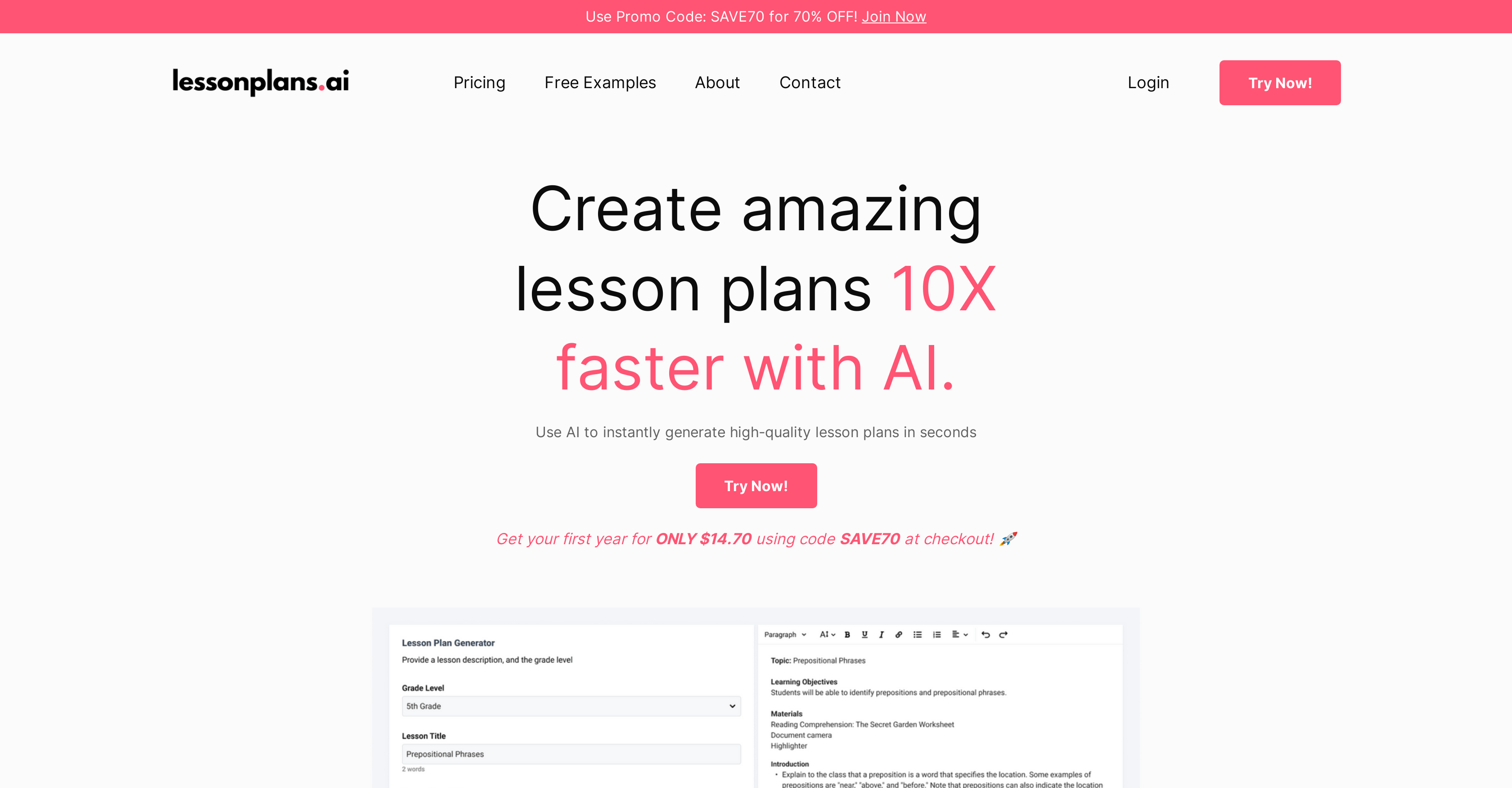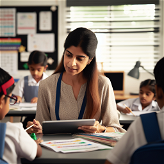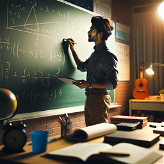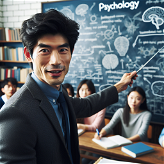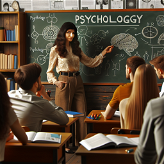What is LessonPlans.ai?
LessonPlans.ai is an AI-powered platform that generates tailored lesson plans for teachers. Developed by teachers, it aims to revolutionize lesson planning by providing quick and easy generation of lesson plans catered to the needs and abilities of individual students.
How does LessonPlans.ai use AI technology?
LessonPlans.ai uses AI to generate lesson plans tailored to the needs and abilities of students. The AI technology takes into account various factors such as the learning requirements, abilities, and grade levels of students. It then formulates comprehensive lesson plans that incorporate guided and independent practices, assessments, and closure activities, all of which can be customized to fit the teaching style of the educator.
How can teachers benefit from using LessonPlans.ai?
Teachers can benefit from LessonPlans.ai by saving time and energy in lesson planning. The AI also ensures the creation of effective and engaging lesson plans. The lesson plans can be customized to fit the teaching style of the educators and are easy to follow and implement in the classroom.
What are the main features of LessonPlans.ai?
The main features of LessonPlans.ai include the ability to create detailed, personalized lesson plans in just minutes, streamline planning process with AI-generated step-by-step guides, and the option to generate lesson plans suitable for any topic in grades K-12.
What elements are included in the AI-generated lesson plans?
AI-generated lesson plans from LessonPlans.ai include guided and independent practice, assessments and closure activities. They also come with detailed step-by-step guides that make them easy to follow and implement in the classroom.
Is LessonPlans.ai suitable for all grade levels?
Yes, LessonPlans.ai is designed to handle all grade levels. It can generate lesson plans for any subject across grades K-12.
Can I customize the lesson plans generated by LessonPlans.ai?
Yes, the AI-generated lesson plans provided by LessonPlans.ai can be customized to fit the teaching style of the educators.
Does LessonPlans.ai provide a step-by-step guide for the lesson plans?
Yes, LessonPlans.ai provides a step-by-step guide for each AI-generated lesson plan, making it easy for teachers to follow and implement the lessons in their classrooms.
How is LessonPlans.ai different from manual lesson planning?
LessonPlans.ai optimizes the lesson planning process through AI, enabling faster and more efficient planning than manual methods. The platform also personalizes the lesson plans according to the teacher's style and the students' needs, something manual planning may not efficiently achieve.
How do I start using LessonPlans.ai?
To start using LessonPlans.ai, you can sign up for its free 7-day trial. During the trial period, you will have full access to all the features of the platform. Once the trial period ends, you can decide if you want to upgrade to a paid plan.
Is there a free trial for LessonPlans.ai?
Yes, LessonPlans.ai offers a free 7-day trial. No credit card is required for the trial.
How fast can LessonPlans.ai generate a lesson plan?
LessonPlans.ai can generate a complete lesson plan with engaging activities and resources in just a few minutes.
Can LessonPlans.ai handle various subjects and topics?
LessonPlans.ai has the ability to generate lesson plans for any topic across various subjects. It's built to cater to the wide range of subjects taught across grades K-12.
What resources does LessonPlans.ai provide for effective lesson planning?
LessonPlans.ai provides a variety of resources to ensure effective lesson planning. These include detailed step-by-step guides, guided and independent practice activities, assessments, closure activities, and the ability to customize the generated plans.
What is the pricing for LessonPlans.ai after the free trial?
IDK
How can LessonPlans.ai help in creating assessments and closure activities?
LessonPlans.ai can generate assessments for evaluating students' understanding of material and identify areas where they may need additional support. Closure activities are also generated, which help students reflect on what they've learned and provide an opportunity for summarizing the key takeaways from the lesson.
How do I login into LessonPlans.ai?
Users can login into LessonPlans.ai through [https://app.lessonplans.ai/].
Is it possible to save the lesson plans generated by LessonPlans.ai for future use?
Yes, the lesson plans generated by LessonPlans.ai can be saved for future use. This allows teachers to build up a bank of customized lesson plans that they can draw on whenever necessary.
How reliable and accurate are the lesson plans generated by LessonPlans.ai?
The reliability and accuracy of LessonPlans.ai are vouched for by many teachers. The AI's ability to create engaging, effective and highly customizable lesson plans in a fraction of the time it would take manually is well-regarded.
Can LessonPlans.ai generate lesson plans that focus on both guided and independent practice?
Yes, LessonPlans.ai can generate lesson plans that incorporate both guided and independent practice. This balanced approach helps students develop a deep understanding of the material and builds their confidence as learners.