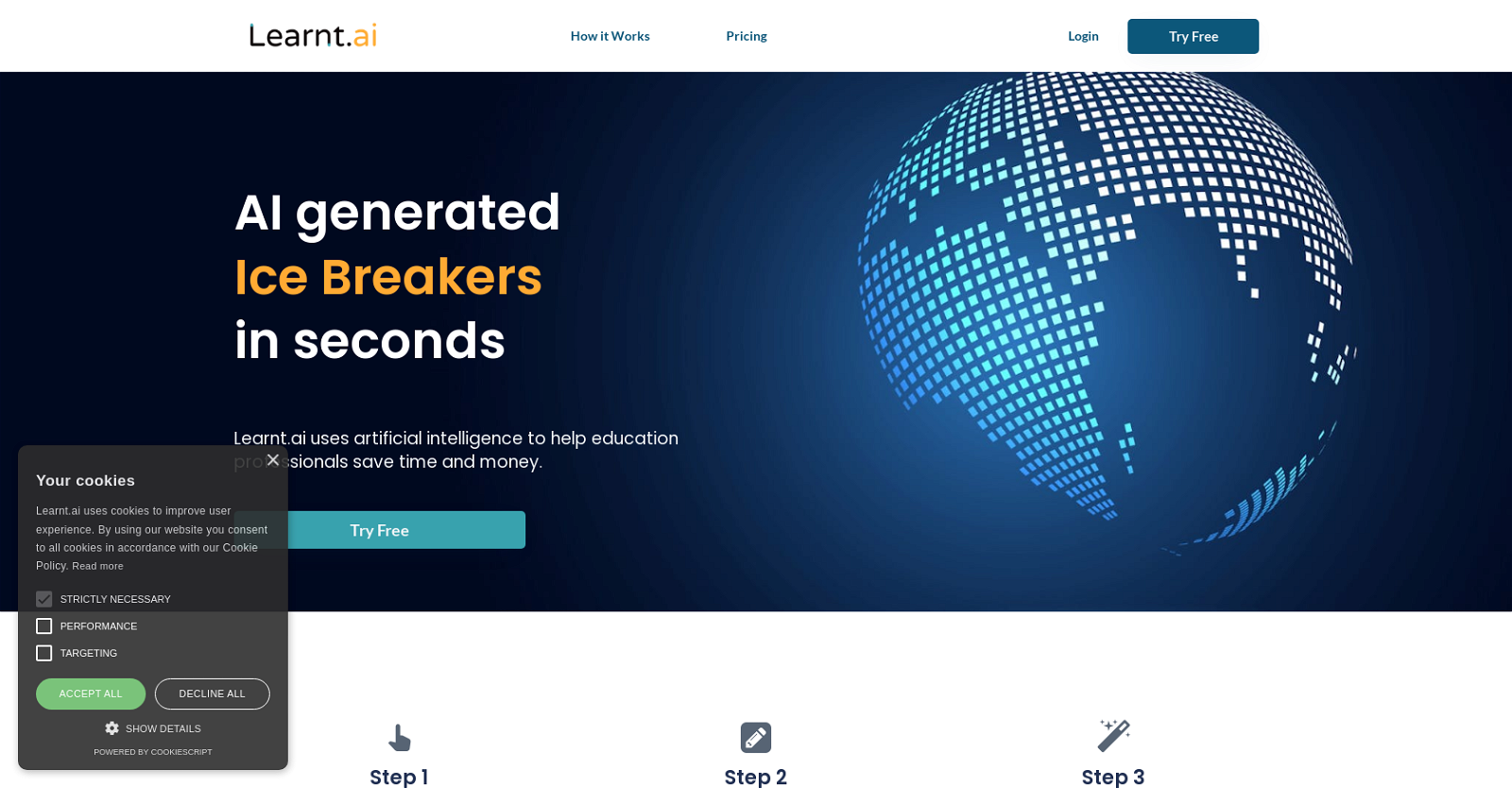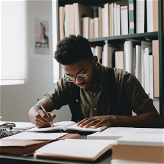What is Learnt.ai?
Learnt.ai is an AI tool specifically designed for education professionals. Its primary aim is to automate the process of creating high-quality educational resources, saving time and effort for professionals in the education sector.
What educational resources does Learnt.ai help create?
Learnt.ai helps in creating a variety of educational resources - from lesson plans and homework tasks to ice-breakers, assessment questions, and additional educational support materials.
How does Learnt.ai integrate AI into the creation of educational content?
Learnt.ai integrates AI into the creation of educational content by using an advanced AI model which generates relevant content based on user prompts. The AI allows for a swift creation of educational materials, within seconds of receiving the prompt.
What functionalities does Learnt.ai offer?
Learnt.ai offers a diverse range of functionalities. It includes the selection of over 65 tools and AI sidekicks that assist in generating various educational support content. It's designed to be user-friendly, with a simple three-step process: selecting a tool, entering a prompt, and generating content.
What are the steps to use Learnt.ai?
To use Learnt.ai, the first step is to select a tool from an available range with differing functionalities. Next, you enter your own specific prompt to direct the result. Finally, by clicking the 'generate' button, the AI processes your request and presents the resultant content.
Is Learnt.ai designed to replace educators?
No, Learnt.ai is designed to support - not replace - educators. It provides help in creating educational content, freeing up time and effort for educators to focus on direct educational interactions with students.
How does Learnt.ai ensure the quality of the educational content it generates?
Learnt.ai ensures the quality of the educational content it generates by aligning it with best practices in education. In addition, the AI model is constantly fine-tuned with user ratings to provide comprehensive and appealing content.
What is the AI model used by Learnt.ai?
Although specific information is not given, it is stated that Learnt.ai uses a constantly fine-tuned AI model which relies on user ratings to enhance the results and overall performance of the generated content.
How does Learnt.ai use user ratings?
Learnt.ai uses user ratings to enhance the performance of its AI model. These ratings assist in refining and improving the AI model overtime, ensuring that the generated content is of the highest possible quality.
Does Learnt.ai offer a free trial?
Yes, Learnt.ai does offer a free trial. It gives potential users a chance to familiarize themselves with its functionalities and offerings before choosing a paid plan.
How flexible is Learnt.ai's pricing?
The pricing plans of Learnt.ai are stated as being flexible and affordable, however, specific details of the plans are not provided on their website.
How does Learnt.ai save time for education professionals?
Learnt.ai saves time for education professionals by automating the process of generating high-quality educational resources. As a result, educators can dedicate more time to other significant tasks.
What types of content can I generate using Learnt.ai?
Using Learnt.ai, one can generate a variety of content like lesson plans, homework tasks, ice-breakers, assessment questions, and other diverse resources that assist education professionals.
How do I select a tool in Learnt.ai?
In Learnt.ai, a tool can be selected by the user based on the type of resource they wish to create. The selection process is part of the three-step process towards generating educational resources.
What happens after I click generate on Learnt.ai?
After clicking 'generate' on Learnt.ai, in a matter of seconds, you are presented with the generated content that adheres to the previously given prompt. The content is then ready to be copied and pasted into the user's project.
What does it mean that Learnt.ai is designed to augment and not replace?
'Augment not replace' means that Learnt.ai is designed as a tool to support and enhance the efforts of educators, rather than replace their roles entirely. Its function is to aid in creating consistent and high-quality educational content to compliment the educators' tasks.
What are the over 65 tools and AI sidekicks that Learnt.ai offers?
Details about the exact nature of the over 65 tools and AI sidekicks that Learnt.ai offers are not explicitly mentioned. However, these tools and sidekicks are designed to help users easily generate a wide variety of educational support content.
How does Learnt.ai help in delivering effective lessons?
Learnt.ai helps in delivering effective lessons by automating the creation of various high-quality, engaging content that aligns with best educational practices. It supports educators in the creation of lesson plans, homework tasks, assessment questions, and more.
Why should I sign up for Learnt.ai?
Learnt.ai claims several reasons to sign up - it provides time saving and quality content, flexiblity with over 65 tools and sidekicks, and it's specifically designed for educators. By studying user ratings, it constantly improves its generated results, enhancing value over time.
What does the content generated by Learnt.ai align with?
The content generated by Learnt.ai aligns with best practices in education. This refers to comprehensive and proven methods and practices that enhance learning and teaching, ensuring impactful lessons for students.