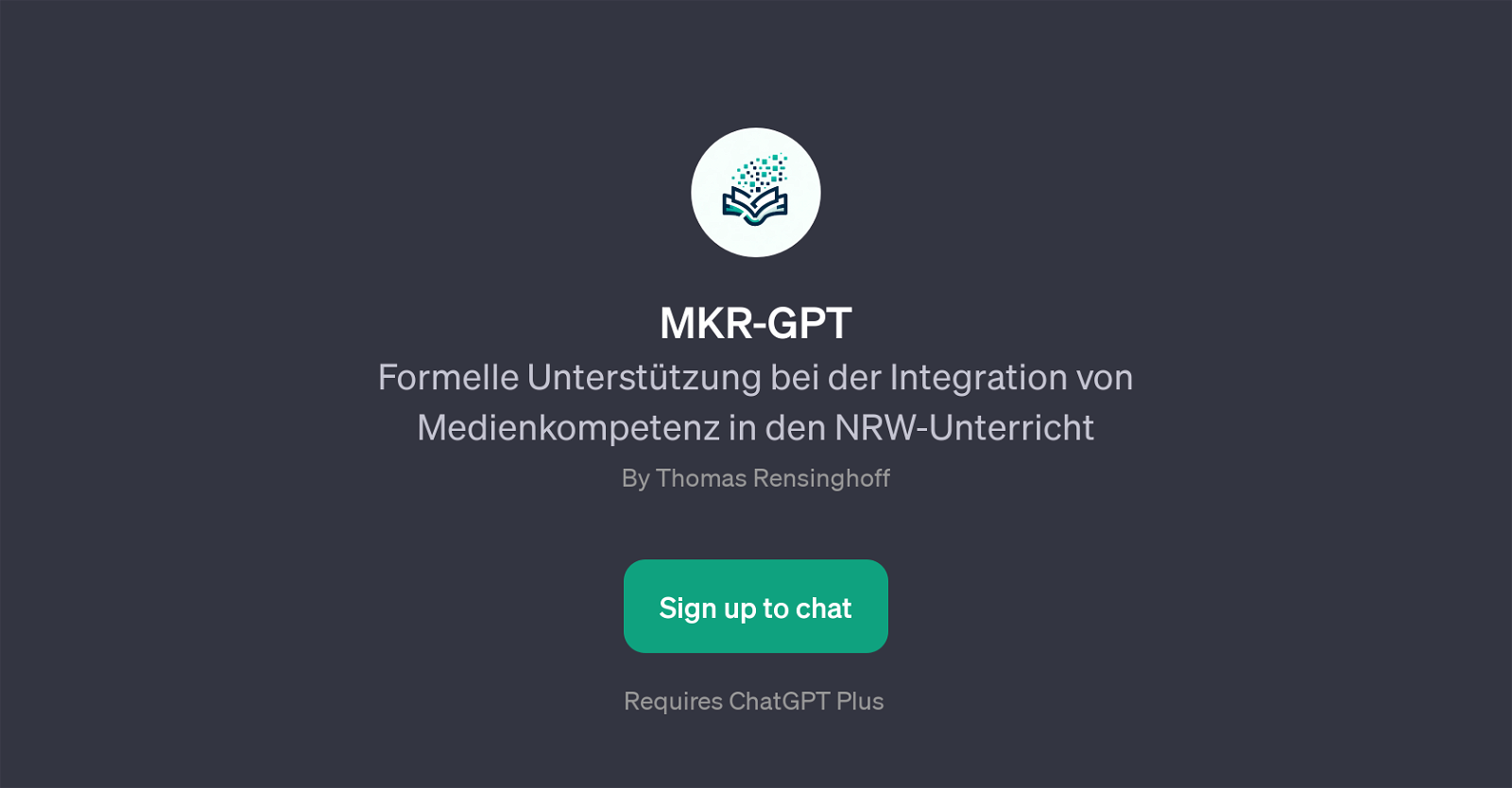MKR-GPT
MKR-GPT is a Generative Pre-training Transformer (GPT) which provides formal support for the integration of media competence into the North Rhine-Westphalia (NRW) curriculum.
Designed by Thomas Rensinghoff, it has the capacity to communicate in German, as hinted by its welcome message. This tool is designed to facilitate and enhance the teaching process by assimilating media competence into various subject areas.
If you ask it Show me the competence areas of the North Rhine-Westphalia (NRW) media competence framework, it will offer suggestions tailored to this framework.
It can provide examples of media competence in mathematics, suggestions for integrating media competence in history, or even ideas for digital tools in biology.
Coveted for teachers, the use of this GPT can revolutionize the manner in which media competence is presented and understood within the realms of the NRW curriculum.
However, it is worth noting that use of the MKR-GPT requires ChatGPT Plus, implying that it operates as a supplement to ChatGPT rather than as a standalone product.
Would you recommend MKR-GPT?
Help other people by letting them know if this AI was useful.
Feature requests
If you liked MKR-GPT
Featured matches
Other matches
People also searched
Help
To prevent spam, some actions require being signed in. It's free and takes a few seconds.
Sign in with Google