Courses AI
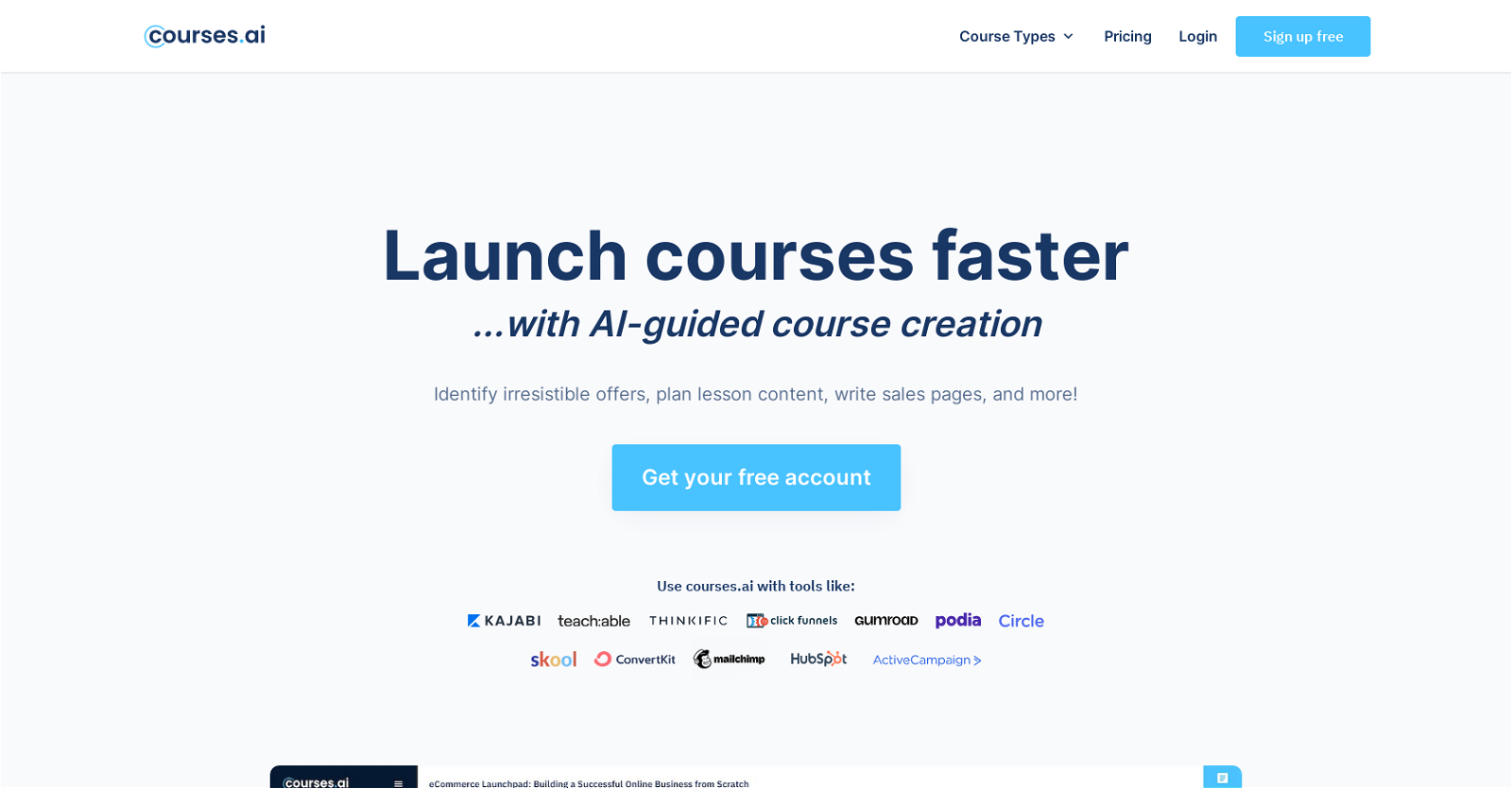
courses.ai is an AI-guided course creation tool that helps users streamline the process of creating and launching online courses. It offers a workspace for course creators to organize their content, ideas, and notes.
Users can follow course blueprints to ensure they include all important elements and keep work-in-progress content separate from published content. The tool leverages AI to help users identify unique course offers that their audience will find compelling.
It assists in brainstorming ideas based on the user's skills and target students, and allows for the creation of a detailed syllabus with modules and lesson topics.
Users can save multiple ideas for later use.courses.ai also assists with lesson planning by providing specific learning objectives, captivating hooks, lesson overviews, core subjects, action items for students, and recaps.
This helps users provide maximum value to their students and produce higher quality training in less time. Additionally, the tool offers AI-generated sales copy for landing pages, opt-in pages, waitlist pages, and sales pages.
It allows users to create email sequences that confirm demand in a new course idea, create urgency during a registration period, and engage students with onboarding sequences.Overall, courses.ai aims to make course creation more accessible by enabling anyone to teach their knowledge, regardless of their teaching experience.
The tool provides step-by-step guidance, incorporates industry best practices, and assists users in creating professional online courses.
Would you recommend Courses AI?
Help other people by letting them know if this AI was useful.
Feature requests



27 alternatives to Courses AI for Online courses
If you liked Courses AI
Featured matches
Other matches
People also searched
Help
To prevent spam, some actions require being signed in. It's free and takes a few seconds.
Sign in with Google











