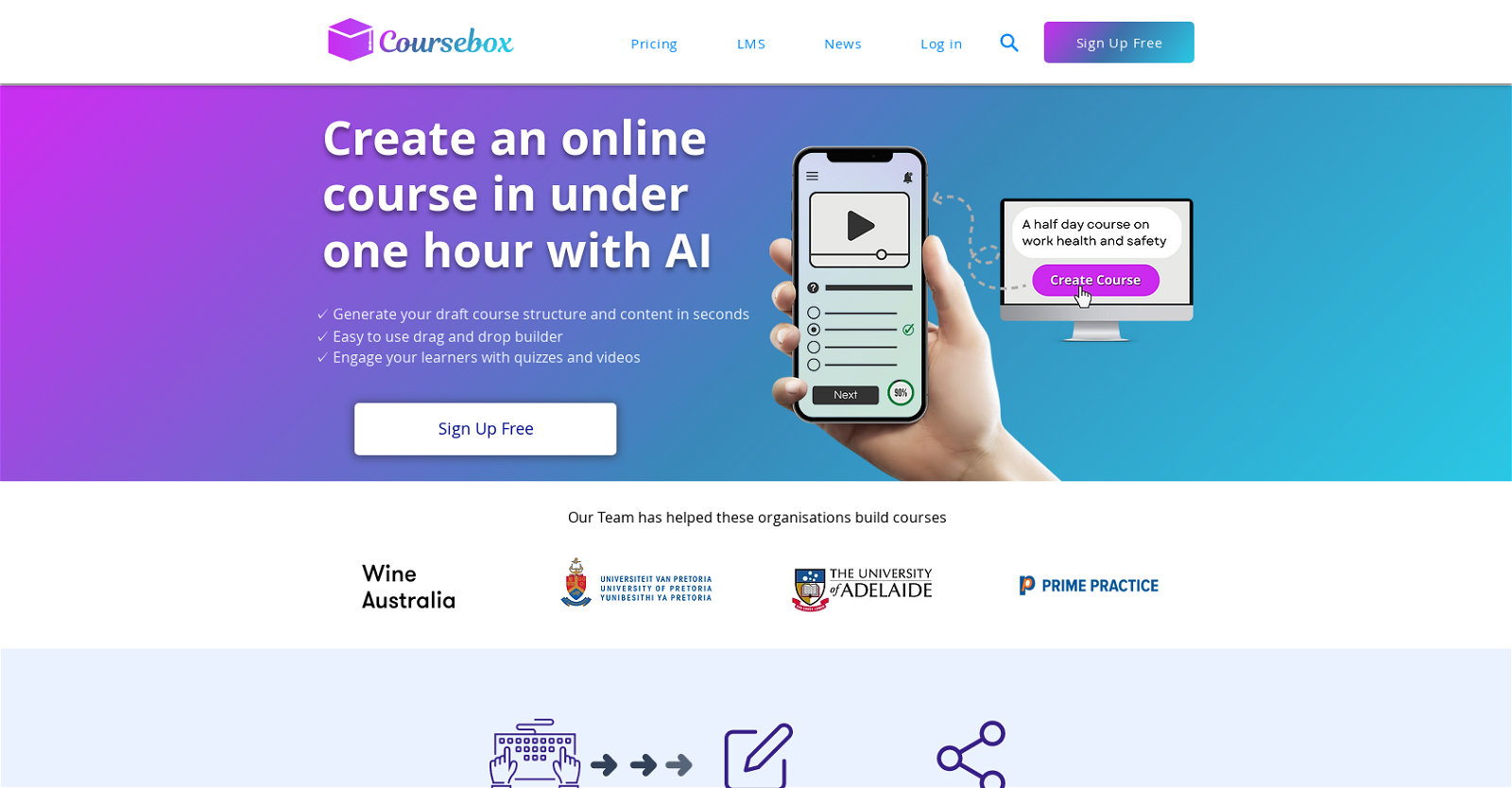What is the Coursebox AI Course Creator?
Coursebox AI Course Creator is a tool that simplifies the process of online course creation through the use of AI. It allows users to quickly generate a draft course structure and content, and provides a user-friendly drag and drop interface for course design.
What features does the AI Course Creator offer?
The AI Course Creator offers features such as a time-saving draft generation system, a drag and drop course builder, interactive content inclusion like quizzes and videos, mobile-friendly course creation, and options for course monetization and distribution.
How does Coursebox use AI to create courses?
Coursebox leverages AI to help design course structures swiftly and expedite building course content. Users can generate a draft structure and content in seconds, making the process of course creation faster and more efficient.
What kind of content can I include in my courses with Coursebox?
With Coursebox, you can include diverse and engaging content in your courses like videos and quizzes. This interactive content helps to captivate and motivate students, enhancing their e-learning experience.
How easy is it to use Coursebox's drag and drop builder?
Using Coursebox's drag and drop builder is incredibly simple and intuitive. It's designed to be user-friendly and enable quick and easy course creation, even for those with no technical experience.
Can I create mobile-friendly courses through Coursebox?
Yes, Coursebox allows for the creation of mobile-friendly courses. It aligns with the prevalent usage patterns as research shows that users spend more time on mobile, are more engaged, and prefer using mobile apps.
What options does Coursebox provide for course distribution?
Coursebox provides the freedom to publish courses either as private or public. Additionally, it provides the option to sell courses or export them to a Learning Management System (LMS) for convenient distribution.
Can I sell the courses I create on Coursebox?
Yes, Coursebox offers the functionality to sell the courses you create. This makes it not only a formidable tool for content creation but also a potent platform for monetization.
How do I export a course from Coursebox to a Learning Management System?
Exporting a course from Coursebox to a Learning Management System (LMS) is a straightforward process. Once a course is ready, users have the option to export it directly to their preferred LMS.
Does Coursebox offer any additional services for course creation?
Beyond creating an online course, Coursebox also offers options to engage learners via quizzes and videos. These interactive elements augment the learning experience, making it more motivating and enjoyable.
How fast can I create a course using Coursebox?
Coursebox prides itself on speed and efficiency. It's possible to form your entire course at lightning-fast speeds. Once the AI has designed a course structure, all that's needed are your edits and additions.
Is Coursebox suitable for any organization to create their courses?
Coursebox is suitable for a wide range of organizations for creating their courses. It has helped various organizations, such as Wine Australia, University Pretoria, University Adelaide, and Prime Practice, to build their courses.
Can I make my Coursebox courses private or public?
Yes, within Coursebox, you have the flexibility to set your courses as either private or public, depending on your specific needs and preferences.
What interactive features can I add using Coursebox?
Coursebox allows for the addition of interactive features like quizzes and videos to your course. These elements engage learners and make the course content more exciting and compelling.
How does Coursebox handle user engagement?
Coursebox handles user engagement by offering the ability to build an interactive course rich in diverse content types like videos and quizzes. It also supports mobile-friendly learning, which is favored by today's digital communities.
Can I offer quizzes and videos in my Coursebox courses?
Yes, Coursebox lets you add quizzes and videos to your courses. These elements are integral to engaging learners and ensuring a high level of interactivity within your course content.
Can I generate a draft course structure with Coursebox?
Yes, with Coursebox, you can swiftly generate a draft course structure. This feature helps to set an initial framework for the course, which you can then customize and enhance according to your requirements.
What options does Coursebox offer for monetizing my courses?
Coursebox provides options for monetizing your courses by enabling you to sell the courses you create. This gives you an avenue for generating revenue from your course creation efforts.
What steps are necessary to create a course on Coursebox?
To create a course on Coursebox, you initially generate your draft course structure and content. After that, you use the straightforward drag and drop builder to design and enhance your course. You can then choose to publish your course privately or publicly, sell it, or export it to your LMS.
Does Coursebox have any predefined structures for course creation?
Coursebox offers an AI-powered system that creates a draft course structure in seconds. While specific predefined structures aren't explicitly mentioned, the tool’s AI capability helps swiftly develop an organized layout for the course.