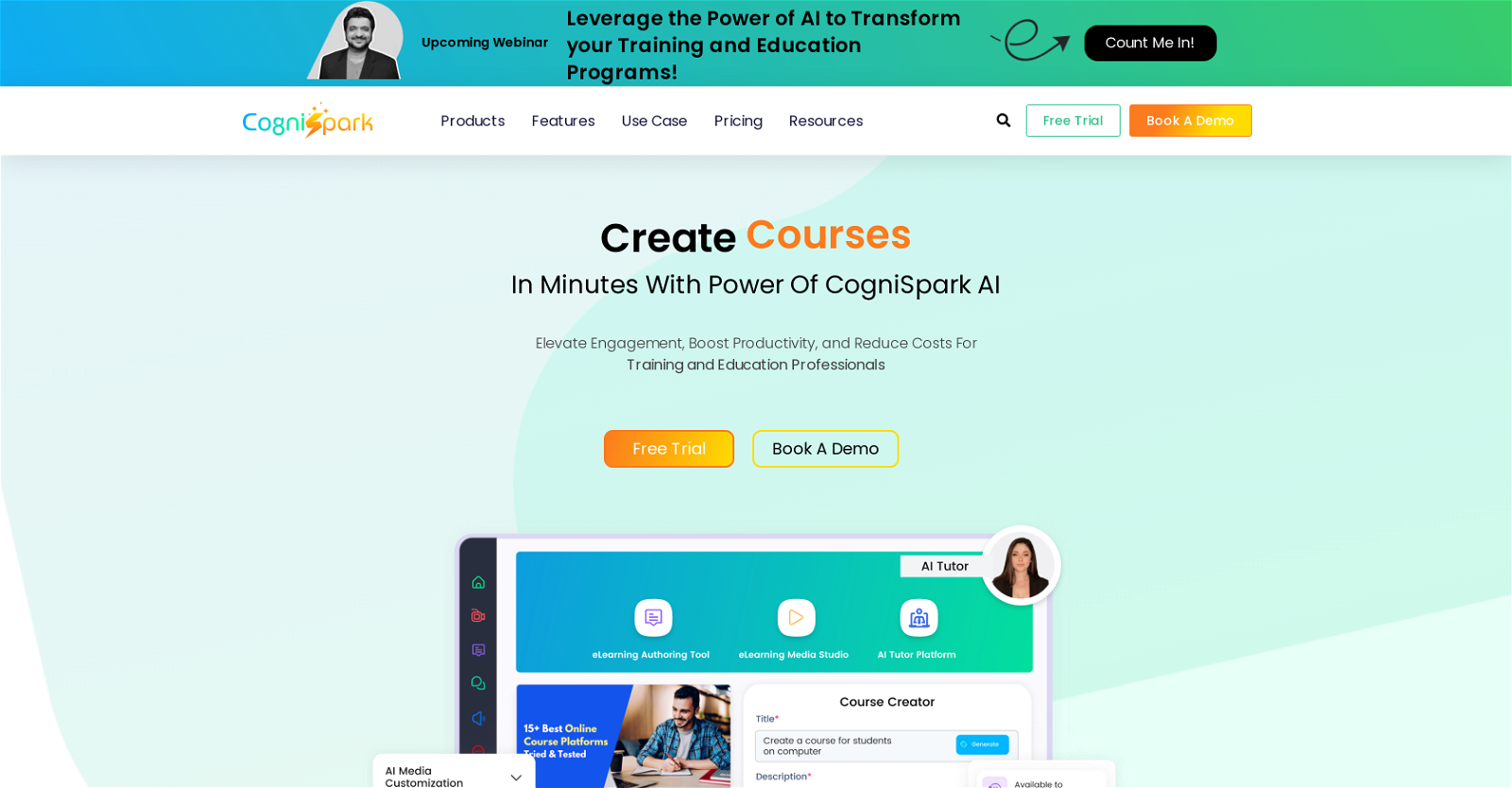What is CogniSpark AI?
CogniSpark AI is an eLearning authoring tool that leverages the power of artificial intelligence to aid in the creation, assistance, and integration of course content. This platform is designed for course creators, instructional designers, learning and development experts, and educators, aiming to improve productivity and reduce costs. It provides comprehensive and user-friendly tools to create, implement, and integrate course content.
What are the main features of CogniSpark AI?
CogniSpark AI presents a vast array of features. Among these are: an AI translator, AI voiceover, AI video and image generator, AI content generator, speech-to-text converter, screen recorder, PowerPoint to SCORM converter, and AI Tutor. These tools are bundled together in a user-friendly interface promoting seamless interaction and engagement.
How can CogniSpark AI improve productivity in training and education?
CogniSpark AI enhances productivity in training and education by automating and streamlining the course creation process. Its suite of AI-assisted tools allows instructional designers and educators to generate content more efficiently, translating to considerable time saving. Reduction in manual effort and streamlined operations ultimately improve overall productivity.
Who can benefit from using CogniSpark AI?
CogniSpark AI is beneficial for a wide array of users, primarily course creators, instructional designers, learning development experts, and educators. It's also designed for anyone looking to create effective and engaging eLearning courses, regardless of their technical capabilities or prior experience in course creation.
What is unique about the AI Tutor feature in CogniSpark AI?
The unique AI Tutor feature is designed to provide around-the-clock support for learners. It instantaneously responds to queries, offering a consistent support system and ensuring that learning is unhindered.
Does CogniSpark AI offer a multilingual feature?
Yes, one of the hallmarks of CogniSpark AI is its focus on enhancing global reach through swift translation into multiple languages. This feature allows creators to deliver content to a wide audience in their native languages, significantly increasing reach and accessibility.
What are the core benefits of using CogniSpark AI?
The core benefits of CogniSpark AI include its ability to improve efficiency of training and productivity, and manage costs effectively. It centralizes multiple AI tools in a single suite, reducing the need for multiple platforms. Its notable features like text-to-speech conversion, AI-assisted content generation and translation facilitate the creation of accessible, diverse and engaging content. The platform's global translation capabilities also broaden the potential audience reach for courses.
How does the AI voiceover feature work on CogniSpark AI?
In CogniSpark AI, the AI voiceover feature works by converting text into speech. This process can be used to create professional-quality training videos and similar content, adding more dimensions to the learning experience and making it more engaging and comprehensive for learners.
Can CogniSpark AI integrate with other platforms?
Yes, CogniSpark AI can seamlessly integrate with other platforms. It is designed to work perfectly with over 150 popular Learning Management Systems (LMS), enabling users to easily incorporate and manage its content across various platforms.
How user-friendly is the CogniSpark AI interface?
The CogniSpark AI interface is user-friendly, designed to be navigated easily even by individuals with minimal technical skills. The design intuitively guides users through the process of creating, designing, and integrating eLearning courses, making it convenient and effortless to use.
What is the role of the AI content generator in CogniSpark AI?
The AI content generator in CogniSpark AI significantly simplifies the process of generating course content. By leveraging artificial intelligence, it enables the creation of interactive and engaging eLearning materials quickly and efficiently, reducing manual effort and saving time.
Can I use CogniSpark AI for corporate training?
Yes, CogniSpark AI is a versatile tool that can be used for corporate training. It caters to both educational institutions and corporate organizations, offering features like PowerPoint to SCORM converter, AI translator, AI voiceover, and AI video and image generator to facilitate effective training.
How can I use the AI translator in CogniSpark AI?
The AI translator in CogniSpark AI aids in translating course content into multiple languages with the click of a button. This allows creators to reach a global audience and make their courses accessible to learners in their native languages.
What is the eLearning media studio in CogniSpark AI?
The eLearning media studio in CogniSpark AI is a one-stop solution that allows users to create interactive videos and content. Powered with AI tools, it helps in creating high-quality, studio-like videos that can enhance the learning experience and engage learners more effectively.
How can the AI video and image generator help in course creation?
The AI video and image generator in CogniSpark AI help in creating engaging visual content for courses. This tool creates AI-generated videos and images that can greatly enhance the quality and appeal of eLearning courses, making them more engaging and interactive.
What does the PowerPoint to SCROM converter function do in CogniSpark AI?
The PowerPoint to SCORM converter function in CogniSpark AI allows users to convert PowerPoint presentations into a format compatible with SCORM (Shareable Content Object Reference Model). This enables the seamless integration of pre-existing presentations into an eLearning framework.
Is it difficult to create eLearning courses with CogniSpark AI?
No, it's not difficult to create eLearning courses with CogniSpark AI. With its intuitive user interface and AI-powered tools, both professionals and individuals with no prior experience can create effective and engaging eLearning courses effortlessly.
Does CogniSpark AI have a speech-to-text converter?
Yes, CogniSpark AI features an AI-powered speech-to-text converter which converts verbal content into written format. This assists in accessibility and makes content generation quicker and more efficient.
What support options are offered by CogniSpark AI?
CogniSpark AI provides comprehensive support to its users. It offers resources such as detailed how-to guides, tutorial videos, and customer support options to assist users in implementing the platform's solutions effectively.
Can I convert screen recordings into course content using CogniSpark AI?
Yes, with the help of the screen recorder feature in CogniSpark AI, users can capture on-screen activities and transform them into course content. This is particularly useful for creating step-by-step tutorials and walkthroughs, thereby enhancing the learner's experience.