Online courses
2022-05-04
Platform for building and sharing eLearning content
Overview
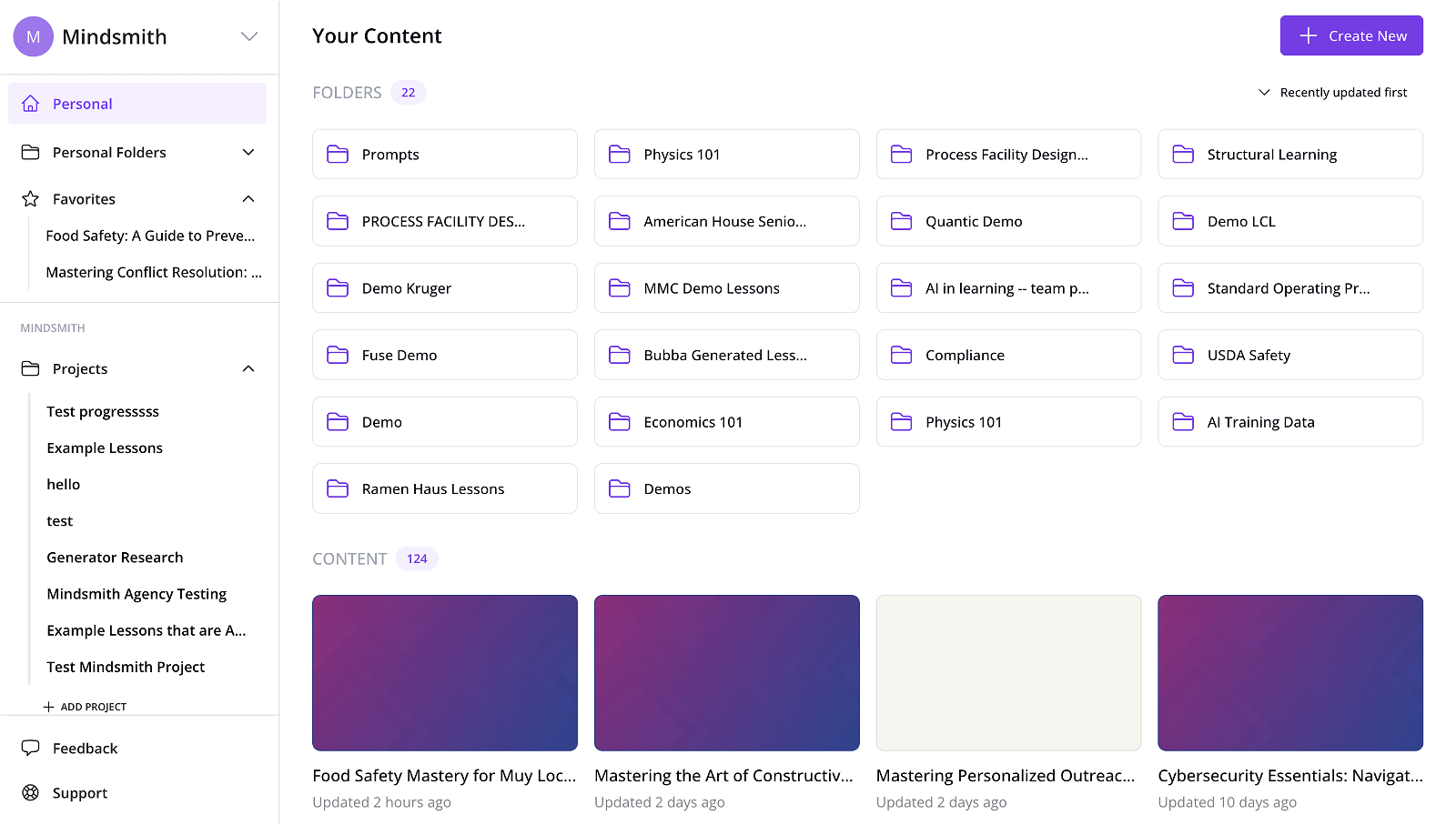
Online courses#27 most recent
Most popular alternative: LearningStudioAI (4,007 saves)
View all 27 alternatives
Recommendations
Generated by ChatGPT
Mindsmith is a next-gen eLearning authoring tool. Using AI, it simplifies the process of creating and sharing custom eLearning content. The learning designer can guide the AI and add context (via documents) in every step of the lesson creation process.Content can be shared via a dynamic SCORM package that allows for robust language support, auto-updating lessons (when you change something in Mindsmith, it updates in the learning management system automatically), short upload times (seconds rather than hours), and granular analytics. Lessons can also be shared via link, QR code, SMS, email, or embed code.
Mindsmith is designed to make deep human learning a defining characteristic of any organization. It is also mobile friendly and collaborative, easily adaptable to any team size.
Would you recommend Mindsmith?
Help other people by letting them know if this AI was useful.
Post
Comments(7)

Bárbara Bretas
🙏 1 karma
Mar 7, 2024
Ótima ferramenta para organizar ideias.
Danny Jones
Dec 27, 2023
Super useful, very intuitive
Nick Van Slooten
Dec 22, 2023
Mindsmith is a beautiful tool - it makes authoring super smooth and easy
Canadian Interactive Training
Nov 22, 2023
Mindsmith is my favorite AI instructional design program! So easy to work with.
Suhreed Sarkar
Aug 17, 2023
Great tool. Created in minutes, professional with necessary interactions.

Karoline
Jun 7, 2023
muito bom mesmo, gostei de criar o meu curso através dele.
Brice Douglas
Dec 22, 2023
Concordo! Da para economizar várias horas ao criar cursos
Feature requests
Are you looking for a specific feature that's not present in Mindsmith?
💡 Request a feature
Mindsmith was manually vetted by our editorial team and was first featured on January 20th 2023.
27 alternatives to Mindsmith for Online courses
Pros and Cons
Pros
Simplified course authoring
Intuitive authoring tool
Works on any screen size
Generates entire lessons
Insert questions that fit content
Makes content more digestible
Shares via link, SMS, email
Integrates with your learning system
Tracks learner completion
Tracks performance
Flexible for various use cases
Used for onboarding
Used for course reviews
Used for safety training
Used for compliance training
Used for homework
Promotes deep human learning
Quickly generate and publish courses
Produces bite-sized learning modules
Augment lessons with images
Augment lessons with assessment questions
Augment lessons with GIFs
Used by over 500 organizations
Mobile friendly
Allows self-assessment
Adaptable to learning styles
Cons
No offline usage
Limited integration options
Less customizable
No multilingual support
No user documentation
Not open source
No version control
Limited content formats
No live interaction features
Lacks advanced analytics
Q&A
What is MindSmith?
MindSmith is an AI-powered microlearning platform used for creating and sharing course materials and trainings. Its generative AI makes the process of course creation easier and more efficient.
What features does MindSmith offer for creating course materials?
MindSmith offers an intuitive authoring tool and an AI assistant that guides you in the creation of engaging microlessons. It also has a feature to generate entire lessons, insert fitting questions into the content, and to make content more digestible. It provides options to share these materials via link, SMS, or email and track learner completion and performance.
How does the AI assistant in MindSmith work?
The AI assistant in MindSmith is designed to eliminate writer's block during course material creation. It generates entire lessons and inserts relevant questions into the content to enhance the learner's understanding. However, the specifics of how the AI makes these decisions is not explicitly stated.
Is MindSmith easy to use?
Yes, MindSmith is designed to be easy to use. It allows courses to be instantly generated and published. It also provides an intuitive authoring tool that works on any screen size and guides users through the course creation process.
How can I share my course materials created on MindSmith?
You can share your course materials created on MindSmith easily via link, SMS, or Email. This makes the distribution of your instructional content straightforward and accessible to learners.
Can MindSmith be integrated with other learning systems?
Yes, you can integrate MindSmith with your existing learning system. However, detail about the specifics of the integration process, supported systems and the nature of the integration is not provided on their website.
What are some use cases for MindSmith?
MindSmith can be utilized for various use cases such as onboarding, course reviews, safety training, compliance training, and homework. Its flexible canvas and integrations enable it to be easily adapted to different educational contexts.
Is MindSmith mobile-friendly?
Yes, MindSmith is mobile-friendly. It is designed to work on any screen size, providing students an easy way to access and engage with the course material on their preferred device.
How does MindSmith help with student self-assessment?
MindSmith supports student self-assessment through the generation of course materials that include assessment questions. These tools provide a student-centric way for learners to check their understanding of course material without the feel of taking a test.
How does MindSmith's generative AI work?
MindSmith's generative AI works by assisting in the creation of high quality learning content. It generates entire lessons, inserts questions that fit your content, and makes the content more digestible. However, the underlying technical aspects of the generative AI technology are not explicitly mentioned.
What types of training can MindSmith be used for?
MindSmith can be used for various types of training including onboarding, safety training, compliance training and more. It's versatile in nature and can be adapted to meet different training needs.
How many organizations are currently using MindSmith?
Over 500 organizations are currently using MindSmith for their learning and training needs. These include universities, corporations, and other educational institutions.
Can I track learner completion and performance on MindSmith?
Yes, MindSmith allows you to track learner completion and performance. However, the precise nature of the metrics tracked, how this data is presented, or how it can be used for analysis is not detailed.
Is MindSmith's platform versatile?
Yes, MindSmith's platform is versatile. It is tailored to be adaptable, suitable for a wide range of use cases such as onboarding, course reviews, safety training and compliance training, and is easy to use on any screen size.
What is the 'bite-sized learning' feature in MindSmith?
'Bite-sized learning' in MindSmith refers to the division of content into easy-to-manage modules. It allows lesson augmentation with stock images, assessment questions, and GIFs. This feature is designed to make content consumable in small, manageable chunks, which aids learning retention.
How can I generate and publish courses on MindSmith?
You can generate and publish courses on MindSmith with the click of a button. The AI-assistant guides you through the process, making it swift and straightforward.
What is the course authoring process like in MindSmith?
The course authoring process in MindSmith is simplified and intuitive. Its authoring tool guides you in creating engaging microlessons, eliminating writer's block. You can also insert fitting questions into your content and make it more digestible with the help of the AI assistant.
Can I insert questions into my content using MindSmith?
Yes, you can insert questions into your content using MindSmith. The AI assistant helps in this process by generating questions that fit well with your content.
How are the lessons created by MindSmith's AI lesson assistant?
The lessons created by MindSmith's AI lesson assistant are designed to be high quality and easily digestible. Entire lessons are generated, with built-in questions tailored to match the lesson material, enhancing the learner's experience.
Can MindSmith's platform be customized to fit my students’ strengths, weaknesses, and preferred learning styles?
While there is feedback from users stating they were able to customize activities to help their students learn and practice new skills, it is not explicitly mentioned on their website whether the platform allows customization to fit individual student’s strengths, weaknesses, and preferred learning styles.
If you liked Mindsmith
Featured matches
Other matches
Help
⌘ + D bookmark this site for future reference
⌘ + ↑/↓ go to top/bottom
⌘ + ←/→ sort chronologically/alphabetically
↑↓←→ navigation
Enter open selected entry in new tab
⇧ + Enter open selected entry in new tab
⇧ + ↑/↓ expand/collapse list
/ focus search
Esc remove focus from search
A-Z go to letter (when A-Z sorting is enabled)
+ submit an entry
? toggle help menu
Sign in to continue (100% free)
To prevent spam, some actions require being signed in. It's free and takes a few seconds.
Sign in with Google0 AIs selected
Clear selection
#
Name
Task















