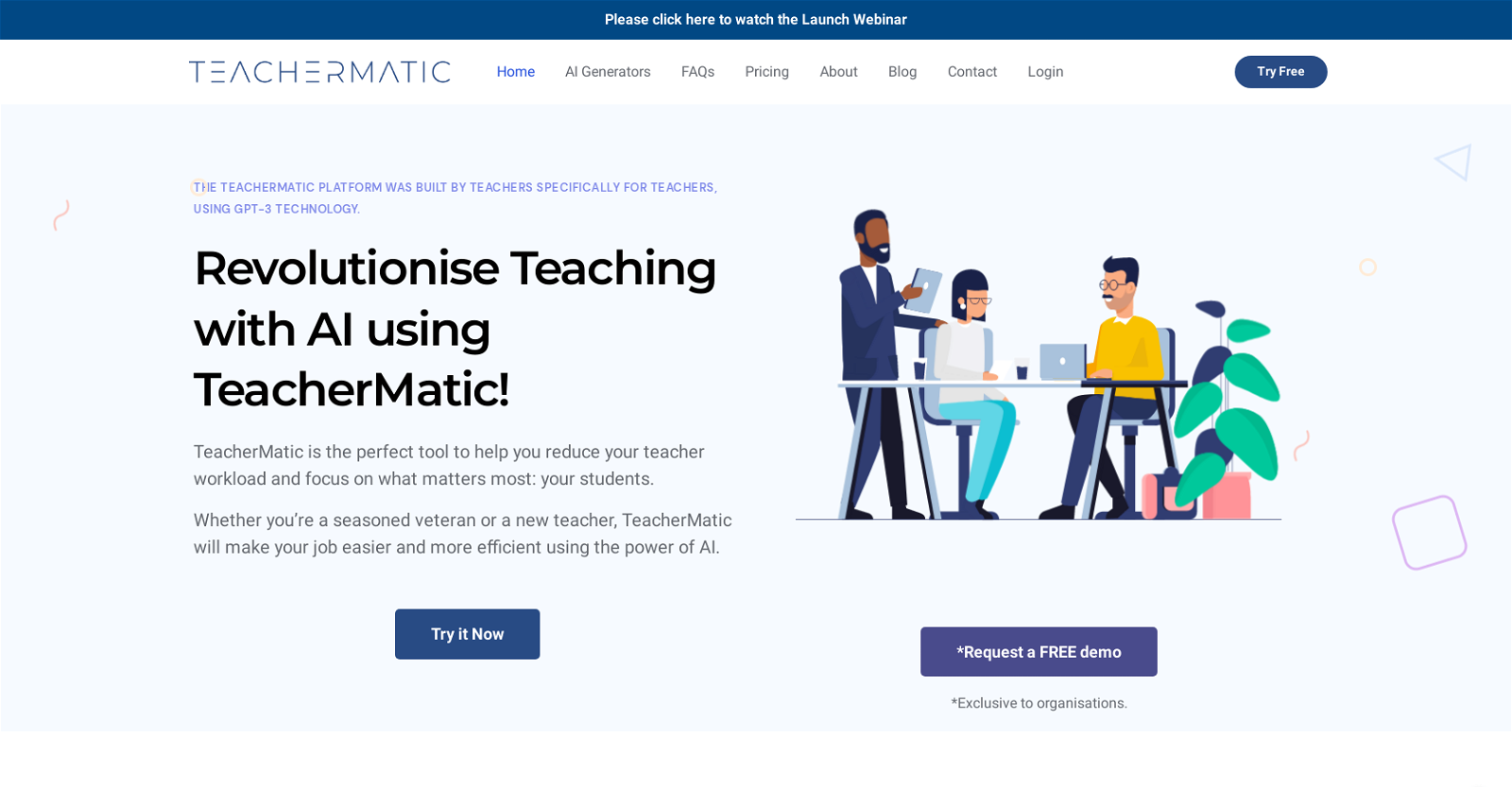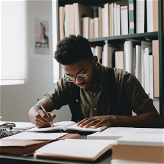What is Teachermatic?
Teachermatic is an AI-powered platform designed specifically for teachers. It assists educators in reducing their workload so they can focus more on their students. The platform provides various AI-generated tools to lessen the burden on educators, such as lesson planning assistance, multiple-choice question maker, scheme of work generator, rubrics generator, and class question generator.
How does Teachermatic use GPT-3 technology to aid educators?
Teachermatic utilizes GPT-3 technology, which is a powerful language processing AI. This technology allows Teachermatic to understand and interpret the inputs provided by teachers. Based on these inputs, it generates high-quality resources such as lesson plans, activities, questions, and more, tailored to the teachers' requirements. By taking care of these time-consuming tasks, it allows teachers to direct more attention towards student engagement and learning.
What are some of the AI-generated tools that Teachermatic offers?
Teachermatic offers various AI-generated tools, including a lesson planning assistant, multiple-choice question maker, scheme of work generator, class question generator, rubrics generator, and a glossary generator. These tools help teachers to create high-quality teaching materials like lesson plans, activities, and assessments with reduced effort and time.
How does Teachermatic interpret teachers' inputs?
Teachermatic interprets teachers' inputs using advanced language processing algorithms. These algorithms ensure that the AI understands the requirements put forward by the teacher, and then accordingly generates the needed resources. The result is high-quality, accurate, and time-saving output that meets the specific needs of educators.
Can Teachermatic assist in planning lessons?
Yes, Teachermatic can assist in planning lessons. It features a lesson planning assistant tool that makes the process much easier and less time consuming. It uses inputs provided by teachers to generate comprehensive and high-quality lesson plans adapted to their specific needs.
What is a class question generator in Teachermatic?
The class question generator in Teachermatic is a tool specifically designed to enable teachers to produce engaging and relevant questions for their students. Teachers can input their area or subject of interest, and this tool will generate a series of questions that can be used for class discussions, quizzes, or assessment purposes.
How can Teachermatic be used to create a glossary?
Teachermatic can be used to create a glossary through its glossary generator tool. Teachers simply need to input the desired topic or subject, and the tool will generate a comprehensive glossary. This feature saves teachers substantial time and ensures a well-rounded understanding of key terms and concepts for students.
What is the purpose of the AI rubric generator in Teachermatic?
The AI rubric generator in Teachermatic is designed to save teachers time and effort when creating grading criteria for assessments. With the use of this tool, teachers can generate clear and concise grading rubrics that cater to the assessment's specific needs, reducing the time taken to create them manually.
What kind of feedback have teachers given after using Teachermatic?
Teachers who have used Teachermatic have provided a broadly positive response. They have mentioned that the platform can significantly lower workload, simplify tasks, and assist in enhancing creativity in their classes. Additionally, educators have acknowledged the platform's potential to improve staff wellbeing by reducing the strain of tedious administrative tasks.
Is there a trial period for Teachermatic?
Yes, Teachermatic does offer a trial period. It provides a free trial option that allows users to generate up to five resources per day for a limited time.
How much does a subscription to Teachermatic cost?
Teachermatic offers several subscription plans. The Basic plan costs £9.99 per month and allows up to 30 generations per day. The Professional plan costs £18 per month and allows up to 150 generations per day for more extensive usage. Additionally, organisational licenses are available for £1000 per 50 professional licenses annually.
Which learning domains are covered in Teachermatic's lesson objectives?
Teachermatic covers all six cognitive learning domains of Bloom's Taxonomy in its lesson objectives. These include knowledge, comprehension, application, analysis, synthesis, and evaluation.
How does the Teachermatic multiple choice quiz maker work?
The multiple-choice quiz maker tool in Teachermatic generates a set of multiple-choice questions based on the given topic. The generated output can be easily exported to a standard format for easy import into a Virtual Learning Environment or Learning Management System.
Does Teachermatic offer a scheme of work generator?
Yes, Teachermatic offers a scheme of work generator, which makes it easier for teachers to plan and organize their lessons. This tool helps teachers to create sclarity over what is expected in each lesson and gives structure to the educator's approach.
Can I use Teachermatic to improve grading criteria for assessments?
Yes, using the AI rubric generator in Teachermatic, educators can create enhanced grading criteria for assessments. This tool saves time and effort for teachers by drafting clear and fair rubrics based on the inputs provided.
How does Teachermatic help in reducing teacher workload?
Teachermatic helps in reducing teacher workload by automating a range of tasks. These include generating lesson plans, creating multiple-choice quizzes, suggesting class questions, producing grading rubrics, and compiling glossaries. By handling these time-consuming processes, Teachermatic allows teachers to focus more on teaching and interacting with their students.
Is Teachermatic suitable for new teachers?
Yes, Teachermatic is suitable for both new and experienced teachers. The platform offers tools that are easy to use and can help teachers, regardless of their years of experience, reduce their workload and increase their efficiency.
Can Teachermatic be used to create resources like worksheets and activities?
Yes, Teachermatic can be used to create a range of resources such as worksheets and activities. By simply inputting desired topics, teachers can use Teachermatic's AI-powered tools to construct high-quality, customized resources to aid in teaching and learning.
What is Bloom's Taxonomy and how does Teachermatic utilize it?
Bloom's Taxonomy is a hierarchy of six cognitive learning domains: knowledge, comprehension, application, analysis, synthesis, and evaluation. Teachermatic uses Bloom's taxonomy to enable teachers to produce a wide range of learning objectives. This approach ensures that lessons target different levels of cognitive functioning, providing a more holistic learning experience for students.
How can Teachermatic assist in creating engaging questions for students?
Teachermatic can assist in creating engaging questions for students through its Class Question Generator tool. Based on the teacher's input, it generates relevant and engaging questions that teachers can use during lessons to encourage student participation and understanding.