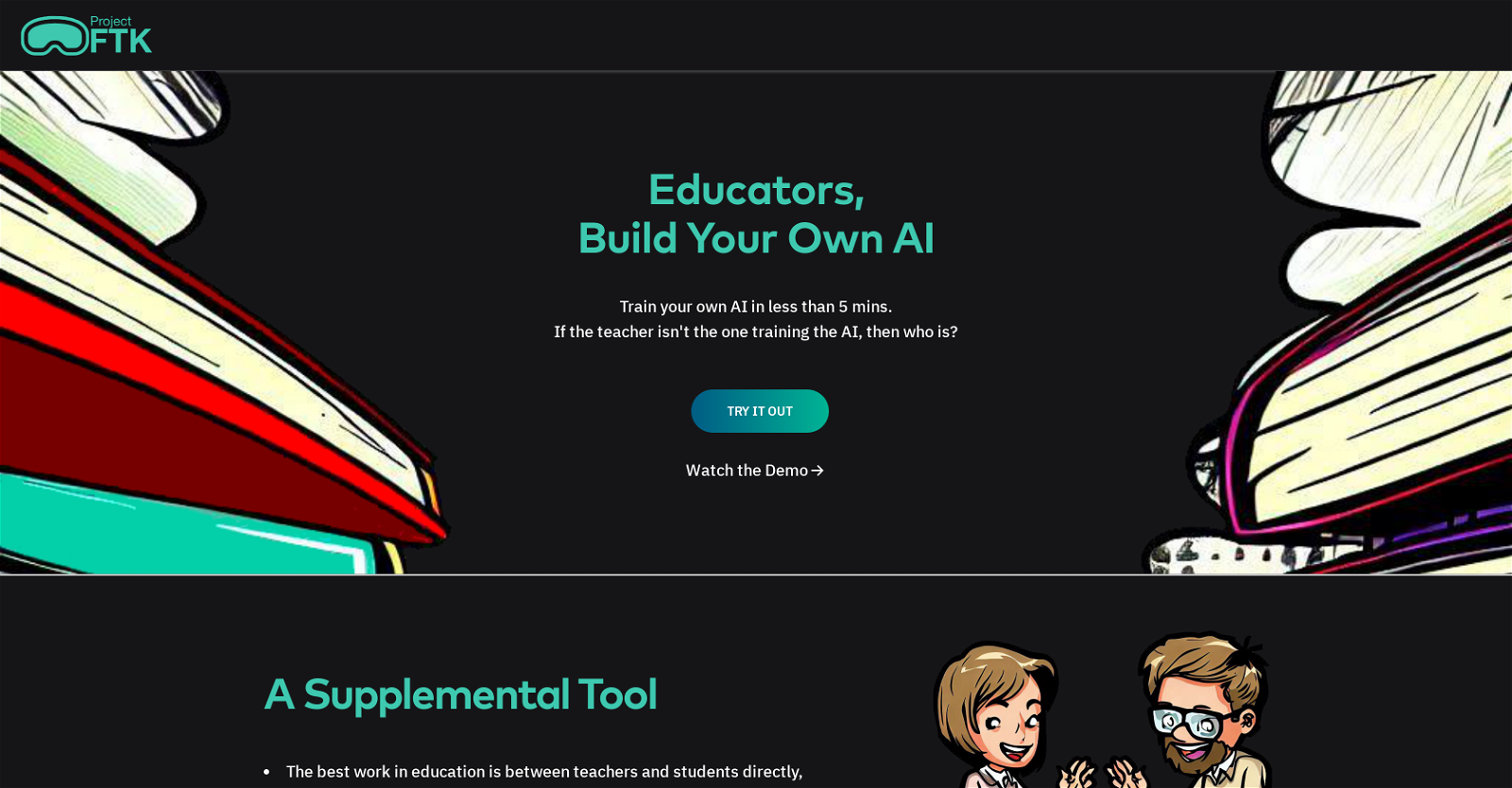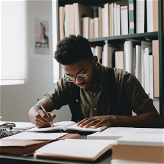What is Project FTK?
Project FTK is an artificial intelligence tool designed to enhance the educational experience between teachers and students. It aims to supplement the relationship between students and teachers, fostering trust and high expectations. It allows teachers to quickly train an AI and adapt the learning environment according to their needs.
How does FTK help in the educational experience between teachers and students?
FTK supplements the educational experience between teachers and students by providing a platform where teachers can quickly train an AI to adapt to each student's reading level and interest. It enhances student engagement and supports the educator in generating custom content to meet dynamic curriculum needs.
How quickly can teachers train an AI using FTK?
Teachers can train an AI using FTK in less than five minutes. The platform has been optimized to ensure swift onboarding of the teacher's materials.
How can educators personalize the AI's learning capabilities using FTK?
Educators can personalize the AI's learning capabilities on FTK by quickly uploading their content. They can also decide whether the AI's responses should rely solely on their uploaded content or incorporate knowledge from the web.
Can FTK customize its responses according to individual students' reading levels?
Yes, FTK has the ability to cater to each student individually, including adapting responses to individual reading levels.
How does FTK ensure student engagement?
FTK ensures student engagement by adapting responses to individual reading levels and leveraging their interests. This personalized approach boosts student interaction with the content.
What safety features does FTK have?
FTK comes with integrated safety features to protect students from inappropriate or harmful AI responses. This is achieved through the use of safe-level content filters.
Is FTK backed by Microsoft's security?
Yes, FTK is backed by Microsoft's built-in security. This ensures that the responses are not available to anyone else and are not used to train any other AI models.
How does FTK encourage the free flow of ideas in educational spaces?
FTK fosters the free flow of ideas in educational spaces by enabling teachers to quickly upload their content and customize the AI's learning capabilities. This encourages educators to be creative while teaching their students.
Can FTK support teachers in generating tailored content to meet dynamic curriculum needs?
Yes, FTK can support teachers in generating tailored content to meet dynamic curriculum needs. Teachers are allowed to upload their materials and customize the AI based on their teaching needs.
Does FTK provide tools for teachers?
Yes, FTK provides tools that empower teachers to train an AI in less than five minutes. It also allows educators to easily provide instructions to the AI.
Can educators build their own AI using FTK?
Yes, with FTK, educators have the ability to build their own AI. They can quickly upload their content and customize the AI's learning abilities according to their preference.
What role do teachers and administrators have in shaping the learning environment with FTK?
Teachers and administrators play a crucial role in shaping the learning environment with FTK. They hold the reins and can shape the AI by providing instructions and customizing the AI's learning capabilities according to their needs.
How can educators provide instructions to the AI in FTK?
Educators can provide instructions to the AI in FTK by uploading their content. The platform has made the process easy and intuitive.
Does FTK protect students from inappropriate or harmful AI responses?
Yes, FTK protects students from inappropriate or harmful AI responses with its safe-level content filters.
Are FTK's responses secure and private?
Yes, FTK's responses are secure and private. The platform is backed by Microsoft's built-in security, ensuring that responses are not available to anyone else and are not used to train any other AI models.
What is the long-term vision of FTK?
The long-term vision of FTK is to replace traditional textbooks with a dynamic, teacher-driven platform. The integration of AI and an open-source approach allows for the efficient generation of tailored content for individual classes.
Does FTK want educators to partner with them?
Yes, FTK is dedicated to partnering with educators. They value input and feedback from teachers and are always open to hearing more viewpoints to shape their platform.
Who are the developers of FTK and what was their motivation?
The developers of FTK are a group of Microsoft developers who began this project in their free time. Their motivation was the recognition of the immense effort required to create lessons and the scarcity of easily accessible online resources, which they encountered while volunteering as teachers at Purdue Polytechnic High School.
Can FTK replace traditional textbooks with a dynamic, teacher-driven platform?
Yes, FTK's long-term vision includes replacing traditional textbooks with a dynamic, teacher-driven platform. Their goal is to revolutionize how educational material is created and shared in classrooms.