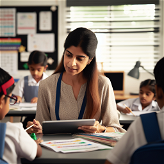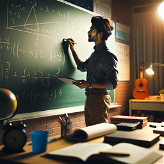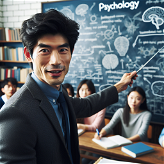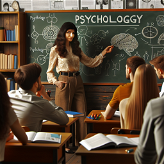Gibbly
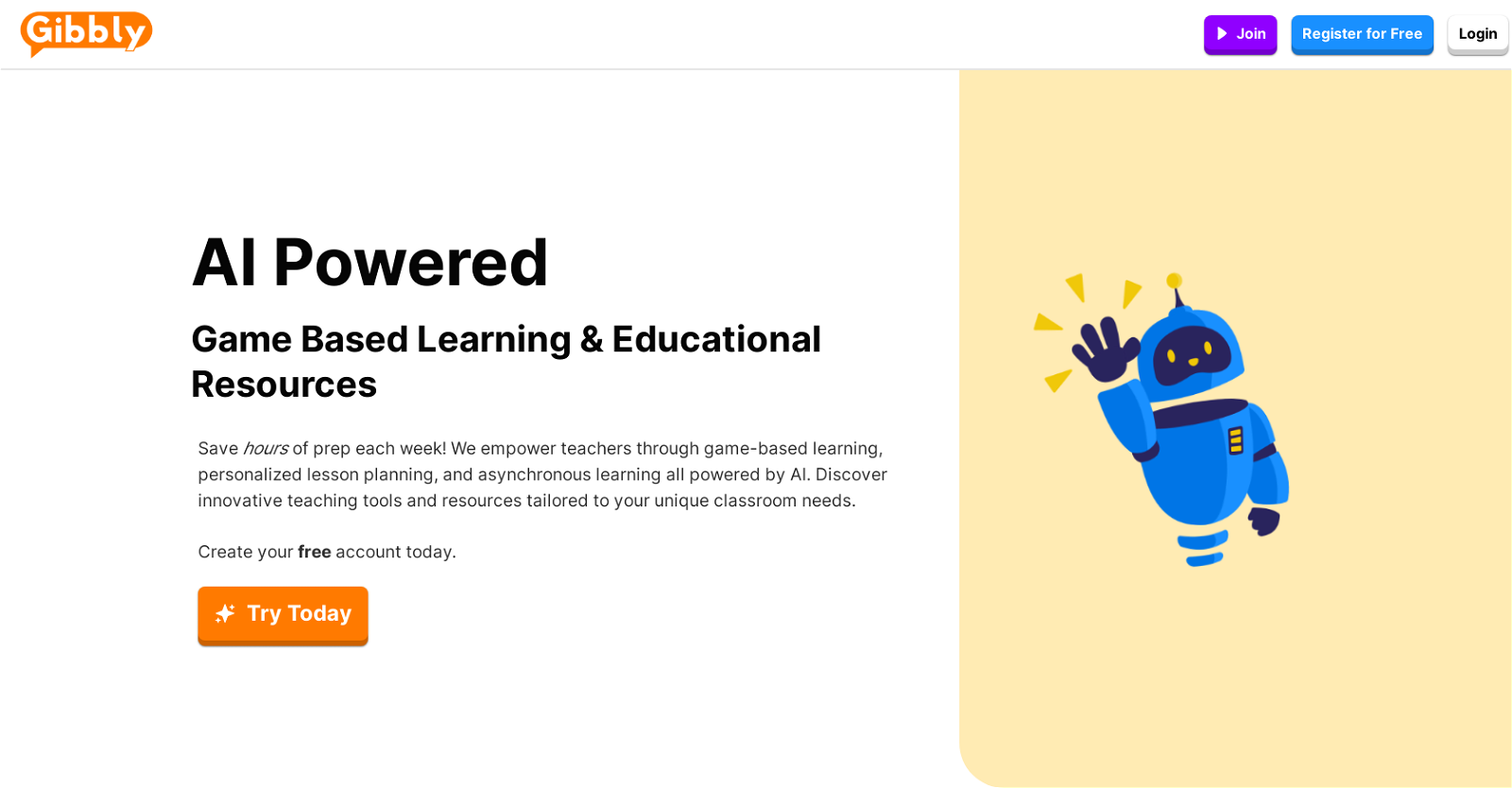
Gibbly is an AI-powered tool focused on game-based learning and provides educational resources for teachers. The platform aims to help teachers save time in lesson preparation by utilizing AI capabilities.
It offers features such as creating engaging review materials, assessments, and lesson plans in minutes. Teachers can create collaborative games, assessments, and review assignments, promoting teamwork and discussion among students.
The tool also provides ready-to-play games from its content library or allows teachers to easily create their own games tailored to their students' needs.
Gibbly's AI quiz generator enables teachers to generate quizzes on any topic with just two button clicks, saving time in assessment creation. The platform also supports asynchronous learning, allowing teachers to easily facilitate learning from their dashboard.
For teachers without technical expertise, Gibbly offers the ability to print assessments to PDF in a few clicks.The tool has received positive feedback from teachers, with one user mentioning that Gibbly saves them time in generating quick, fact-based assessments that can be used for formative or summative purposes.Additionally, Gibbly offers STEAM workshops, both virtual and in-person, aimed at inspiring students' passion for the technology industry.
These project-based activities cover various topics such as game design, web development, game development, and coding, encouraging students from kindergarten to grade 12 to explore technology-related fields.
Would you recommend Gibbly?
Help other people by letting them know if this AI was useful.
Feature requests



10 alternatives to Gibbly for School lesson plans
If you liked Gibbly
Help
To prevent spam, some actions require being signed in. It's free and takes a few seconds.
Sign in with Google