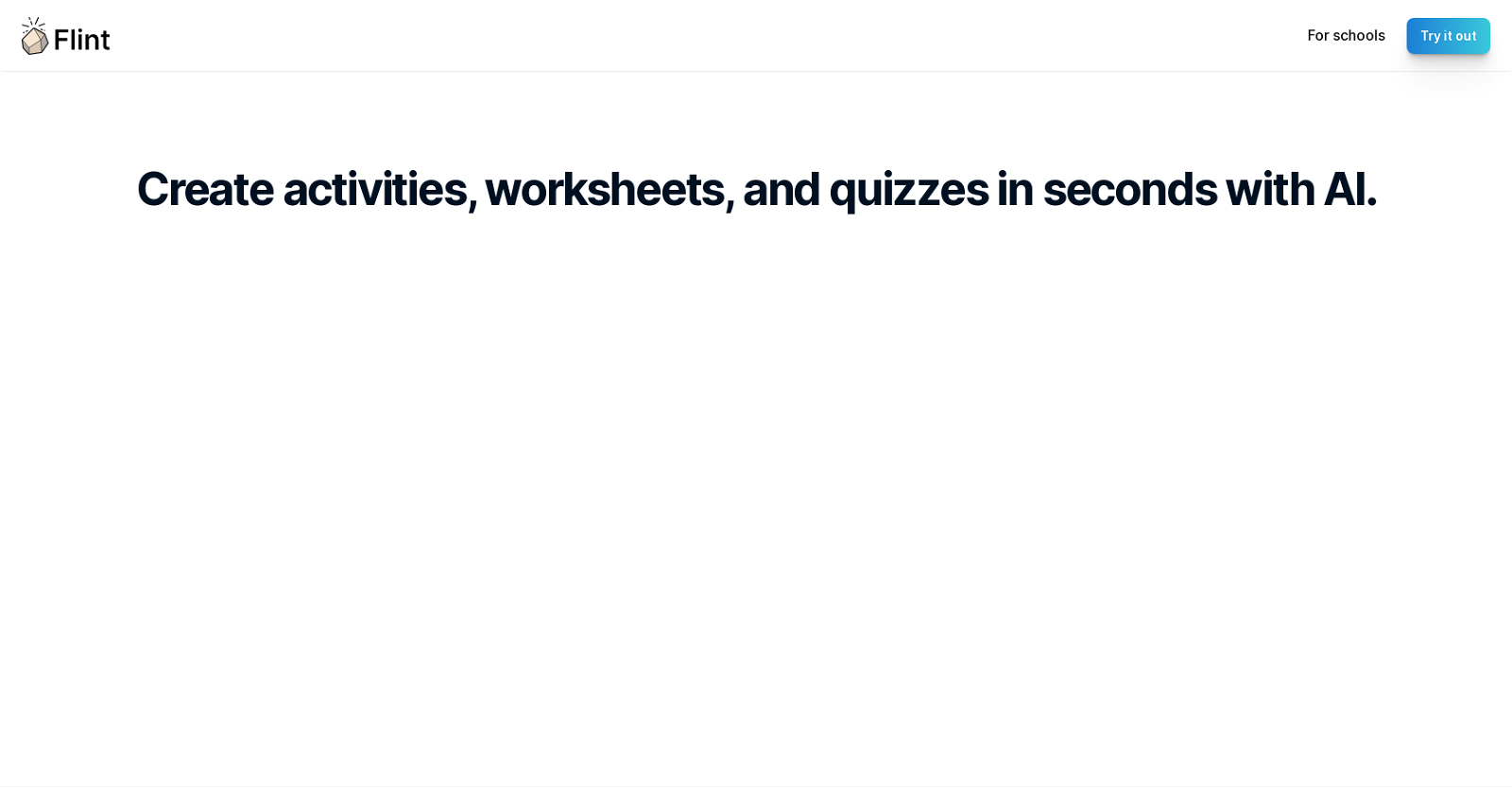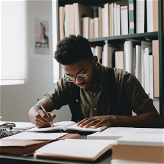What is Flint?
Flint is an AI-powered tool specifically designed for K-12 educators. It assists in generating classroom materials such as activities, worksheets, quizzes, and handouts, and aids in aligning these materials with educational standards like the Common Core or NGSS. Flint's main objective is to simplify the creation of tailored educational content for teachers, thus saving considerable time and effort.
How does Flint assist K-12 teachers?
Flint aids K-12 educators by automating the process of creating custom educational materials such as worksheets, quizzes, and handouts. In addition, it allows teachers to adjust the reading level of these materials to match their students' abilities and ensure the content aligns with certain educational standards.
How quickly can Flint generate classroom materials?
With Flint's AI-powered technology, generating classroom materials is quick and efficient, taking mere seconds to produce activities, quizzes, worksheets, and handouts tailored to the needs of the class.
How does Flint differentiate content for various reading levels?
Flint allows users to differentiate content according to the varying reading levels of students. This means that educators can easily tailor their content to match individual student capacity and ensure inclusivity and comprehension in their teaching.
What educational standards can Flint align to?
Flint can align educational content to widely recognized standards like the Common Core and Next Generation Science Standards (NGSS). This helps teachers to create teaching materials that are current, relevant, and meet the necessary educational benchmarks.
How user-friendly is Flint's interface?
Featuring a user-friendly interface, Flint enables easy selection of standards, generation of custom activities, and comprehensive automation. It is designed to streamline the process for educators, saving valuable hours of manual work.
Does Flint offer any pricing options?
Flint does offer various pricing options to suit different needs. These include a free plan with restricted creation capabilities, an individual teacher plan with unlimited creations, and a department license that accommodates up to ten teachers.
What's included in Flint's free plan?
Flint's free plan allows for up to three creations per month, includes full access to AI features, and offers 24/7 support via call, text, and email.
What does the individual teacher plan from Flint entail?
The individual teacher plan from Flint, priced at $10 per month, provides unlimited creations, complete access to AI features, and round-the-clock support via call, text, and email.
What's the limit for the department license on Flint?
Flint's department license caters to up to ten teachers. Priced at $80 per month, it provides unlimited creations, access to all of Flint’s AI features, and 24/7 call, text, and email support.
What are some main features of Flint's AI technology?
Some main features of Flint’s AI technology include the fast generation of classroom materials, the differentiation of reading levels to suit individual student abilities, and aligning content with educational standards. This not only aids in the creation process, but also ensures the content produced is relevant and suitable for the students.
How can Flint save teachers' time?
Flint saves teachers' time by fully automating the process of creating tailored classroom materials. It eliminates the need for manual creation of activities, worksheets, quizzes, and handouts. This fast, efficient process means educators can focus more on teaching and less on preparatory tasks.
How does Flint enhance classroom instruction?
Flint enhances classroom instruction by helping teachers create well-aligned and tailored content that caters to their students' individual needs. Also, it assists in creating a vast array of content types, like quizzes, activities, worksheets, and handouts, quickly and efficiently.
What type of educational materials can I create using Flint?
With Flint, you can create a variety of educational materials including activities, worksheets, quizzes, and handouts. These can be tailored to the reading level of your students and aligned to specific educational standards.
Does Flint support adjustment of reading levels to suit my students?
Yes, Flint allows you to adjust reading levels to suit your students' comprehension abilities. This distinct feature helps ensure all students can access and understand the content you create.
Can Flint help in aligning my curriculum to standards such as Common Core or NGSS?
Yes, Flint assists educators in aligning their curriculum to predefined standards such as Common Core and NGSS, ensuring that the teaching materials created are relevant and meet current educational benchmarks.
What kind of support does Flint offer to users?
Flint extends 24/7 call, text, and email support to its users. This is available to users across all plans - free, individual teacher, and department license plans.
How useful is Flint for K-12 teachers in particular?
Given that Flint caters to the creation of custom worksheets, quizzes, activities, and other teaching materials, it can prove to be extremely useful for K-12 teachers. Its ability to adjust the reading level and align content to educational standards adds a significant competitive edge for teachers working with diverse student groups.
What does the term 'It's like having your own teaching assistant' signify in Flint context?
The phrase 'It's like having your own teaching assistant' signifies that Flint automates and simplifies the creation of teaching materials, thus performing tasks typically executed by a teaching assistant. Therefore, it proves a powerful tool for busy educators, saving them valuable time and effort in content creation.
Are there any limitations on the number of creations in the free plan of Flint?
Yes, Flint's free plan imposes a limit on the number of creations. Users accessing Flint through its free plan can generate up to three creations per month.