GPT Course Creator
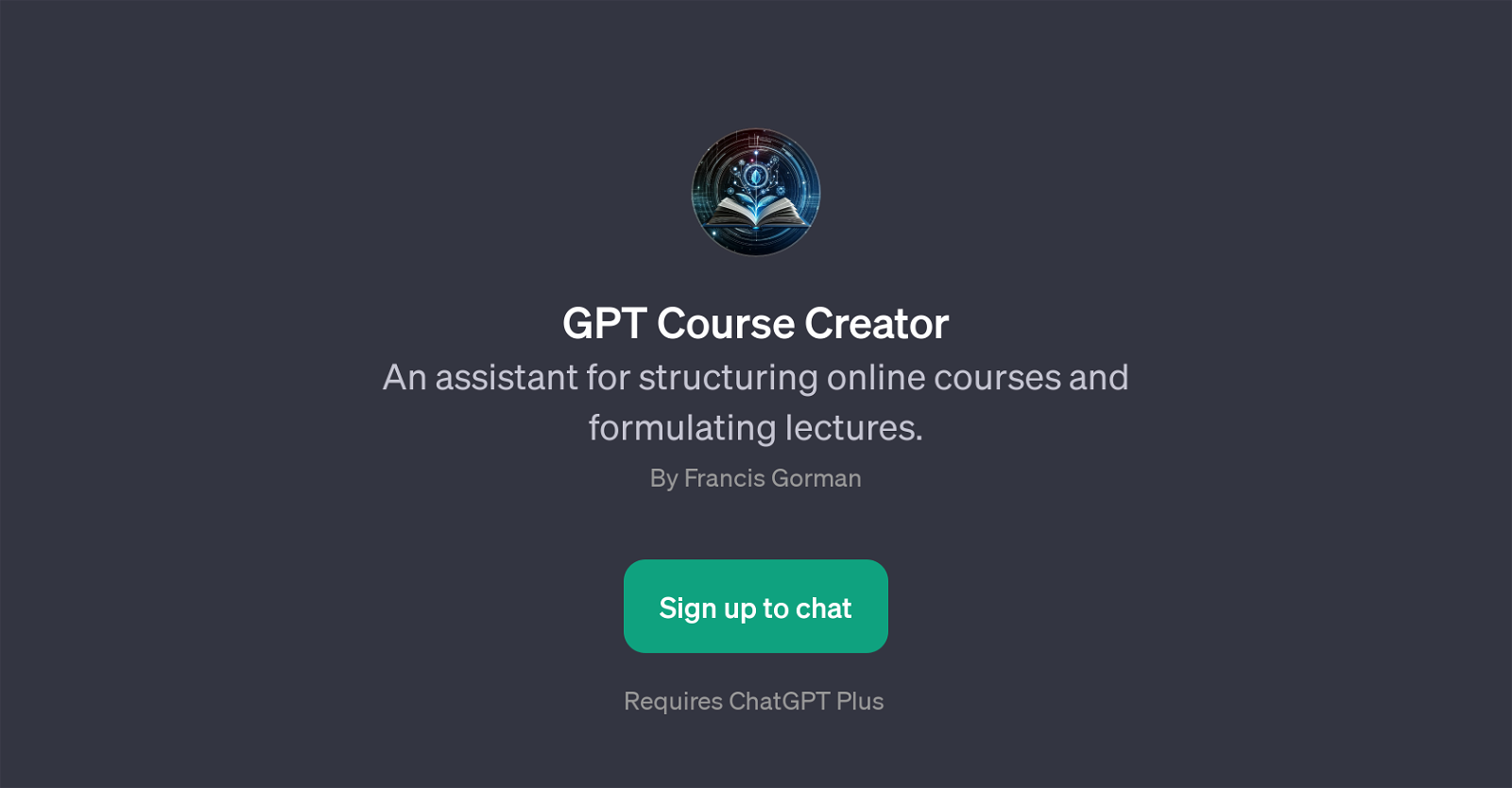
GPT Course Creator is a GPT that assists in structuring online courses and formulating lectures. It is a valuable tool for educators who aim to create informative and structured coursework.
Beyond assisting in creating the skeleton of an online course, it also helps in developing individual lectures. The GPT Course Creator's functionality goes beyond merely organizing content.
It is tailored to help craft pedagogically sound courses. The GPT seeks to refine the teaching process, aiming to optimize the ways of imparting knowledge.
The tool provides suggestions and guidance based on prompt starters such as 'Help me structure a course on', 'What's the best way to teach', 'I need information on', and 'How do I develop a lecture about'.
Users are able to initiate a conversation based on these prompters, and the GPT Course Creator navigates the course creation process succinctly. Whether you are an educator looking to digitize your educational content or a course creator exploring new subjects, the GPT Course Creator can help you build effective teaching materials.
Please note that this GPT requires ChatGPT Plus for usage.
Would you recommend GPT Course Creator?
Help other people by letting them know if this AI was useful.
Feature requests



1 alternative to GPT Course Creator for Course creation
If you liked GPT Course Creator
Featured matches
Other matches
People also searched
Help
To prevent spam, some actions require being signed in. It's free and takes a few seconds.
Sign in with Google




