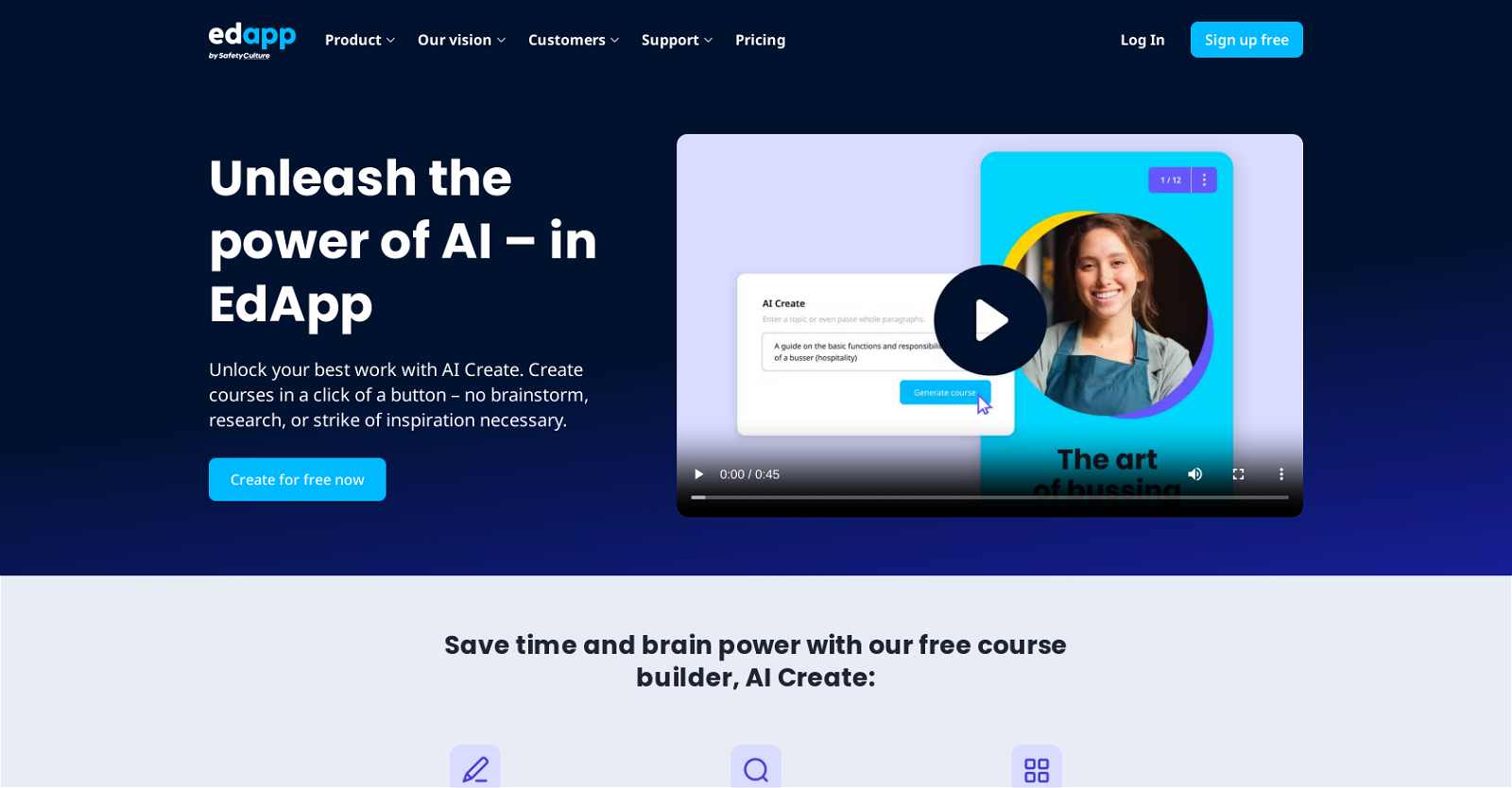What is EdApp's AI Create?
EdApp's AI Create is a high-end tool embedded within EdApp's Creator Tool suite. It's designed to accelerate the course creation process by generating courses rapidly with just one click.
How does AI Create help in course creation?
AI Create aids in course creation by simplifying the brainstorming and research aspects. It allows instructional designers to center their efforts on developing engaging, interactive course content. Whole lessons or only slide content can be generated with no need for manual research or an existing outline.
What are the features of AI Create?
Some of the features of AI Create include the ability to generate an entire lesson or a single slide's content, a design focus on generating micro or bite-sized learning content, and courses that adhere to the latest learning strategies and trends. All of this is accomplished without the need for manual research or a pre-compiled outline.
How does AI Create streamline the brainstorming and research elements of course creation?
AI Create streamlines the brainstorming and research elements of course creation by generating content upon command. This allows instructional designers to bypass time-consuming brainstorming and research stages, and directly move to crafting engaging and interactive course content.
Can AI Create generate an entire lesson?
Yes, AI Create is capable of generating an entire lesson with just one click.
Can AI Create generate only a slide's content?
Yes, AI Create can generate content for just a single slide without any prior manual research or compilation.
Does AI Create require me to do manual research or have a pre-compiled outline?
No, AI Create generates content without the need for manual research or a pre-compiled outline.
What kind of learning strategies does AI Create follow?
AI Create adheres to the most recent learning strategies and trends, with a focus on generating micro or bite-sized learning content.
Does AI Create generate bite-sized learning content?
Indeed, AI Create generates bite-sized learning content, following the trend towards microlearning.
How does AI Create help improve team competencies?
AI Create aids in improving team competencies by generating content that is up-to-date and sector-relevant. This allows teams to improve their proficiency rates effectively, particularly with the use of bite-sized learning content, which is easier to digest and retain.
Can learners access courses created with AI Create at all times?
Yes, courses created with AI Create can be accessed by learners at all times.
Can courses created with AI Create be accessed from anywhere?
Yes, courses created with AI Create can be accessed from anywhere, offering flexibility for learners.
What are the benefits of using AI Create for course designers?
Benefits for course designers using AI Create include time efficiency, as it eliminates the need for manual research or a pre-compiled outline. It also ensures that their content is always relevant and current, adheres to the latest learning strategies, and meets the trend towards bite-sized learning.
Does AI Create adhere to the latest learning trends?
Yes, AI Create does follow the most up-to-date learning trends, particularly the trend towards bite-sized learning.
How user-friendly is AI Create?
AI Create is very user-friendly. It is designed for user convenience, enabling course authors to generate lessons or slides quickly with just one click.
What is EdApp's Creator Tool suite?
EdApp's Creator Tool suite is a set of resources offered by EdApp for course authors to build, manage, and deploy courses. The AI Create tool is part of this suite.
How does EdApp's AI Create expedite the course creation process?
EdApp's AI Create expedites the course creation process by generating courses instantly with a single click, thereby removing the need for manual research or a pre-created outline.
Is there a mobile version of AI Create?
IDK
Does AI Create have any integrations with other EdApp tools?
IDK
What is the role of AI Create in e-learning?
AI Create plays a crucial role in e-learning by automating and simplifying the creation of online courses. It produces content that adheres to the latest learning strategies and trends, focusing on the format of micro or bite-sized learning. This facilitates effective competency improvements for teams, while also reducing course development and deployment time.