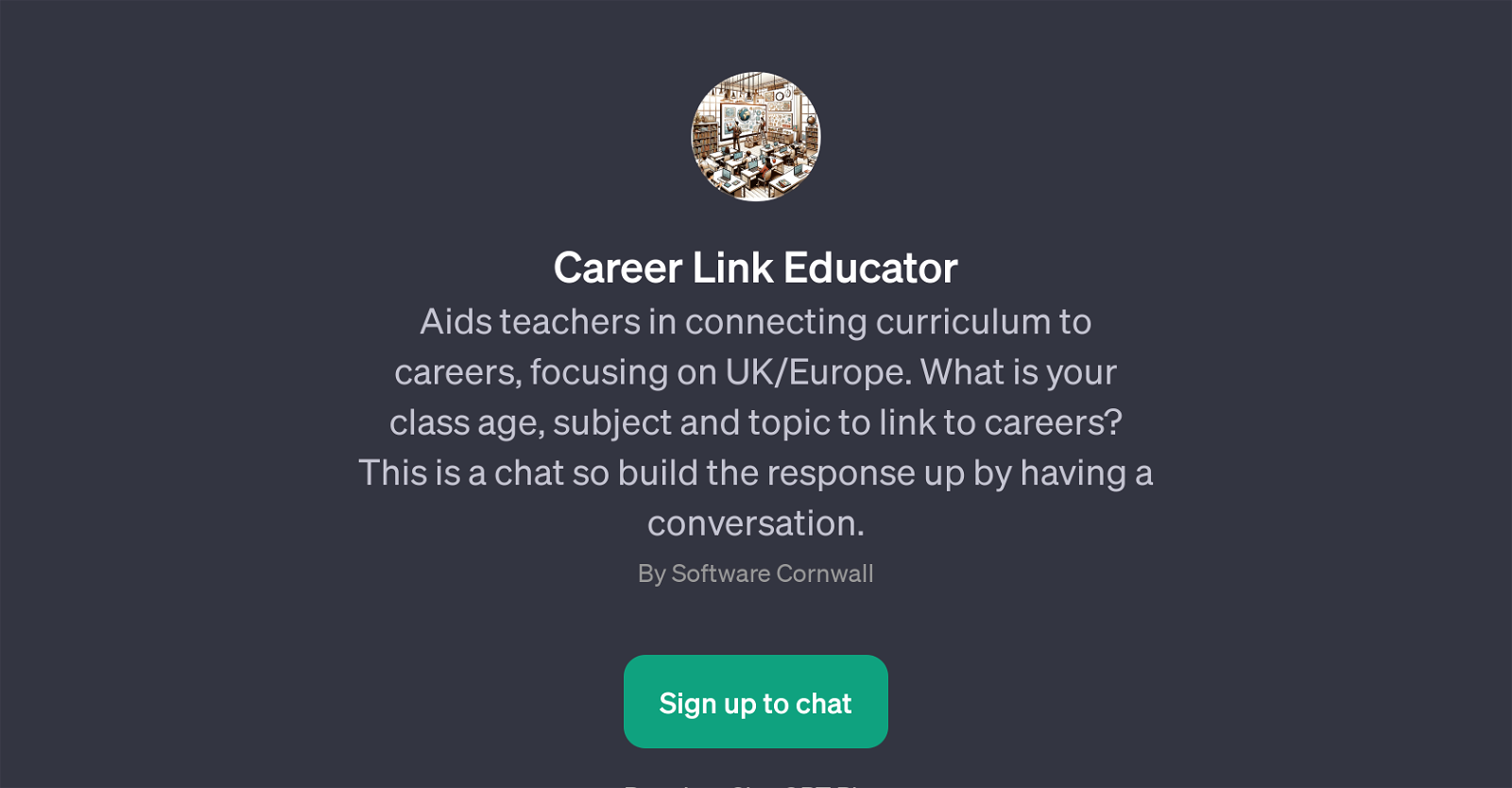Career Link Educator
The Career Link Educator is a GPT tool primarily targeted towards teachers. The aim is to seamlessly interweave the aspects of various careers into the standard curriculum, with a specific focus on regions such as UK and Europe.
The tool follows a conversational approach for collaboration, necessitating users to enter details about their class age, subject, and the topic they wish to connect to careers.
The GPT then assists in understanding and establishing those links. For instance, if a teacher wishes to correlate the subject of 'ancient history' with prospective careers, appropriate prompt starters could be 'What careers link to teaching ancient history?'.
Other examples include connecting mathematical subjects like algebra to real-world jobs, or suggesting careers linked to environmental science. It is also plausible to request for career examples corresponding to specific Key Stages.
The central operation of the GPT revolves around facilitating the exploration of career insights that can be integrated into the curriculum. Users are required to sign up for ChatGPT Plus to gain access to this tool.
It's developed by Software Cornwall.
Would you recommend Career Link Educator?
Help other people by letting them know if this AI was useful.
Feature requests



If you liked Career Link Educator
People also searched
Help
To prevent spam, some actions require being signed in. It's free and takes a few seconds.
Sign in with Google