Waspnote
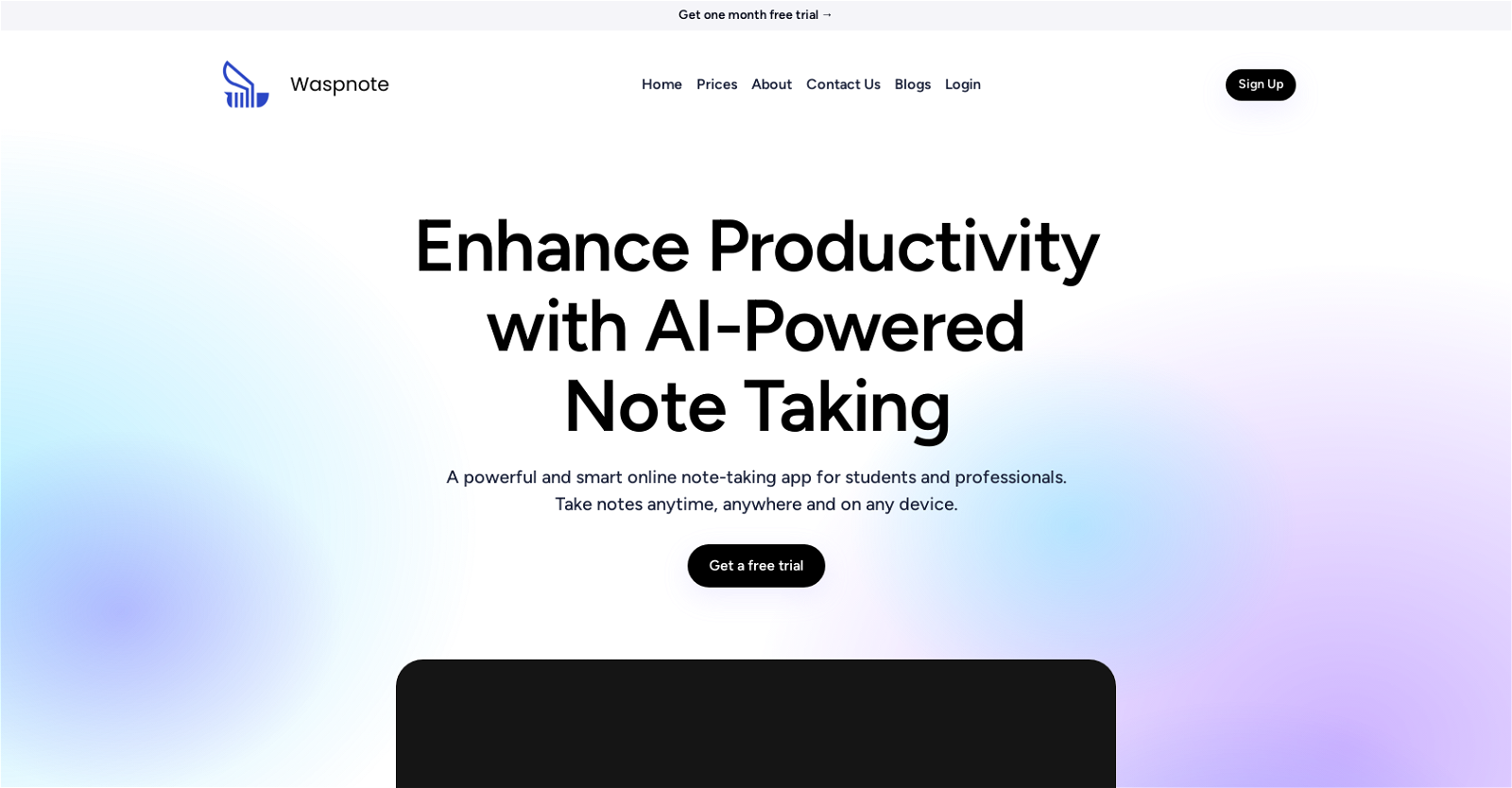
Waspnote is an AI-powered note-taking app designed for students and professionals. It offers the ability to capture ideas using voice notes, which can then be organized with AI-driven summaries and managed through a user-friendly platform.
The app emphasizes maximum productivity and creativity by providing easy access and intuitive, lightning-fast search capabilities. Using cutting-edge AI technology, Waspnote transforms the note-taking process by offering features such as AI note summaries and the ability to ask questions from AI.
The platform is also secure, with a document scanner and advanced search options, ensuring that notes are protected. Waspnote excels in syncing capabilities, allowing users to access their notes seamlessly across multiple devices.
Notes can be shared with others, whether publicly or privately, and can be exported as PDF files for collaboration purposes. In addition to its web-based platform, Waspnote offers a mobile-friendly app for taking and revising notes on the go.
The tool also includes the WaspWeb Chrome Extension, which allows users to mark YouTube video timestamps for easy reference. Waspnote has garnered positive attention, being well-received on Product Hunt.
The pricing plans are transparent and designed to accommodate teams of any size, offering features such as unlimited note size, unlimited maps, events, and timelines, and an AI doubt-clearing chatbot called Ask Wasp.
Overall, Waspnote is a powerful and efficient note-taking tool that leverages AI technology to enhance productivity and organization.
Would you recommend Waspnote?
Help other people by letting them know if this AI was useful.
Feature requests



27 alternatives to Waspnote for Note-taking
If you liked Waspnote
Help
To prevent spam, some actions require being signed in. It's free and takes a few seconds.
Sign in with Google








