The Agile You
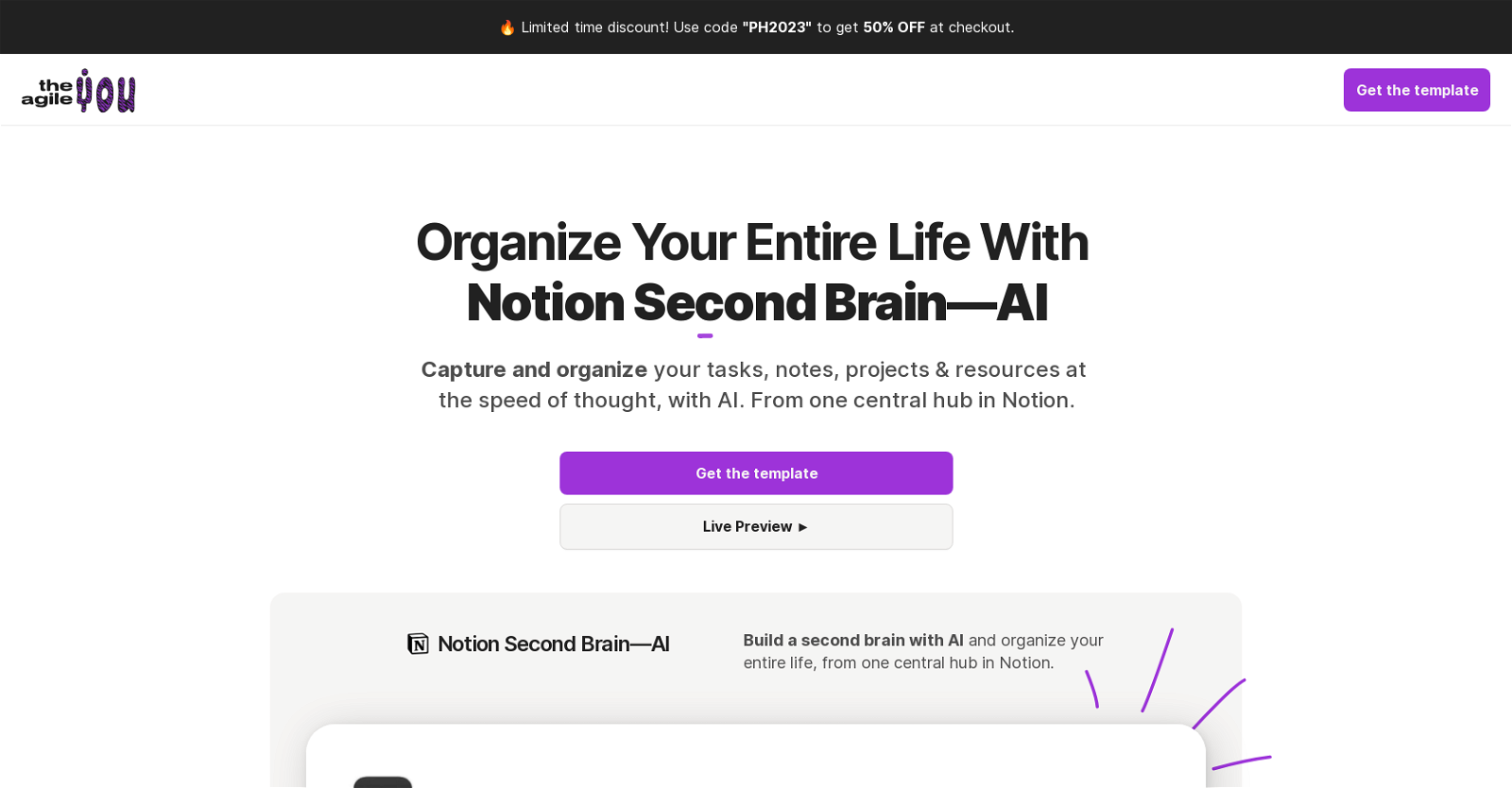
The Agile You: Second Brain AI for Notion is an AI-powered tool that provides templates for knowledge workers using Notion. It aims to help users capture, organize, and manage their tasks, notes, projects, and resources with the speed of thought.
By utilizing AI, it offers features such as breaking down complex projects into manageable steps, breaking tasks down into smaller actionable sub-tasks, and distilling notes into concise summaries and actionable insights within seconds.
The tool is designed to be a central hub in Notion, allowing users to build and organize their entire lives in one place.The templates provided by Second Brain AI are based on the P.A.R.A organization method by Tiago Forte, enhanced with AI capabilities.
Users can effectively manage their daily tasks with features like drag-and-drop scheduling, weekly overviews, and bulk actions to keep their workspace tidy.
The tool also offers weekly reviews to help users reflect on the past week, plan for the week ahead, and escape the feeling of overwhelm. Additionally, it includes features for tracking project progress, capturing new ideas and tasks quickly, organizing tasks and projects by area of life, and centralizing valuable resources for easy access.The tool offers different pricing plans, including a Personal plan for individuals and a Teams plan for brands that need ongoing design support.
It also includes access to a Notion tribe for support and provides a 30-day money-back guarantee.
Would you recommend The Agile You?
Help other people by letting them know if this AI was useful.
Feature requests



40 alternatives to The Agile You for Task management
-
5.01122
-
61
-
29
-
 Voice-guided help to combat procrastination and ADHD.1791
Voice-guided help to combat procrastination and ADHD.1791 -
5.0161
-
5.0132
-
12
-
12
-
 Your AI companion for creating efficient, personalized checklists.11
Your AI companion for creating efficient, personalized checklists.11 -
 10361
10361 -
9
-
5.08
-
7
-
 672
672 -
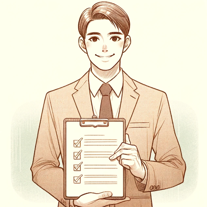 630
630 -
 6273
6273 -
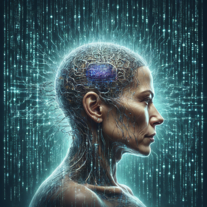 52K
52K -
 542
542 -
 4
4 -
 427
427 -
 45K
45K -
 465
465 -
 489
489 -
5.0
 478
478 -
 4
4 -
3
-
 Innovative assistant for task management and creative problem-solving362
Innovative assistant for task management and creative problem-solving362 -
3
-
3
-
 3
3 -
 3172
3172 -
 2
2 -
5.022
-
 Generating clear and metric-driven linear issues.124
Generating clear and metric-driven linear issues.124 -
 111
111 -
 1105
1105 -
 110
110 -
 56
56 -
9
-
 21
21
If you liked The Agile You
-
17
-
54
-
17
-
98
-
25
-
12
-
2.3722
-
56
-
4.2271
-
47
-
4.6100
-
11
-
5.0781
-
4
-
5.025
-
5.01122
-
78
-
2
-
5.022
-
9
-
3
-
7
-
7
-
3.01101
-
1
-
5.093
-
1696
-
62
-
8
-
385
-
7
-
1
-
24
-
1
-
5
-
61
-
124
-
372
-
83
-
12
-
233
-
16
-
139
-
232
-
56
-
118
-
35
-
1
-
14
-
319
-
3420
-
29
-
261
-
1486
-
59
-
147
-
143
-
1
-
1
-
60
-
250
-
1130
-
34
-
5.0283
-
5
-
3
-
3
-
2
-
3
-
4
- 5.0
-
18
-
1
-
4.51801
-
5.0331
-
6
-
5.0775
-
26
-
3.072
-
18
-
14
-
212
-
47
-
1
-
15
-
5
-
19
-
17
-
57
-
6
Help
To prevent spam, some actions require being signed in. It's free and takes a few seconds.
Sign in with Google


