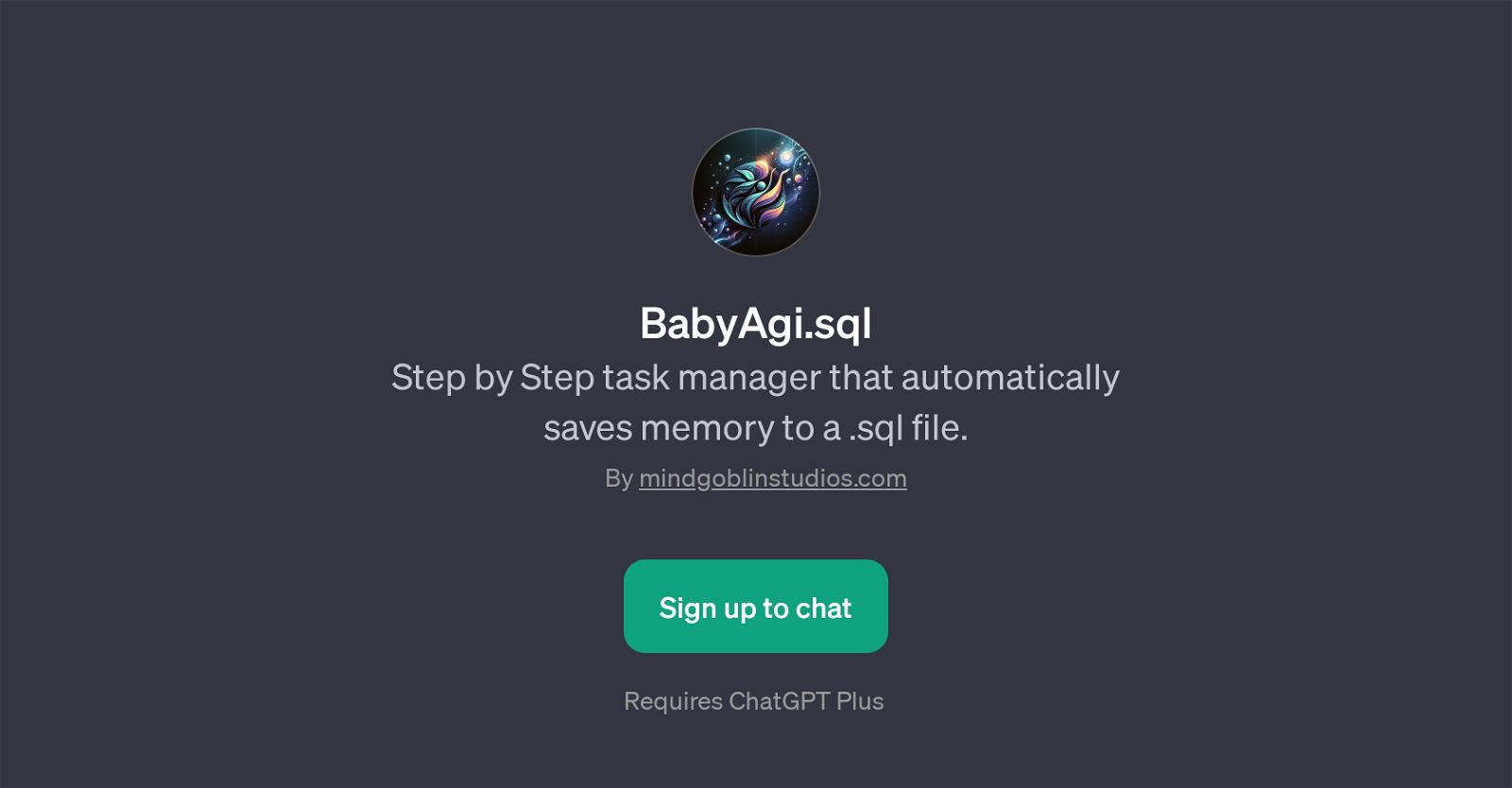BabyAgi.sql
BabyAgi.sql is a GPT developed by Mindgoblin Studios that serves as a task manager. It's designed to aid users in managing their tasks in a systematic, step-by-step manner while automatically saving the progress in a .sql file.
It presents a unique functionality that sets it apart from conventional task management tools, catering to users who prefer or require their task information to be stored directly in SQL files for streamlined data management.
As tasks get completed, this GPT will record and update your task status on the dedicated SQL file, making it an innovative blend of task management and data storage aids.
It's worth noting that the tool operates on top of ChatGPT, therefore, it requires ChatGPT Plus to function properly. BabyAgi.sql includes a user-friendly interface with the ability to use W, A, S, and D keys for navigation, simplifying its use.
However, one important reminder for the users is that the GPT does not save your tasks automatically, and users need to download their .sql file manually to ensure their data is saved.
Users can perform tasks such as 'bootstrap todo.sql' and 'plan my day', indicating its versatile use for different task management needs.
Would you recommend BabyAgi.sql?
Help other people by letting them know if this AI was useful.
Feature requests



If you liked BabyAgi.sql
People also searched
Help
To prevent spam, some actions require being signed in. It's free and takes a few seconds.
Sign in with Google