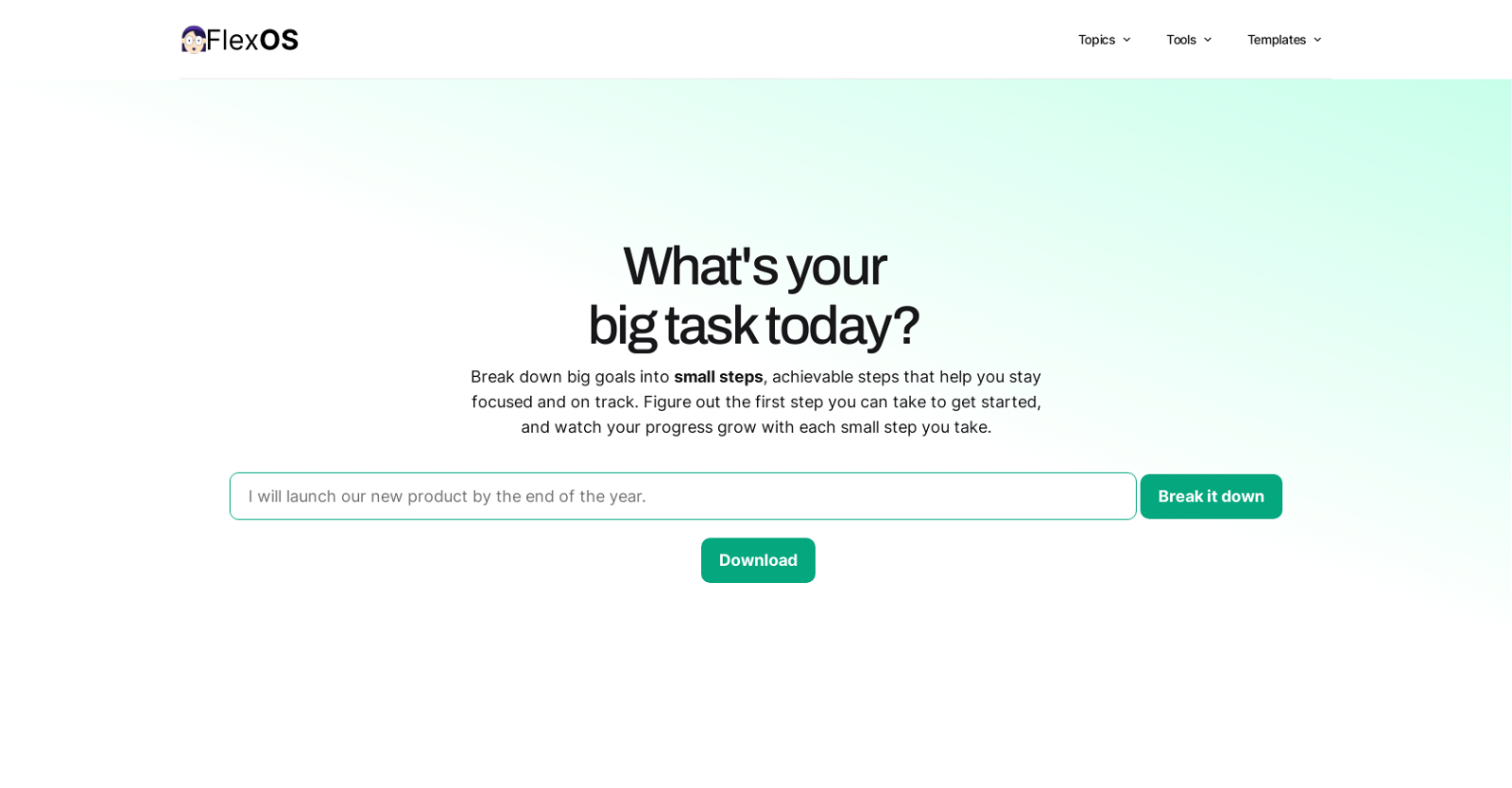What is the Small Steps AI Task Breakdown Tool?
The Small Steps AI Task Breakdown Tool is designed to manage and simplify large projects by breaking them down into smaller, more manageable tasks using AI algorithms. There's no need to sign up or run through a prolonged registration process to use this user-friendly tool.
How does the Small Steps tool help with project management?
The Small Steps tool aids project management by analyzing a major project and defining smaller tasks in a Specific, Measurable, Achievable, Relevant, and Time-bound (SMART) manner. It provides functionality to set timelines and delegate tasks based on skills and availability. It also offers a monitoring feature enabling managers to closely track project progress.
What does it mean for tasks to be SMART?
SMART is an acronym used to guide goal setting. In the Small Steps context, it means that tasks are made Specific, Measurable, Achievable, Relevant, and Time-bound. This method ensures that the steps involved in a project are clear, able to be tracked, within attainable bounds, align with the project's overall goal, and have a set time-frame for completion.
How can I download a to-do list from Small Steps?
With Small Steps, you can easily download your to-do list with just a click. The tool provides an 'Export To-Do List' option that allows users to download all their tasks. You have the option to download as a PDF or export it to Notion, or Trello.
What is the process for setting timelines and assigning tasks with Small Steps?
After you have your tasks clarified using Small Steps, you should consider targets and the dependencies among the tasks. Assign tasks based on the team member's skills, expertise, and availability. Reviewing estimated time duration for each task provided by Small Steps, prioritizing tasks, delegating them, reviewing progress and making necessary adjustments are all part of the process.
Does Small Steps offer tips for productivity?
Yes, Small Steps offers productivity tips such as the Two-Minute Technique, which pertains to handling simpler tasks right away if they take less than two minutes. The tool also encourages users to apply intelligent work strategies like task prioritization, regular progress reviews, timeline adjustments, and utilization of project planning tools.
What is the Two-Minute Technique suggested by Small Steps?
The Two-Minute Technique recommended by Small Steps is a productivity tip which encourages users to tackle tasks that require two minutes or less to complete, right away. This method minimizes time spent on minor tasks allowing users to focus more on larger, more critical tasks.
Can Small Steps integrate with my preferred task tracker or project planning tool?
Yes, Small Steps does provide a feature to seamlessly integrate the to-do list with your preferred task tracker or project planning tool. You can easily export the to-do list generated by Small Steps as a PDF or directly to your chosen platforms like Notion or Trello.
Can I use Small Steps without signing up or registering?
Yes, Small Steps provides a hassle-free user experience by not requiring any sign-up or registration process. You simply go to their website and start breaking your big projects down into smaller steps.
How does Small Steps prioritize tasks?
Small Steps encourages users to prioritize their tasks based on their importance and time-frame. It suggests setting timelines for each task relative to their priority and assigning them to appropriate team members or stakeholders to ensure a balanced workload.
Can I monitor progress on Small Steps?
Yes, you can monitor the progress of your projects on Small Steps. The tool allows managers and project owners to keep track of the assignments and their completion stages, contributing to effective task management.
Can tasks be adjusted on Small Steps after they've been set?
Yes, after tasks have been set in Small Steps, you are encouraged to regularly review the progress and adjust the timelines and assignees accordingly. This ensures flexibility and adaptability in changing circumstances.
Are there any project planning tools Small Steps recommends?
Yes, Small Steps suggests utilizing project planning tools for complex project management and detailed planning of resources and budget, recommending platforms such as Notion.
How does Small Steps use AI to generate tasks?
Small Steps uses AI-powered algorithms to identify and define tasks based on a big goal or project provided by the user. It makes use of SMART guidelines, meaning it ensures the tasks are specific, measurable, achievable, relevant, and time-bound.
Is Small Steps suitable for team collaborations?
Yes, Small Steps is suitable for team collaborations. The tool enables task delegation based on individuals' skills, expertise, and availability. This enhances the balancing of workloads and effective task management in a collaborative environment.
How does Small Steps define tasks based on user's goals?
Small Steps uses AI-powered algorithms to tailor tasks according to the user's specified goals. By leveraging machine-learning data points, the tool ensures that the breakdown of the big projects into tasks is specific, measurable, achievable, relevant, and time-bound to the stated goals.
How does Small Steps handle complex projects?
The Small Steps tool handles complex projects by applying their AI-powered algorithms to break them down into manageable and specific tasks as per the SMART guidelines. You can also integrate your to-do list with more complex planning tools like Notion for deeper project planning.
What are the benefits of using Small Steps for my task management?
Benefits of using Small Steps for task management include the simplification and breakdown of larger projects into manageable tasks, enhancing focus and productivity, the SMART definition of tasks, easy delegation and timeline calculation, and effective progress monitoring. Additionally, the optional tips like the Two-Minute Technique can boost efficiency in the task completion.
Can Small Steps be used by remote managers?
Yes, Small Steps can be a valuable tool for remote managers. It provides a helpful solution to break down tasks, set timelines, assign tasks to team members, and monitor progress throughout a project's life. Small Steps also offers seamless integration with popular task trackers and project planning tools, which can be highly beneficial in remote work environments.
What other features does Small Steps offer to boost productivity and efficiency?
Additional features offered by Small Steps to enhance productivity and efficiency include the option to download the to-do list for integration with other platforms, personalized task breakdowns, task prioritization, the Two-Minute Technique for taking immediate action on simpler tasks, the ability to review and adjust timelines, and the recommendation of suitable project planning tools.