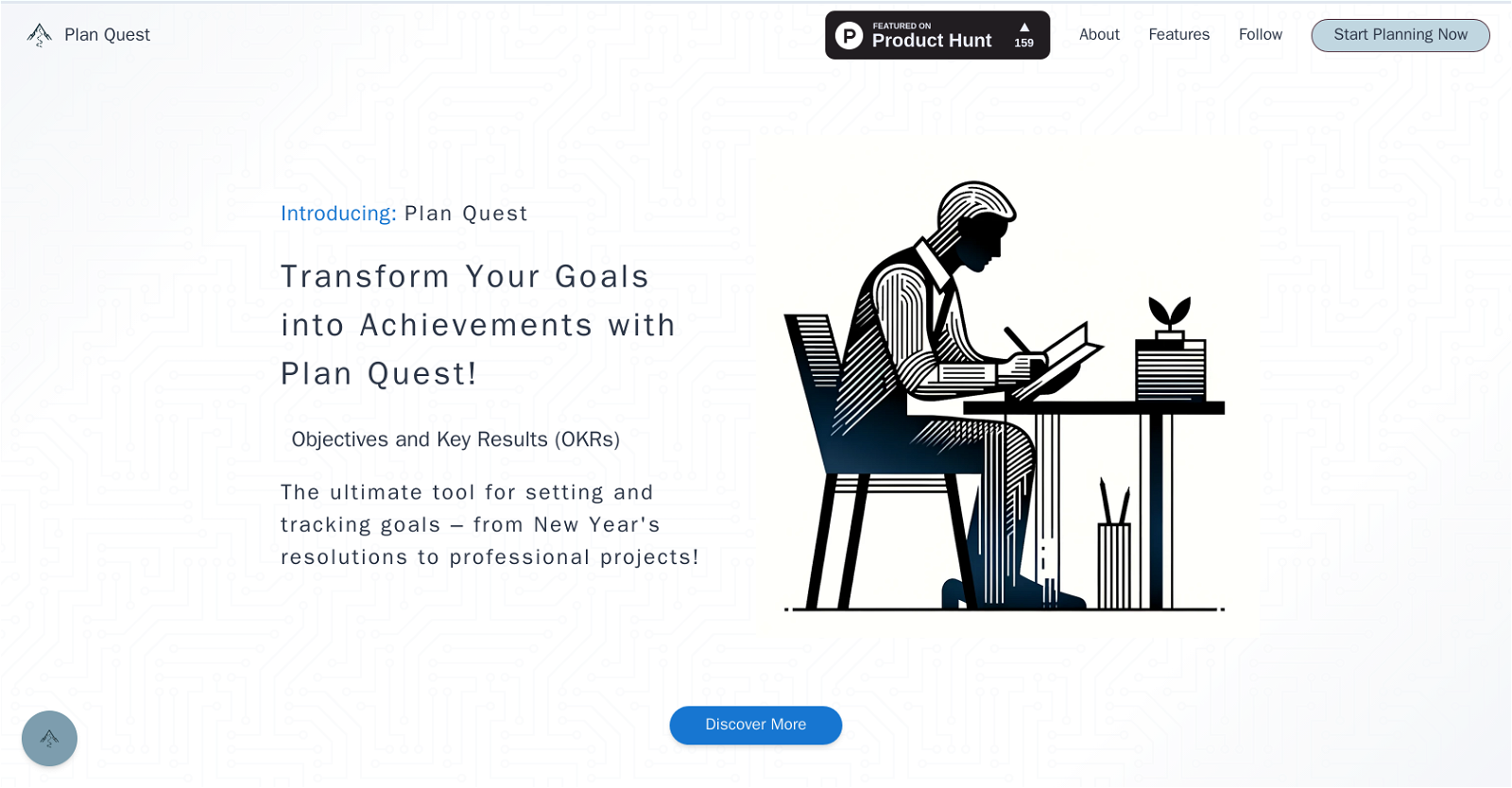What are the key features of Plan Quest?
Plan Quest is equipped with numerous key features designed to facilitate superior project planning. These include, but are not limited to: AI-Powered Plan Creation, a Visual Timeline with Milestones, tracking for Objectives and Key Results (OKRs), a Notion-like Editor for detail-rich note-taking, a Reflection Canvas for reviewing achievements and strategizing for future outcomes, and Plan Evolution Snapshots providing a visual history of your planning evolution.
How does the AI-powered plan creation in Plan Quest work?
Plan Quest leverages artificial intelligence to craft detailed plans from the goals or desired outcomes provided by the user. By inputting personal aims or project objectives in one's own words, a user prompts Plan Quest's AI-powered plan creation tool to generate an actionable roadmap towards these end goals.
What is the purpose of the visual timeline in Plan Quest?
The visual timeline that Plan Quest provides serves to structure objectives along an interactive journey, converting abstract aims into a comprehensive series of quantifiable, distinct steps. This feature crystallizes project mapping by making each milestone on the journey to success measurable against specific outcomes.
Can you explain the functionality of the Notion-like Editor feature?
Plan Quest's Notion-like Editor is a note-taking software which allows for the creation of detail-rich notes per each objective and its related key results. Functioning as a canvas, it facilitates user clarity by integrating list management, multimedia elements, and an AI-powered auto-completion feature.
What is meant by Plan Evolution Snapshots in Plan Quest?
Plan Evolution Snapshots in Plan Quest are tools that document the progression of a user's plans over time. These offer a vivid visual history of changes, progress, learning, and adaptation at each stage, showcasing how execution strategies have evolved since initial conception.
Can I track the progress of my plans in Plan Quest?
Absolutely. Plan Quest is designed to aid in the tracking of plan progress over time. Through Objectives and Key Results (OKRs) tracking, Plan Quest updates the advancement of each key result to its associated milestone, thereby providing an up-to-date overview of your overall project progression.
What is the Canvas of Reflection in Plan Quest?
The Canvas of Reflection provided by Plan Quest is a space designed for users to review their achievements, acknowledge challenges that have been encountered, and strategically plan for better outcomes in the future. This feature encourages growth through reflection and critical analysis of each project experience.
Does Plan Quest support multimedia integration in plans?
Yes, Plan Quest supports multimedia integration within its planning toolkit. This is particularly evident in the Notion-like Editor, where multimedia integrations synergize with checklists and AI-powered auto-completion to clarify the methodology behind achieving user objectives.
How does Plan Quest help in setting and tracking goals?
Plan Quest facilitates goal setting and tracking through its AI-powered planning system. By inputting goals or desired outcomes into the platform, users will receive a detailed, actionable plan created by the AI. Each stage of these plans is trackable, with automatic updates of advancement providing constant oversight of progress.
What does AI-auto completion do in Plan Quest?
In Plan Quest, the AI-auto completion function works in tandem with the Notion-like Editor. It extends the capability of the editor, enabling users to benefit from autofill suggestions, predictive typing, and likely next steps based on the AI's understanding of past inputs and overall project context.
Can the progress of each objective be tracked individually in Plan Quest?
Indeed, Plan Quest provides the capability of tracking the progress of each objective individually. The advancement of each key result is automatically synced to its milestone, in turn offering a real-time update on the progress of your overall plan.
Does the AI in Plan Quest aid in facilitating a better understanding of my projects?
Yes, Plan Quest's AI capabilities are developed to facilitate a deeper understanding of user projects. This understanding is fostered via features such as AI-powered Plan Creation, where desired outcomes are transformed into actionable plans, and the Notion-like Editor, where AI-auto completion contributes to clarifying project objectives.
How does Plan Quest transform my articulated goals into detailed plans?
Plan Quest takes your articulated goals or desired outcomes and through its AI-powered Plan Creation feature, it crafts a detailed, actionable plan. This transformation is achievable even when goals are input in a user's own words, thanks to the sophistication of Plan Quest's artificial intelligence system.
Can Plan Quest be used as a strategy development tool?
Yes, Plan Quest can definitely be used as a strategy development tool. Not only does it aid in the creation of detailed, actionable plans from your goals, but it provides a Canvas of Reflection space for reviewing achievements, acknowledging challenges and strategizing for better future outcomes.
How is Plan Quest more than just a planning tool?
Plan Quest is more than just a planning tool as it not only assists in laying out objectives, but also tracks progress and promotes growth from each experience. With features like Reflection Canvas and Plan Evolution Snapshots, it encourages users to reflect on their achievements, learn from their challenges, and strategize for future success.
Does Plan Quest provide a historical insight into my plans?
Yes, Plan Quest does provide historical insight into your plans. The Plan Evolution Snapshots feature tracks the evolution of your plans overtime. It offers a vivid visual history of changes, progress, and learnings at each stage, contributing to a rich narrative of your planning journey.
Can I get a visual history of changes and progress in my plans using Plan Quest?
Absolutely, Plan Quest provides a visual history of changes and progress in your plans. The Plan Evolution Snapshots feature captures the transformation of your plans, offering a visual diary of changes, progress, and learnings at each stage of your planning and execution process.
How does Plan Quest aid in achieving desired outcomes?
Plan Quest aids in achieving desired outcomes by transforming your goals into detailed, actionable plans via its AI-powered Plan Creation feature. It ensures that every milestone along your journey is tied to specific outcomes, making your goals concrete, measurable and importantly, achievable.
How does Plan Quest help in recognizing challenges and strategizing for better future outcomes?
Plan Quest assists you in recognizing challenges and strategizing for better future outcomes via its Canvas of Reflection feature. This tool encourages review of your achievements, identification of difficulties, and strategic planning for improved outcomes in future project executions.
Is Plan Quest suitable for personal objectives as well as professional projects?
Yes, Plan Quest is perfectly suitable for both personal objectives and professional projects. Its features are flexible enough to cater to a wide variety of planning needs. From setting New Year's resolutions to driving professional project progress, Plan Quest provides a robust, intuitive platform for any goal-based planning journey.