Hubit Plan
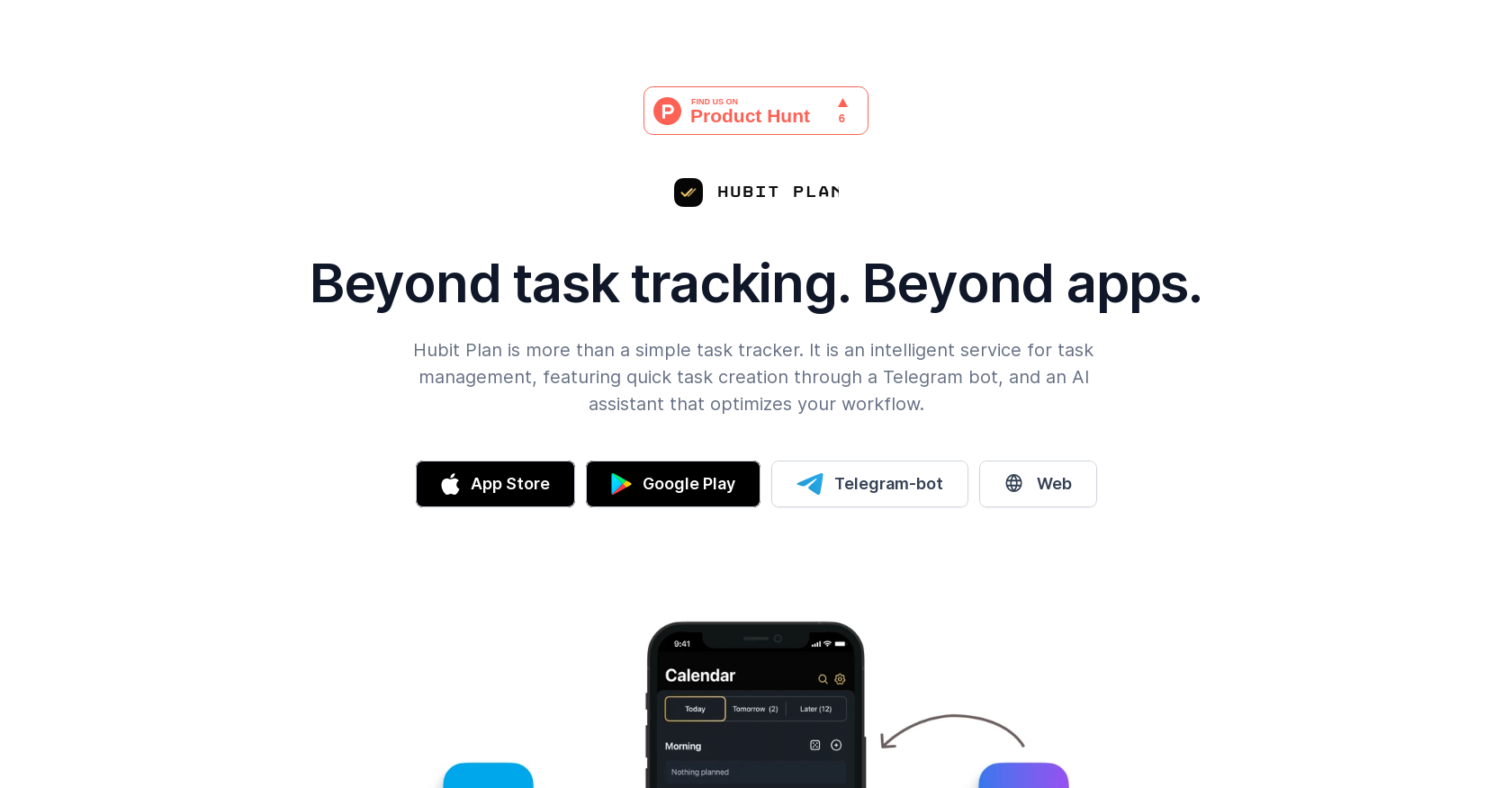
Hubit Plan is an intelligent task management tool that goes beyond simply tracking tasks. It offers features such as quick task creation through a Telegram bot and an AI assistant that optimizes workflow.
With Hubit Plan, users can easily and efficiently manage their tasks, allowing them to focus on the present moment and achieve greater clarity and productivity.
Rather than setting exact deadlines, users can plan intervals of time for their tasks, which reduces stress and minimizes the risk of missing deadlines.
The tool harnesses the power of AI as a problem-solving companion, generating possible solutions and providing necessary information. Users can even ask the AI to decompose tasks and make them easier to start.
Hubit Plan also allows users to set and track tasks through the Telegram bot, making it convenient to add tasks via text or voice messages within familiar messaging platform.
The tool is available on multiple platforms including the App Store, Google Play, and the web. With Hubit Plan, users can take control of their task management with ease and optimize their productivity with the help of intelligent features and intelligent AI assistance.
Would you recommend Hubit Plan?
Help other people by letting them know if this AI was useful.
Feature requests



40 alternatives to Hubit Plan for Workflow automation
-
5.081
-
75
-
5.0501
-
34
-
33
-
30
-
Effortlessly record and automate your workflows with smart annotation.28
-
5.02732
-
5.0261
-
19
-
15
-
13
-
 Discover opportunities to save time with automation at work.117K
Discover opportunities to save time with automation at work.117K -
11
-
10
-
10
-
2.0101
-
9
-
8
-
8
-
8
-
 Create Assignable Forms, Checklists & Workflows via Prompts.7
Create Assignable Forms, Checklists & Workflows via Prompts.7 -
Convert standard procedures into digital workflows fast with Cumulus Pro.7
-
1.071
-
7
-
6
-
6
-
5
-
5
-
 5
5 -
 5
5 -
4
-
3
-
3
-
3
-
 3155
3155 -
2
-
2
-
-
If you liked Hubit Plan
Featured matches
Other matches
Help
To prevent spam, some actions require being signed in. It's free and takes a few seconds.
Sign in with Google









