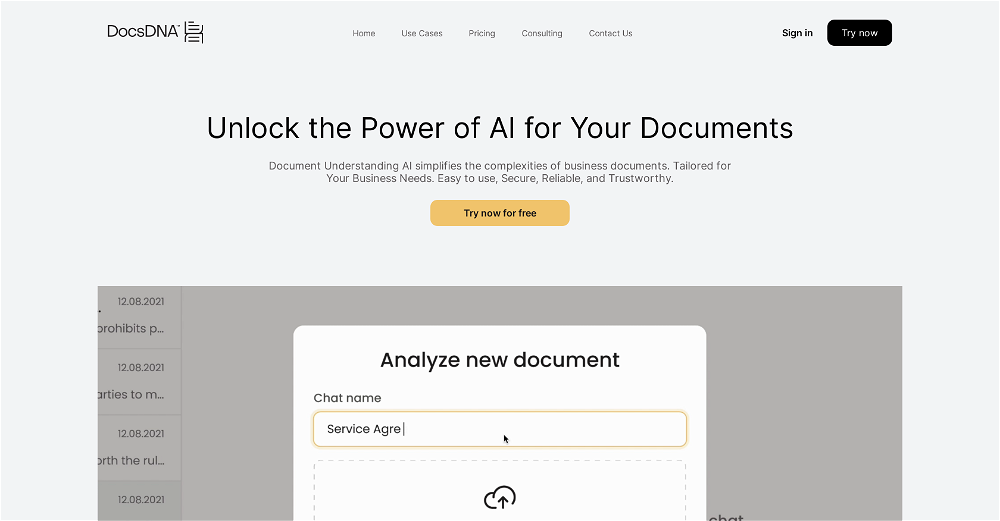What is Layup?
Layup is an AI-powered tool that optimizes workflow by transforming unstructured documents into structured ones. It automatically reviews, processes, and analyzes data from assorted documents, converting them into actionable insights as a part of customizable workflows. Additionally, Layup facilitates integration with existing systems, embeds into products, and supports multiplayer collaboration.
How does Layup convert documents into structured workflows?
Layup employs AI algorithms to extract, classify, and analyze data from unstructured documents. This data is then fed into customizable workflows, enabling an automated, efficient, and cost-effective alternative to traditional manual document review and processing. The ultimate goal is to transform raw, often unusable data, into valuable, actionable insights fit for strategic decision-making.
What file formats are supported by Layup?
Layup supports a variety of file formats, including XLSX, PNG, TXT, IMG, DOCX, HTML, and PDF, making it a versatile and convenient tool for any organization working with diverse document types.
How does Layup extract, classify, and analyze data?
The AI algorithms employed by Layup extract data from documents, irrespective of the format. Afterwards, it classifies and analyzes this data, turning raw, unstructured information into classified, analyzed pieces. This process is entirely automated, making it significantly more efficient and cost-effective compared to manual data extraction and classification methods.
Can Layup be incorporated into my organization's existing systems?
Yes, Layup is designed to be integrated into your organization's existing systems. Its versatile design allows it to work in harmony with the services you already utilize, streamlining operations and enhancing overall efficiency.
Is it possible to embed Layup into a product?
Absolutely. You have the option to seamlessly plug Layup into your product. This means wherever streams of unstructured data exist within your product, Layup can be there to convert it into structured, useful information.
What security measures does Layup offer?
Layup offers multiple security measures. It conforms to rigorous data security standards and is aiming for SOC II compliance. Additionally, it allows granular permissioning for users and teams to ensure data integrity. It also offers on-premises solutions, allowing you to run Layup in your own cloud for maximum flexibility and control.
How does multiplayer support work within Layup?
Layup offers multiplayer support, making collaboration on workflows possible across your team and organization through a single interface. This collaborative approach to data analysis and decision-making enhances communication and synergy within the organization.
Can I create and save workflow templates in Layup?
Yes, Layup allows you to create workflow templates based on your organization's growing knowledge base. These templates can be saved and enriched for future use. This makes consistent quality assurance significantly more manageable, as it allows for a standardized procedural approach to document review and processing.
What's the scalability of Layup tool when it comes to processing large amounts of documents?
Layup is designed for scalable deployment. It can comfortably handle the processing of large numbers of documents, allowing your organization to streamline document-heavy processes with equally consistent efficiency irrespective of the volume.
How does Layup automate the document review process?
Layup automates document review and analysis by using AI algorithms. It automatically reviews and analyzes your documents as they arrive. It extracts, classifies, and analyzes data, performing these tasks with a high level of efficiency compared to manual processes.
How are the actionable insights generated by Layup?
Layup generates actionable insights by employing automated processing. After data extraction, it feeds the data into customizable workflows. These workflows help generate strategic insights from the structured data, providing valuable information that aids strategic decision-making.
Is Layup compatible with no-code interfaces?
Certainly, Layup is compatible with no-code interfaces. The platform has a consumer-grade design that is user-friendly for all members of your team, irrespective of their IT knowledge. This makes Layup a convenient, accessible tool for everyone in your organization.
Can Layup be integrated in my organization to streamline operations?
Yes, Layup can be integrated in your organization to streamline operations. It is designed to conform with the services you use, making it a convenient method to boost overall efficiency and effectiveness in your operations.
How can I embed Layup into my product?
You can easily embed Layup into your product with just a line of code. It's designed to accommodate streams of unstructured data within your product and streamline the conversion into structured workflows.
Would it be possible to run Layup in my own cloud with on-premise solutions?
Yes, Layup can be run in your own cloud with its on-premises solutions. This gives you maximum flexibility and control over your data and how Layup works within your environment.
How does the granular permissioning in Layup work?
The granular permissioning system in Layup allows organizations to assign permissions at the finest level of detail for users and teams. This enhances data protection and integrity by ensuring only authorized individuals have access to sensitive information.
How does Layup ensure compliance with data security standards?
Layup ensures compliance with data security standards by adhering to rigorous protocols. It is aiming for SOC II compliance which indicates a high level of protection for your data.
How does team collaboration work in Layup?
Layup supports team collaboration effectively. It features multiplayer support which allows workflows to be worked on collaboratively across teams or an entire organization. This is facilitated through a single interface, making collaboration easy and efficient.
What support options are available for Layup users?
Support for Layup users includes priority support and direct lines of communication to both the engineering team and founders. This ensures responsiveness to user queries, issues, or suggestions, fostering an engaging relationship between Layup and its users.
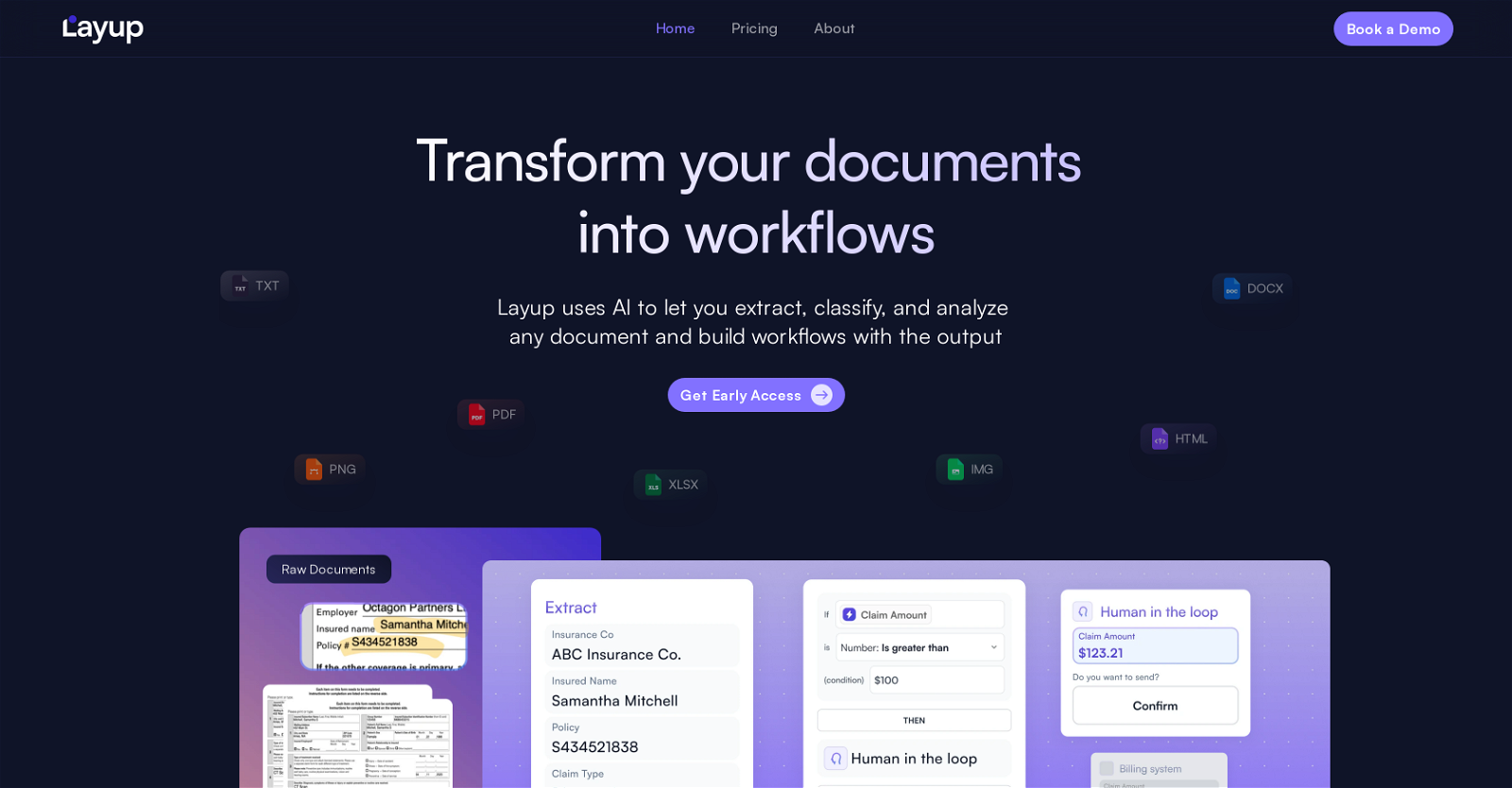
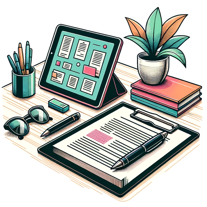 39
39 29
29 27183K
27183K 317
317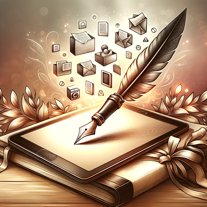 3
3 Oversee your document management in a tech-focused framework.3
Oversee your document management in a tech-focused framework.3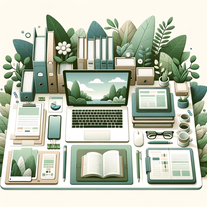 3
3 Streamlining efficiency with document management systems.28
Streamlining efficiency with document management systems.28 212
212 Ensures proper organization and preservation of company records.18
Ensures proper organization and preservation of company records.18 Assists in document management, creation, and summarization.1
Assists in document management, creation, and summarization.1