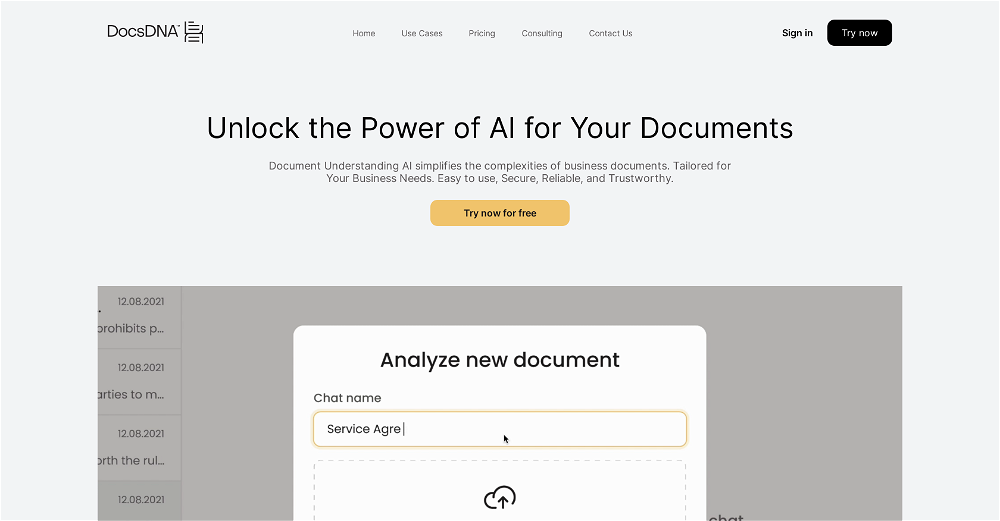What is JotBot AI?
JotBot AI is an advanced artificial intelligence-powered writing assistant. It's designed to imitate a user's personal writing style, assisting in personalized content creation. This tool offers real-time note-taking capabilities, generates transcripts, produces summary notes from videos, and can read, understand, and cite text from various sources. It also provides advanced editing tools and features for research assistance and source management. JotBot AI is widely adopted by writers, students, and researchers.
How does JotBot AI mimic my personal writing style?
JotBot AI mimics your personal writing style by utilizing state-of-the-art machine learning and LanguageStyle Matching (LSM) technologies. These technologies allow the AI to analyze your tone, voice, and writing style and then replicate it.
Does JotBot AI use Machine Learning and LanguageStyle Matching technologies?
Yes, JotBot AI uses advanced machine learning and LanguageStyle Matching technologies. These tools enable the AI to study and imitate your personal writing style, foster personalized content generation, and provide an enhanced writing experience.
How does JotBot AI analyze my tone of voice and writing style?
JotBot AI analyzes your tone of voice and writing style using its superior machine learning and LanguageStyle Matching (LSM) technologies. It scrutinizes aspects of your writing, such as tone, voice, linguistic peculiarities, and pattern, then recreates these elements in the generated content to emulate your unique writing style.
Can JotBot AI generate transcripts from my conversations?
Yes, JotBot AI can generate transcripts from your conversations. It has real-time note-taking capabilities that allow it to transcribe lectures, meetings, or conversations as they happen, making it an excellent tool for record-keeping and easy referencing.
Can JotBot AI be used for note-taking during lectures or meetings?
Yes, JotBot AI's real-time note-taking feature is perfect for capturing notes during lectures or meetings. It generates transcripts and detailed notes as events unfold, making it an exceptional tool for students and professionals alike.
How does JotBot AI contribute to content generation?
JotBot AI contributes to content generation by using the advanced machine learning and LanguageStyle Matching technologies, enabling it to imitate a user's writing style. The AI understands how you write and what you've written in the past, which allows it to create tailored content. Moreover, JotBot AI assists in overcoming writer's block by continuing from where you've left off. It's also capable of reading, understanding, and incorporating text from documents or websites into your content.
Can JotBot AI read and understand text from documents or websites?
Yes, JotBot AI can read and understand text from documents or websites using its advanced machine learning technologies. It can incorporate this understating into the generated content, fostering a more comprehensive and personalized writing experience.
How does the citation feature work in JotBot AI?
The citation feature in JotBot AI can automatically cite sources in any format. It's capable of reading and understanding documents, and even scraping information from websites to incorporate into documents while appropriately citing the sources.
Does JotBot AI assist with research?
Yes, JotBot AI has research assistance capabilities. It understands how you write and what you've written in the past, which enables it to provide information or content tailored to your needs. Additionally, it has a source management feature that allows it to provide refined content or information based on the user's writing habits and previous entries.
Can JotBot AI help me overcome writer's block?
Yes, JotBot AI is devised to help you overcome writer's block. It contains a unique feature where you can give JotBot instructions on what to write. If you're stuck, type '++' and JotBot will continue writing from where you left off.
How does JotBot AI know to continue my writing from where I left off?
JotBot AI utilizes advanced machine learning technologies to understand your writing and keep track of where you stopped. If you face writer's block or need to continue later, the AI will resume from the last point you left, assisting you in maintaining a seamless flow in your writing process.
How does the source management feature in JotBot AI work?
JotBot AI's source management feature works by providing you tailored content or relevant information. The AI does this by understanding your writing habits and studying previous entries. This function allows the tool to enhance your written output with precise and relevant sources.
Can JotBot AI provide tailored content based on my previous entries?
Yes, JotBot AI can provide tailored content based on your previous entries. It accomplishes this using its advanced machine learning technologies, which allow it to follow your writing style and understand what you've written in the past. Thus, it produces content that aligns closely with your distinct writing pattern, voice, and tone.
Is JotBot AI suitable for students and researchers?
Yes, JotBot AI is highly suitable for students and researchers. Its numerous features like real-time note-taking, automatic transcript creation, source management, advanced editing tools, and personalized content generation, make JotBot AI a useful tool for academic and research writing tasks.
How can JotBot AI help me write faster?
JotBot AI can help you write faster by providing features like advanced editing tools, which allow you to quickly add or edit content, and real-time note-taking, letting you capture lectures, meetings, or conversations as they happen. Additionally, its machine learning capabilities enable writing continuation from where you've left off, which aids in overcoming writer's block.
Does JotBot AI offer real-time note-taking capabilities?
Yes, JotBot AI offers real-time note-taking capabilities. This feature is useful when listening to a lecture, participating in a meeting, or engaging in a conversation, as JotBot can immediately capture and transcribe the information as it unfolds.
How does JotBot AI generate summary notes from a video?
JotBot AI generates summary notes from a video by listening in on the video content and using its advanced note-taking capability to create a condensed set of notes. This feature allows users to gain insights from video content quickly, especially when they don't have the time to watch the entire video.
How does JotBot AI help in accelerating the writing process?
JotBot AI aids in accelerating the writing process through its advanced machine learning and LanguageStyle Matching technologies that segment the writing process by reading, understanding and imitating the user’s writing style. It also offers advanced editing tools that enable the user to add or edit content more effectively. Moreover, it can help overcome writer's block by taking over the writing process from where the user left off.
Can JotBot AI edit the content more accurately based on my writing habits?
Yes, JotBot AI can edit content more accurately based on your writing habits. Its superior machine learning technologies enable it to understand how you write, allowing it to provide highly precise and personalized editing suggestions that are in-line with your unique writing style. This feature helps you maintain stylistic consistency throughout your content, enhancing its overall quality.
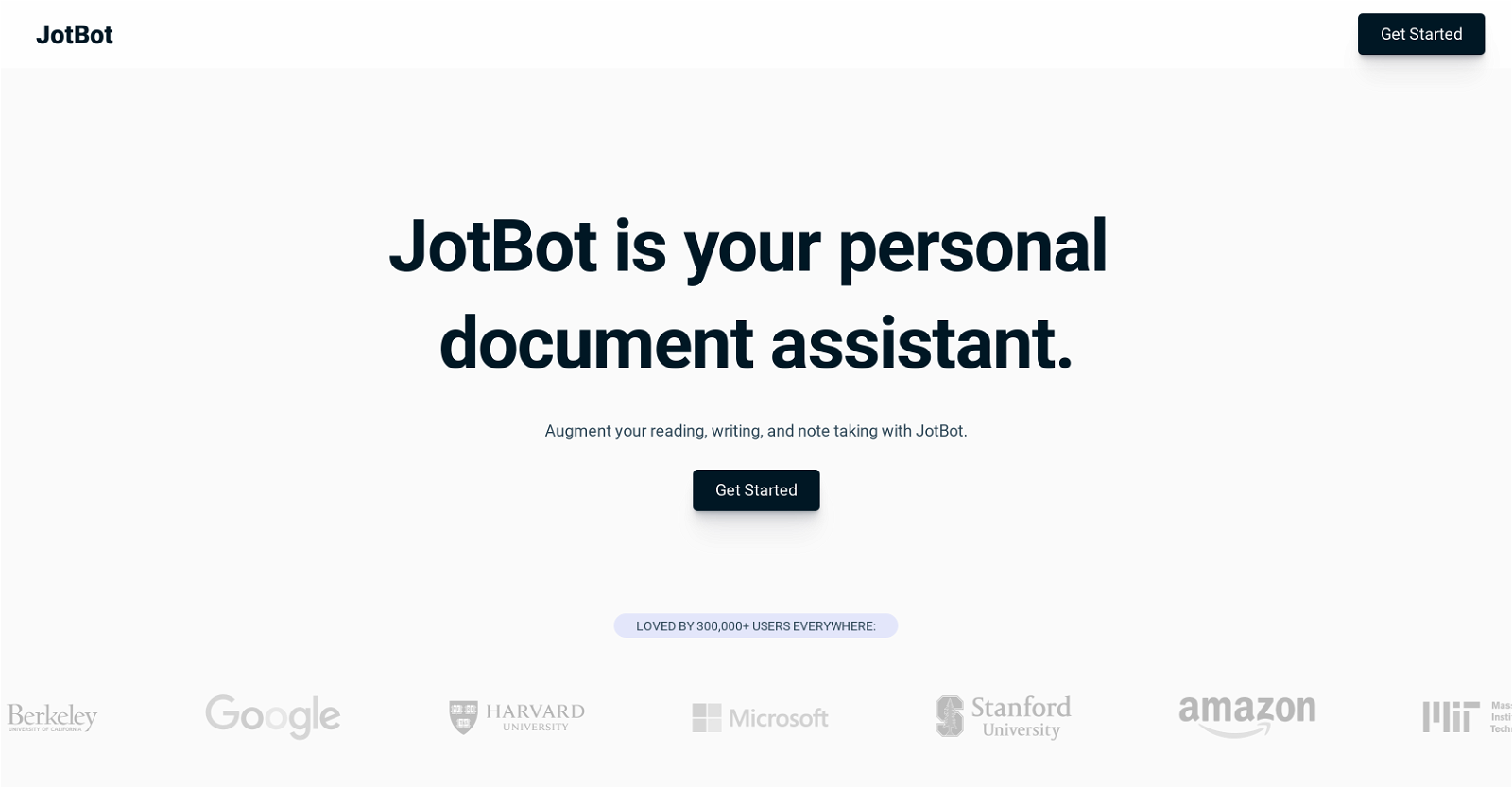
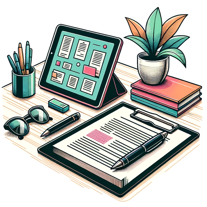 39
39 29
29 27183K
27183K 317
317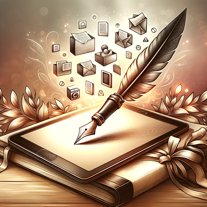 3
3 Oversee your document management in a tech-focused framework.3
Oversee your document management in a tech-focused framework.3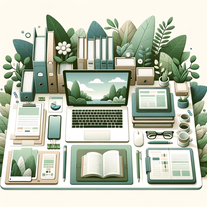 3
3 Streamlining efficiency with document management systems.28
Streamlining efficiency with document management systems.28 212
212 Ensures proper organization and preservation of company records.18
Ensures proper organization and preservation of company records.18 Assists in document management, creation, and summarization.1
Assists in document management, creation, and summarization.1