PDF Pilot
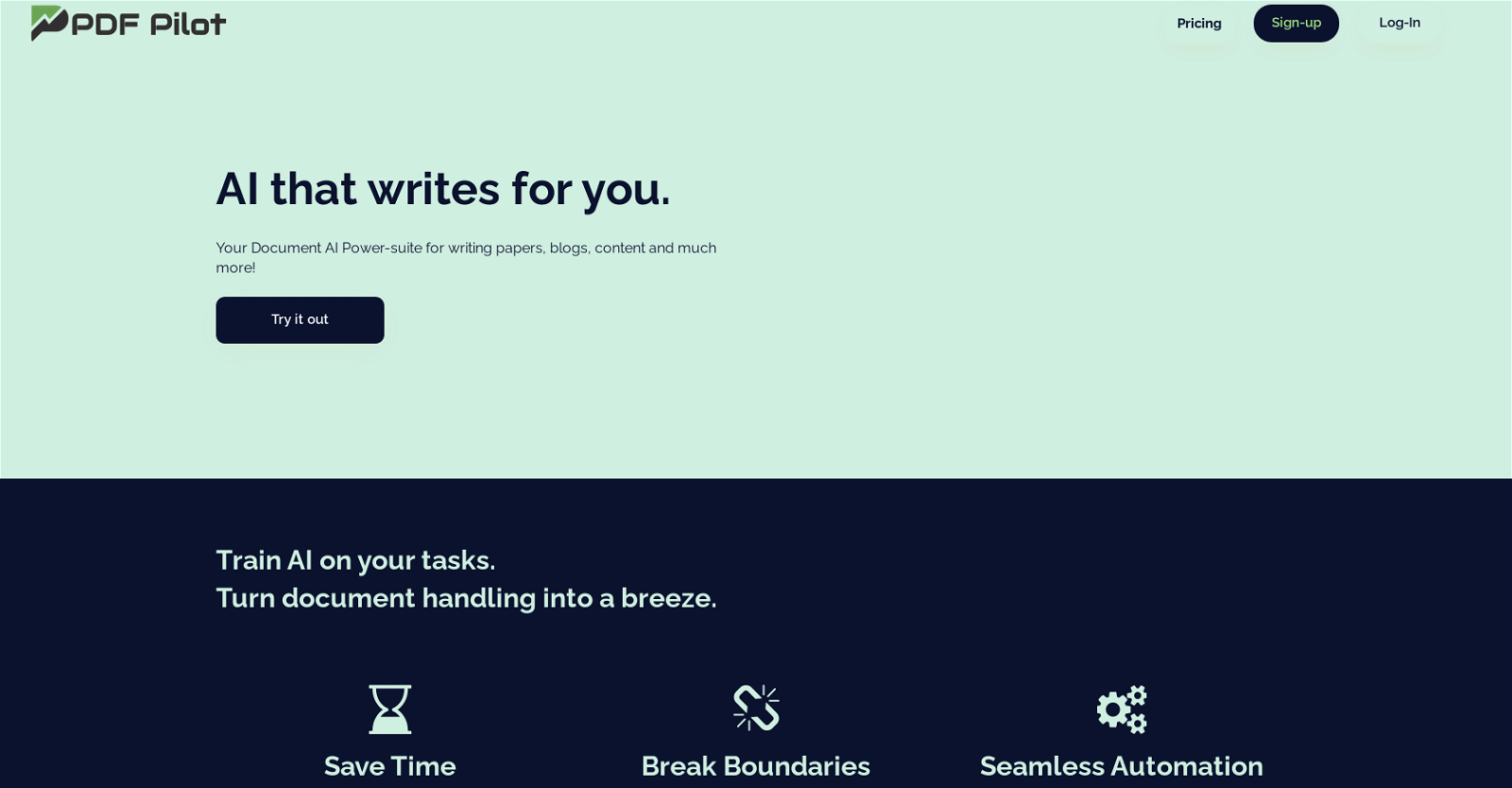
PDF Pilot is a document AI Power-suite designed to enhance productivity through smart automation and AI-driven insights. Compatible with various documents including academic papers, blogs, content, and more, PDF Pilot allows users to reduce manual work, precise outcomes, and time efficiency, turning document handling into a streamlined process.
Users can train the AI with custom examples, enabling comprehensive understanding and insights delivery from the uploaded documents. It employs advanced technology to understand the broader context around the documents, not just scanning them.
This ensures high quality and specific outputs that fulfill user-specific needs. Additionally, PDF Pilot supports bulk uploads, providing the ability to process an entire library of documents simultaneously.
Packed into an easy-to-use and workflow-optimized interface, it offers advanced AI technology accessible even to non-technical users. PDF Pilot also absolves tasks related to producing results swiftly, leveraging AI assistance for document-related tasks, saving valuable hours for its users.
This state-of-the-art technology is a valuable addition to streamline organizational workflows, enhance efficiency, remain innovative and competitive in the industry.
Would you recommend PDF Pilot?
Help other people by letting them know if this AI was useful.
Feature requests



217 alternatives to PDF Pilot for Writing
-
5.0389
-
4.03755
-
274
-
2.32481
-
3.02062
-
195
-
1875
-
151
-
121
-
93
-
5.0741
-
72
-
3.7
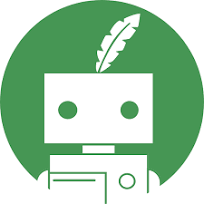 68
68 -
5.063
-
62
-
4.558
-
55
-
51
-
49
-
47
-
47
-
5.0471
-
46
-
43
-
41
-
41
-
40
-
39
-
2.037
-
5.0371
-
36
-
36
-
35
-
5.0341
-
34
-
5.034
-
34
-
331
-
33
-
33
-
5.028
-
5.027
-
27
-
27
-
26
-
26
-
25
-
24
-
24
-
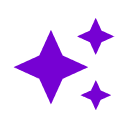 24
24 -
24
-
24
-
5.0
 24
24 -
23
-
23
-
23
-
23
-
22
-
22
-
3.022
-
22
-
22
-
22
-
22
-
5.0221
-
 22
22 -
21
-
5.021
-
21
-
20
-
20
-
201
-
19
-
19
-
4.7191
-
18
-
 18
18 -
5.017
-
17
-
17
-
3.0171
-
5.016
-
16
-
16
-
16
-
15
-
15
-
2.015
-
5.015
-
15
-
1.0151
-
15
-
14
-
14
-
14
-
14
-
14
-
13
-
13
-
13
-
13
-
12
-
12
-
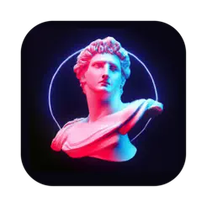 12
12 -
12
-
12
-
5.012
-
12
-
12
-
4.0121
-
11
-
11
-
11
-
11
-
4.5111
-
11
-
11
-
11
-
10
-
10
-
5.0101
-
10
-
10
-
10
-
9
-
 9
9 -
9
-
9
-
9
-
9
-
9
-
9
-
9
-
5.0
 9
9 -
5.082
-
8
-
8
-
8
-
8
-
8
-
7
-
7
-
7
-
7
-
7
-
7
-
7
-
6
-
6
-
5.06
-
5.06
-
6
-
5
-
5
-
5
-
5
-
5
-
5
-
5
-
5
-
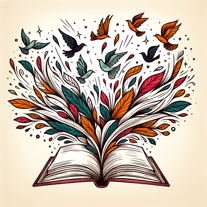 Unleash your creativity with AI for Creative Writing.5110
Unleash your creativity with AI for Creative Writing.5110 -
 5
5 -
5
-
5
-
 5
5 -
4
-
4
-
5.042
-
4
-
5.041
-
41
-
4
-
4
-
 4
4 -
3
-
3
-
3
-
3
-
3
-
3
-
1.0
 3264
3264 -
2
-
2
-
2
-
2
-
 2
2 -
 2
2 -
1
-
1
-
1
-
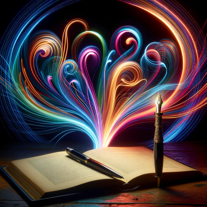 162
162 -
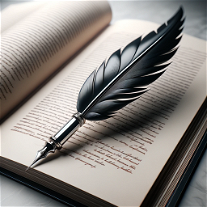 16
16 -
193
-
 158
158 -
1.011
-
1
-
1
-
1
-
1
-
1
-
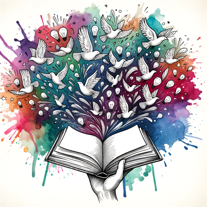 33
33 -
 164
164 -
-
 23
23 -
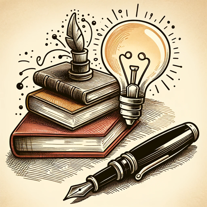 2
2 -
284
-
-
-
Pros and Cons
Pros
Cons
Q&A
If you liked PDF Pilot
Featured matches
-
★★★★★★★★★★4911

-
★★★★★★★★★★2681

-
★★★★★★★★★★542

-
24

-
★★★★★★★★★★6912

-
 ★★★★★★★★★★1033
★★★★★★★★★★1033
-
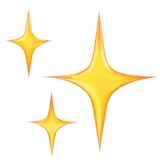 ★★★★★★★★★★1041
★★★★★★★★★★1041
Other matches
-
4.41,1489
-
3.71033
-
137
-
11
-
30
-
1.0592
-
9
-
5.0292
-
19
-
3
-
896
-
11660
-
111
-
51K
-
134
-
1314
-
6373
-
40
-
36
-
35
-
42
-
3308
-
267
-
1118
-
11K
-
5.01,593228
-
4.06912
-
5.067
-
3.0205
-
2761
-
3.0266
-
311
-
4315
-
5.01642
-
147
-
1411
-
1.0168
-
191
-
60
-
106
-
5.02261
-
57
-
49
-
13
-
1.01001
-
13
-
2.01702
-
257
-
11
-
4.0541
-
12
-
771
-
39
-
82
-
4.0551
-
3.055
-
1.0362
-
63
-
661
-
153
-
31
-
26
-
1.01901
-
3.7731
-
44
-
35
-
3.6734
-
40
-
4.0301
-
68
-
5
-
3.0141
-
12
-
4.0231
-
30
-
5.0251
-
5.0751
-
28
-
4.0102
-
4.7320
-
17
-
11
-
31
-
22
-
5.049
-
147
-
1.0231
-
37
-
13
-
14
-
5.023
-
4.05852
-
67
-
91
-
6
-
22
-
27
-
15
-
1
-
5.020
-
30
-
1.0169
-
17
-
5.0952
-
3.0199
-
30
-
5.027
-
5.028
-
5.0281
-
25
-
18
-
1.057
-
50
-
12
-
40
-
5.013
-
4.041
-
4.2122
-
56
-
381
-
5.0105
-
27
-
5.0631
-
2.52861
-
24
-
1.01041
-
4.6136
-
27
-
34
-
8
-
26
-
1.0149
-
4.033
-
13
-
23
-
73
-
21
-
17
-
23
-
5.0105
-
1.0101
-
1.033
-
44
-
1.0281
-
5.0354
-
9
-
16
-
7
-
28
-
109
-
3.72252
-
76
-
48
-
23
-
38
-
23
-
49
-
12
-
561
-
13
-
3.0832
-
43
-
4.020
-
42
-
41
-
2.52,6619
-
16
-
17
-
181
-
19
-
32
-
22
-
12
-
3.01014
-
4
-
33
-
24
-
5.0961
-
3.039
-
12
-
53
-
27
-
3.051
-
43
-
15
-
1.0311
-
13
-
32
-
9
-
19
-
53
-
82
-
21
-
24
-
27
-
24
-
2.78716
-
28
-
9
-
35
-
1.030
-
5.012
-
5
-
14
-
13
-
26
-
5.019
-
24
-
80
-
21
-
7
-
21
-
482
-
13
-
3.0139
-
5.030
-
7
-
6
-
10
-
3.7161
-
7
-
32
-
22
-
15
-
131
-
3.4681
-
11
-
9
-
11
-
25
-
25
-
11
-
5.014
-
22
-
5.022
-
3.31892
-
2.793112
-
4
-
14
-
19
-
1
-
9
-
26
-
14
-
41
-
3.0181
-
3
-
17
-
4
-
27
-
2.01712
-
14
-
4.0312
-
24
-
6
-
35
-
28
-
19
-
15
-
30
-
10
-
1.0511
-
61
-
19
-
9
-
5.0751
-
54
-
10
-
25
-
11
-
20
-
5
-
32
-
1.093
-
4.0431
-
13
-
3.02686
-
21
-
4.02722
-
5.0325
-
5.032
-
3.035
-
5
-
18
-
9
-
10
-
17
-
54
-
4.054
-
5.023
-
7
-
5.09
-
33
-
281
-
2.037
-
6
-
5.014
-
13
-
68
-
5.0883
-
19
-
50
-
22
-
18
-
45
-
5.016
-
10
-
39
-
9
-
24
-
12
-
211
-
23
-
17
-
5.0452
-
16
-
9
-
15
-
8
-
18
-
13
-
12
-
28
-
9
-
1.073
-
8
-
15
-
9
-
28
-
12
-
5.0601
-
5
-
3.41526
-
9
-
29
-
14
-
9
-
21
-
5
-
18
-
5.052
-
12
-
7
-
15
-
20
-
20
-
145
-
419
-
43
-
21
-
136
-
75
-
16
-
6
-
2.0302
-
61
-
5.089
-
5.0184
-
131
-
21
-
11
-
37
-
4.5542
-
11
-
8
-
8
-
13
-
5
-
3.7205
-
4.062
-
23
-
5.016
-
4.010
-
5.079
-
10
-
16
-
19
-
21
-
38
-
7
-
37
-
16
-
5.018
-
4.0671
-
18
-
12
-
281
-
32
-
2.01,0192
-
5.0612
-
8
-
21
-
6
-
56
-
4.31682
-
26
-
60
-
31
-
8
-
5.0501
-
18
-
1.63307
-
10
-
7
-
5.057
-
5.0323
-
18
-
13
-
17
-
16
-
20
-
18
-
7
-
34
-
36
-
5.017
-
5.06211
-
5.020
-
41
-
5.047
-
9
-
22
-
28
-
35
-
191
-
11
-
27
-
5.0201
-
9
-
1.52934
-
11
-
18
-
14
-
4.0451
-
3.02732
-
27
-
5.0121
-
5.016
-
15
-
19
-
21
-
10
-
3.11,6274
-
63
-
35
-
4.3502
-
5.0693
-
33
-
5.066
-
2.37106
-
18
-
3.7634
-
21
-
33
-
23
-
4.731
-
56
-
22
-
4
-
194
-
5.091
-
5.017
-
11
-
65
-
164
-
1261
-
13
-
23
-
5.073
-
22
-
13
-
4.0211
-
33
-
13
-
2
-
9
-
3.078
-
6
-
8
-
18
-
4.51729
-
5.025
-
5
-
3.3441
-
49
-
27
-
15
-
1.065
-
13
-
2.63965
-
34
-
5.0241
-
14
-
15
-
93
-
14
-
20
-
24
-
5.061
-
2.68234
-
2.81651
-
24
-
18
-
28
-
30
-
18
-
12
-
5.020
-
46
-
19
-
27
-
5.096
-
44
-
40
-
22
-
7
-
5
-
5.0431
-
56
-
13
-
21
-
4.5103
-
52
-
14
-
15
-
8
-
461
-
39
-
5.0632
-
22
-
55
-
4
-
9
-
25
-
8
-
3.0452
-
5.0181
-
20
-
5.05
-
211
-
2
-
5.021
-
5.09093
-
1
-
6
-
20
-
22
-
7
-
6
-
14
-
5.02681
-
26
-
5.02201
-
5.0701
-
27
-
26
-
3.0622
-
3.0361
-
19
-
5.029
-
37
-
14
-
10
-
1.020
-
11
-
12
-
28
-
5.0633
-
3
-
17
-
6
-
671
-
20
-
5.02411
-
6
-
16
-
5.022
-
2
-
3.049
-
253
-
4
-
4.092
-
2
-
20
-
1.010
-
13
-
5.017
-
4.7372
-
9
-
5.0201
-
8
-
6
-
11
-
28
-
26
-
8
-
101
-
103
-
10
-
6
-
1.0473
-
8
-
15
-
4.046
-
5.0961
-
5.0183
-
5.0341
-
86
-
1.025
-
5.0156
-
7
-
12
-
24
-
5.0871
-
5.0232
-
1.0572
-
74
-
10
-
5
-
7
-
5.040
-
5.016
-
6
-
5.087
-
5.0389
-
2.074
-
11
-
3
-
16
-
4.0452
-
1.04
-
10
-
4.7171
-
1.0191
-
21
-
10
-
1.064
-
5.0562
-
16
-
42
-
5.024
-
4
-
5.0371
-
12
-
11
-
11
-
12
-
40
-
38
-
2
-
34
-
5
-
4.058
-
6
-
5.012
-
1.06
-
5.091
-
32
-
7
-
1.0301
-
8
-
36
-
5
-
5.047
-
11
-
6
-
5.04911
-
11
-
6
-
7
-
7
-
3.01221
-
12
-
20
-
5.0106
-
5.052
-
4.0241
-
5.01412
-
8
-
2
-
20
-
6
-
9
-
4
-
8
-
9
-
11
-
5.0301
-
25
-
101
-
11
-
4.0168
-
22
-
20
-
5
-
5.06
-
12
-
6
-
7
-
15
-
14
-
4.064
-
6
-
4.018
-
1.088
-
5.011
-
17
-
85
-
3.5332
-
16
-
19
-
3.5871
-
25
-
5.0491
-
18
-
11
-
29
-
9
-
123
-
11
-
5.0211
-
4
-
1.0201
-
5.019
-
28
-
2
-
6
-
8
-
4.0841
-
3.0105
-
671
-
3
-
10
-
5
-
4.3691
-
5.0341
-
14
People also searched
Help
To prevent spam, some actions require being signed in. It's free and takes a few seconds.
Sign in with Google








